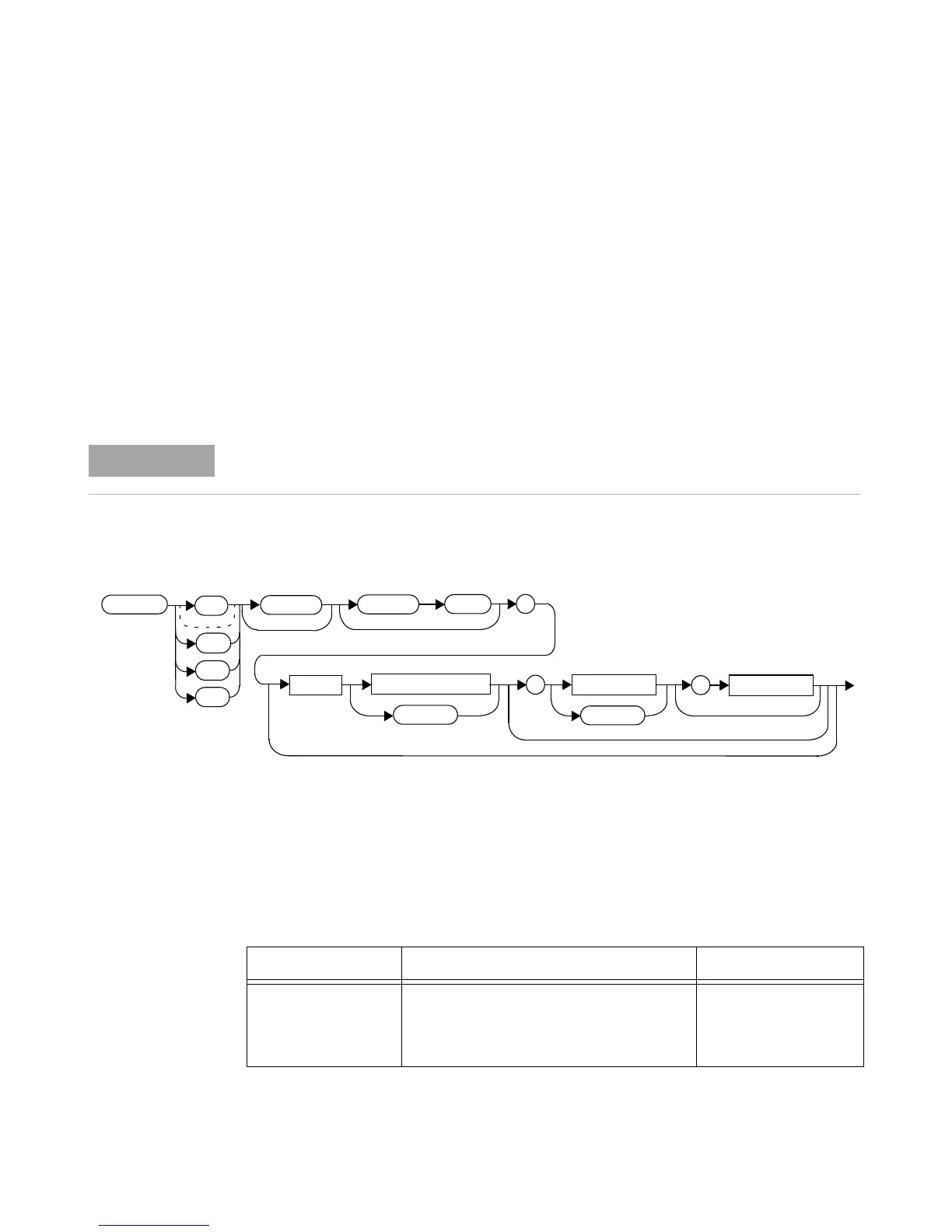MEASurement Commands 2
N1911A/1912A P-Series Power Meters Programming Guide 129
READ[1]|2|3|4[:SCALar][:POWer:AC]?
[<expected_value>[,<resolution>[,<source list>]]]
This command sets the specified window’s measurement function to single
channel with relative mode off, aborts then initiates the specified channel,
calculates the measurement result and places the result on the bus. The
result is a power based measurement and is expressed in the units
defined by UNIT[1]|2|3|4:POWer.
Syntax
Parameters
Refer to “Optional Parameters” on page 90 for additional details on the
parameters in this command.
INITiate:CONTinuous must be set to OFF, otherwise error –213, “INIT ignored”
occurs. If TRIGger:SOURce is set to BUS, error –214, “Trigger deadlock” occurs.
:POW
:AC
:SCAL
?
Space
expected_value
DEF
resolution
,
DEF
source list
,
READ
1
2
3
4
Item Description/Default Range of Values
expected_value
(for the expected
power level)
The expected power level parameter can be
set to DEF or a numeric value. If a value is
entered it should correspond to that set by
CONFigure otherwise an error occurs.
sensor dependent
DEF
1
