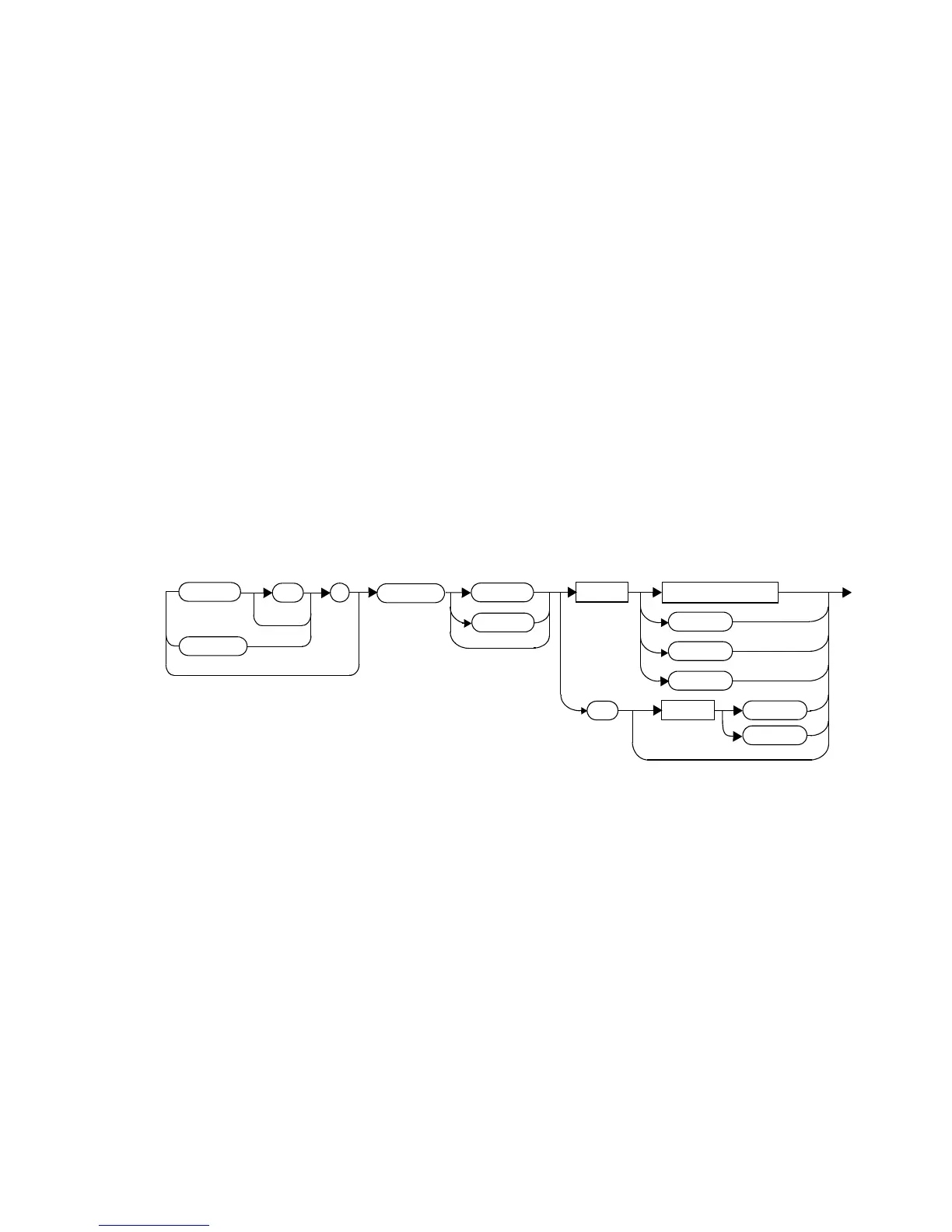10 SENSe Subsystem
412 N1911A/1912A P-Series Power Meters Programming Guide
[SENSe[1]]|SENSe2:FREQuency[:CW|:FIXed]
<numeric_value>
This command is used to enter a frequency. If the frequency does not
correspond directly to a frequency in the sensor calibration table, the
power meter calculates the calibration factor using linear interpolation.
For 8480 Series power sensor the power meter uses linear interpolation to
calculate the calibration factor for the frequency entered if
[SENSe[1]]|SENSe2:CORRection:CSET:STATe is ON. For P- Series and
E- Series power sensor, the appropriate corrections are applied for the
frequency selected, dependant on the calibration data stored in the
sensor’s EEPROM.
Syntax
:CW
Space
?
numeric_value
DEF
MIN
MAX
MIN
MAX
Space
SENS
1
FREQ
SENS2
:
:FIX
