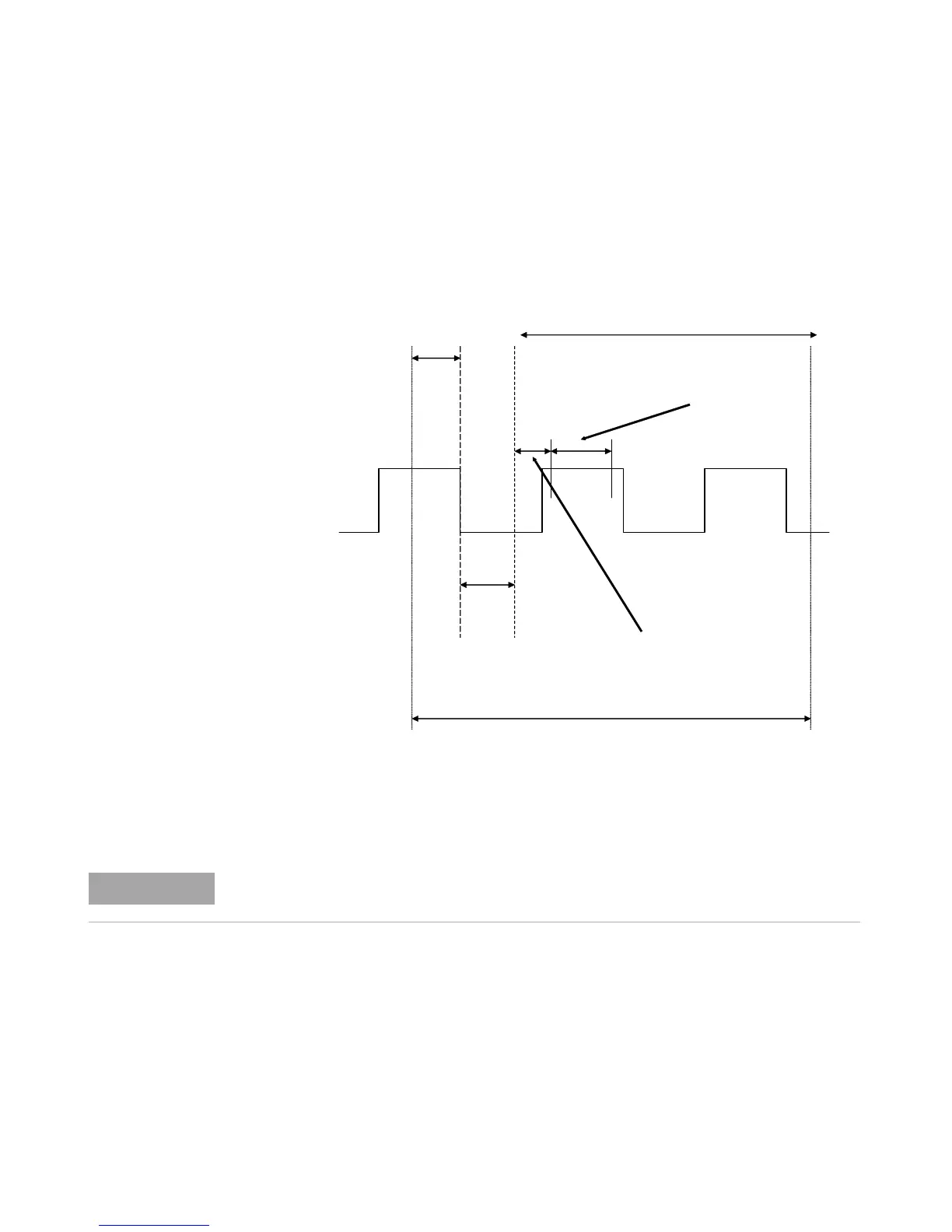10 SENSe Subsystem
432 N1911A/1912A P-Series Power Meters Programming Guide
[SENSe[1]]|SENSe2:SWEep[1]|2|3|4 Commands
These commands set offset time and time gate length as illustrated in the
following diagram:
Offset time and time gate length values can be set for up to four
measurement gates per channel. Measurement gate number is defined by
the numeric value following the SWEep component of the command.
The following commands are detailed in this section:
[SENSe[1]]|SENSe2:SWEep[1]|2|3|4:OFFSet:TIME <numeric_value>
[SENSe[1]]|SENSe2:SWEep[1]|2|3|4:TIME <numeric_value>
Incoming signal
from sensor
Trigger
Point
Defined using:
TRIG:LEVel
TRIG:SLOPe
TRIG:HYSTeresis
Pre-
Trigger
With no
trace:
internally
calculated
time
Post-Trigger
With no trace: internally calculated time
Trigger
Delay
TRIG:DEL
Delayed
Trigger
Point
Offset time:
SENSe:SWEep:OFFSet:TIME
Time gate length:
SENSe:SWEep:TIME
Data Collection Time
These commands can only be used with P-Series and E9320 sensors. The E9320 sensor
must be set to NORMal mode.
