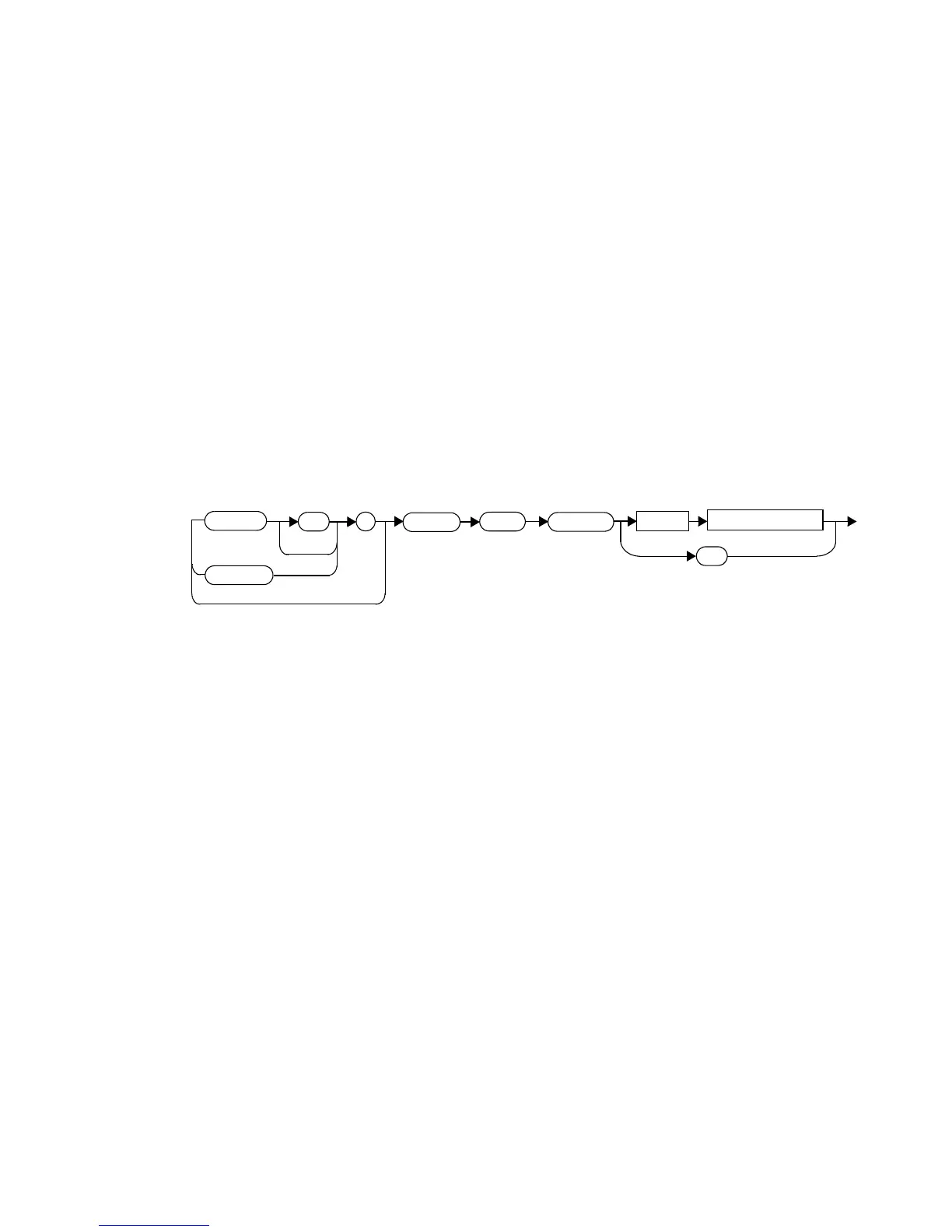10 SENSe Subsystem
428 N1911A/1912A P-Series Power Meters Programming Guide
[SENSe[1]]|SENSe2:POWer:AC:RANGe <numeric_value>
This command is only valid when used with an E- Series power sensor. Its
purpose is to select one of two power ranges.
• If 0 is selected, the power sensor’s lower range is selected
• If 1 is selected, the power sensor’s upper range is selected
Setting a range with this command automatically switches
[SENSe[1]]|SENSe2:POWer:AC:RANGe:AUTO to OFF.
Syntax
Example
Reset Condition
On reset, the upper range is selected.
Query
[SENSe[1]]|SENSe2:POWer:AC:RANGe?
The query enters a 1 or 0 into the output buffer indicating the status of
the power sensor’s range.
POW:AC:RANG 0 This command sets the power sensor to
it’s lower range.
SENS
1 :AC
POW
SENS2
:
:RANG
Space
?
numeric_value
