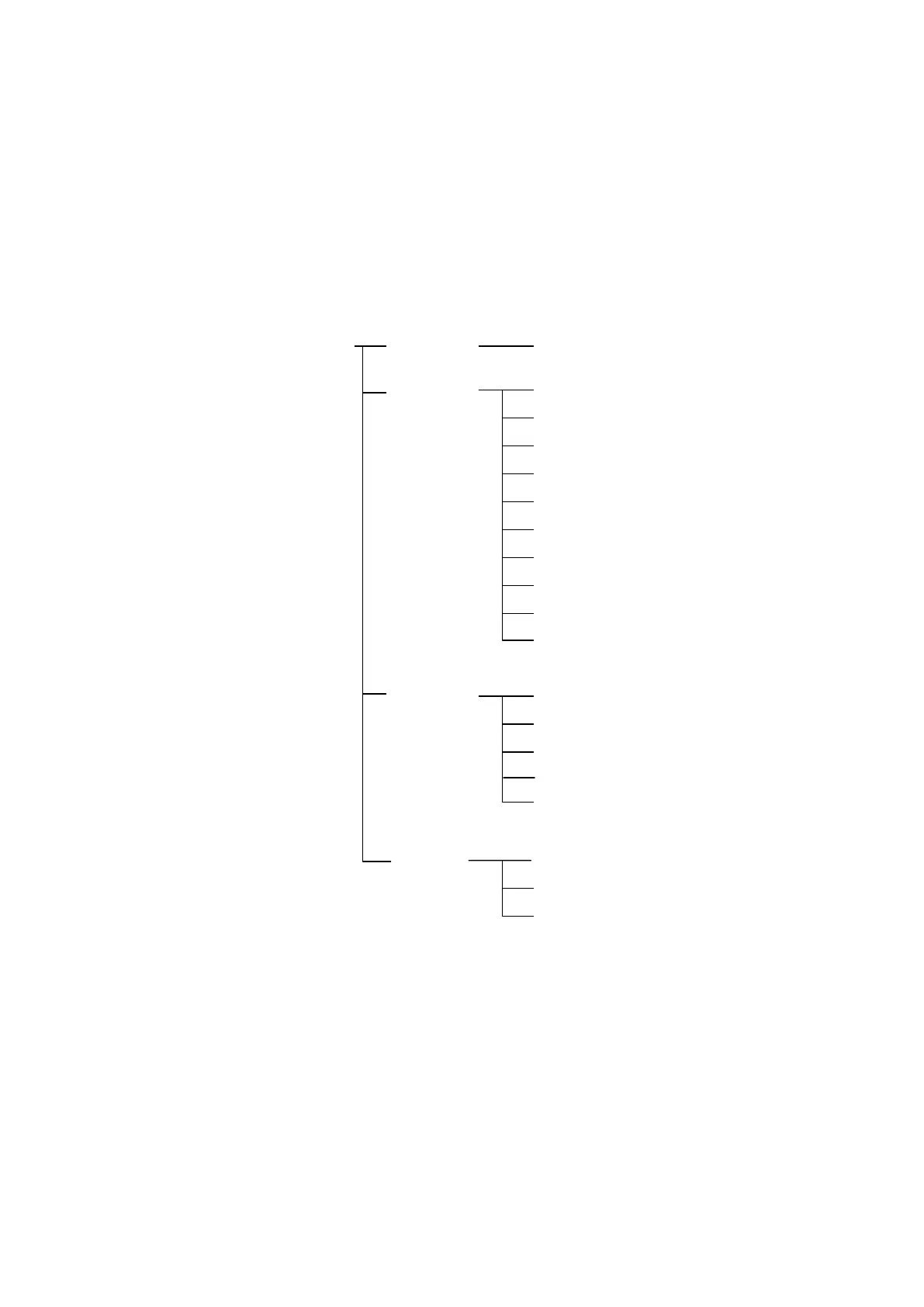300
●Security reconfiguration
Reconfigure security pressing touch key of function key(FFAD). Register password again when
switching into security cancelled screen.
●Security about system screen
It is able to configure security not to change important configuration without permission in system
screen. It is able to configure security in the bottom screen in system menu.
When security is configured, key window for password register is displayed when select a menu
switching into each screen from system screen and it is not switched if password is not matched.
Monitoring Device monitor
Preference
Selection of language
PLC connection
Current time
Delete user data
Setup access key
Buzzer
Switching of user screen
Backlight
Battery
Contrast
Basic screen
Window screen
Comment
Check used memory
Data transmission
Time switch
Print out
Data check
Setting
function
Check model and version
