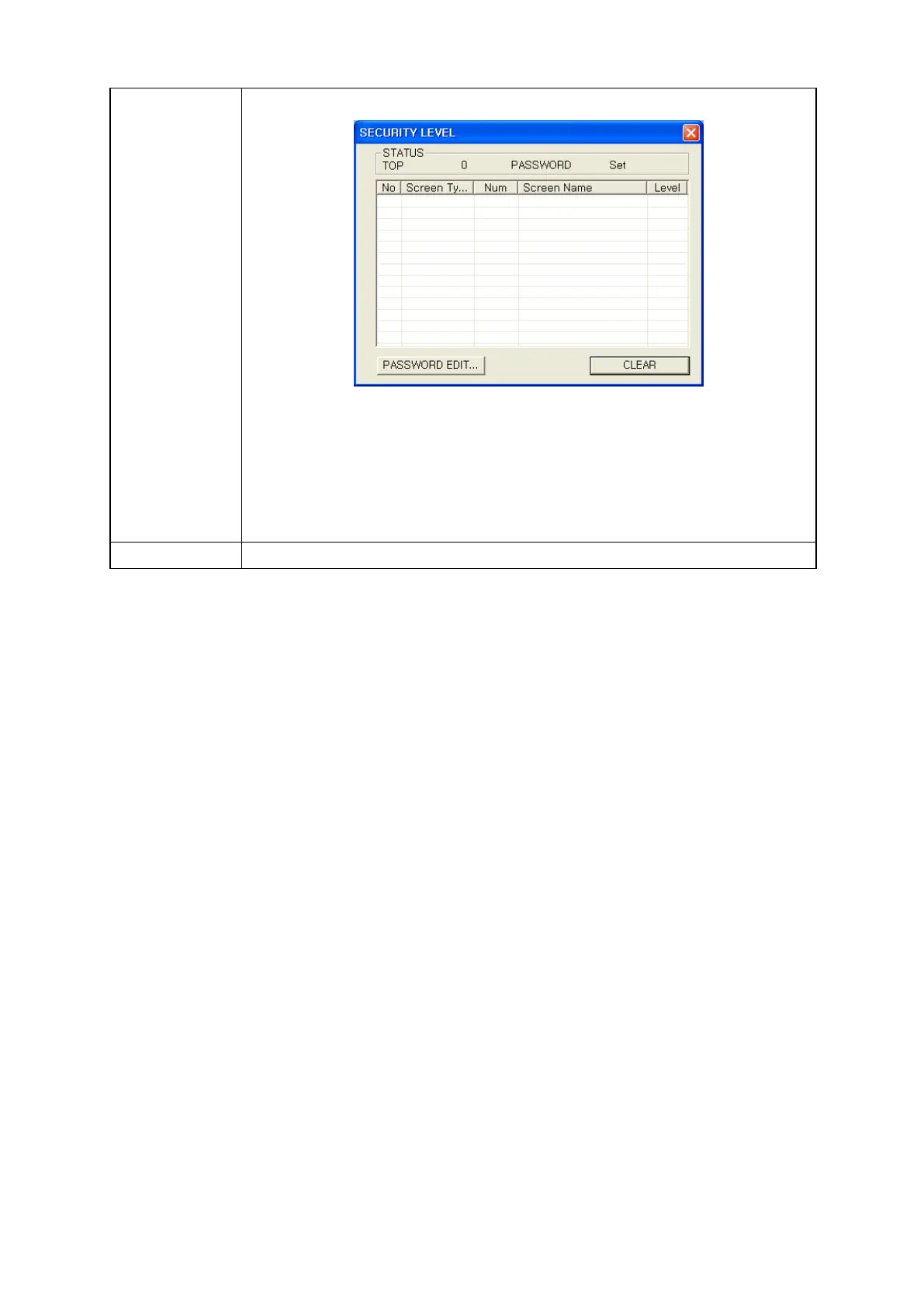304
⑬Level list
• Press a button to confirm password for the top level is configured.
• Security level is 1~15, if designated base screen is not existed and check box
of using system screen security is not checked, security function is not used.
• Security level is 1~15, if designated base screen is existed and check box of
using system screen security is not checked, security function is only used for
base screen and error message is occurred if password for the top security
level is not configured. Check it before download.
⑭Close
•
Save configurations and close window.
