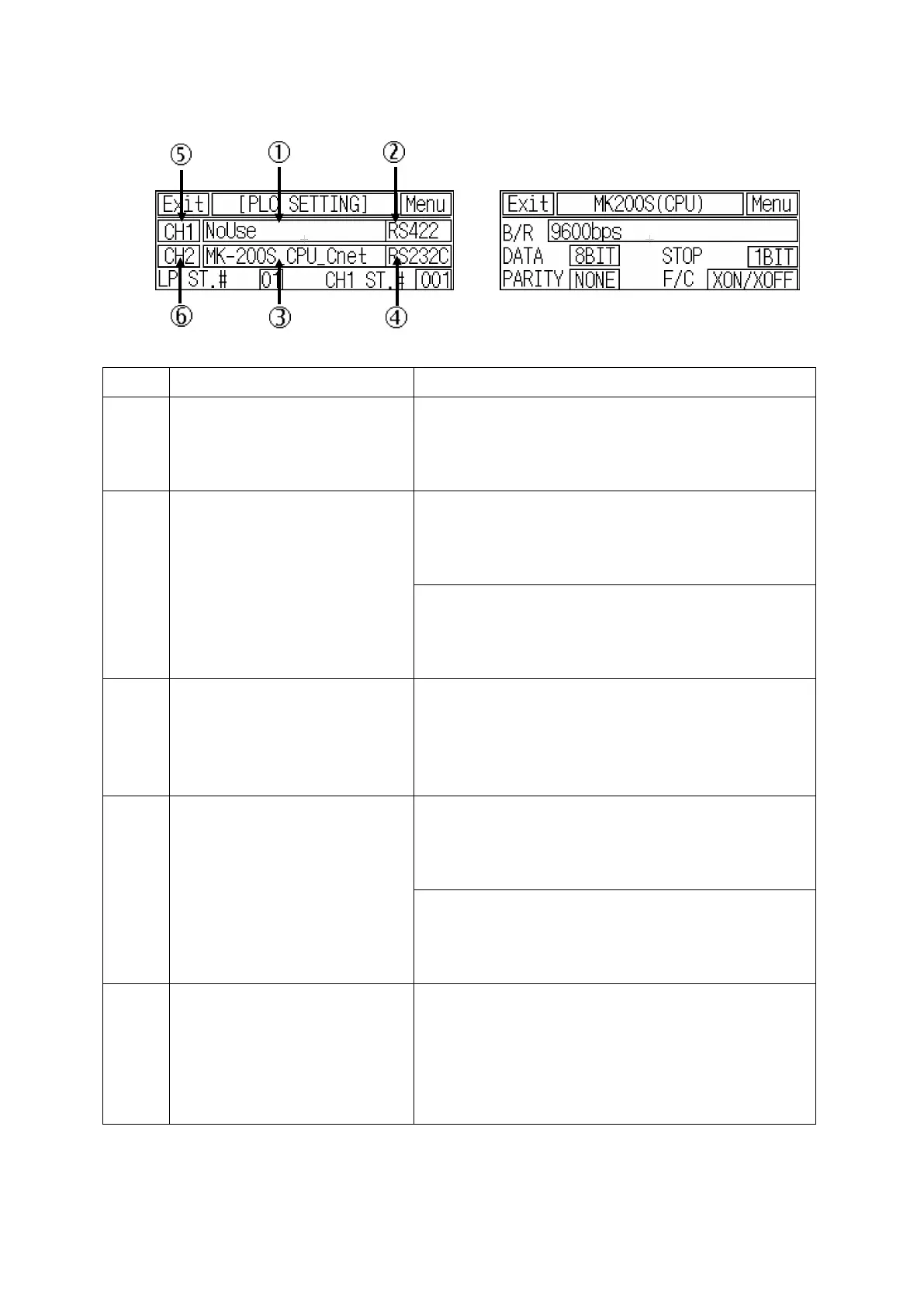45
- In case of download configuring to use CH2 only in editor.
Item description Operation when it touched
① It shows the protocol of CH1.
It rotates as Downloaded protocol → Editor → Printer →
Barcode → Universal → Default protocol.
②
It shows connection port of CH1.
It is designated as non-using port
automatically in ④.
In case of GP-2480-SBD0, it rotates as RS422 A PORT
↔
RS232C B PORT.
In case of GP-2480-SBD1
It rotates as RS232C A PORT ↔
RS232C B PORT.
③
It shows the protocol of CH2.
Downloaded protocol is default.
It rotates as Downloaded protocol → Monitor → Editor
→ Printer → Barcode.
In case, CH1 protocol is slave, monitor is not displayed.
④
It shows connection port of CH2.
It is designated as non-using port
automatically in ②.
In case of GP-2480-SBD0, it rotates as
RS422 A PORT ↔
RS232C B PORT.
In case of GP-2480-SBD1, it rotates as
RS232C A PORT ↔
RS232C B PORT.
⑤⑥
Communication configuration for
channel
It moves to selected communication configuration
window of connection device.
It configures speed, data, stop bit, parity and flow
control.
