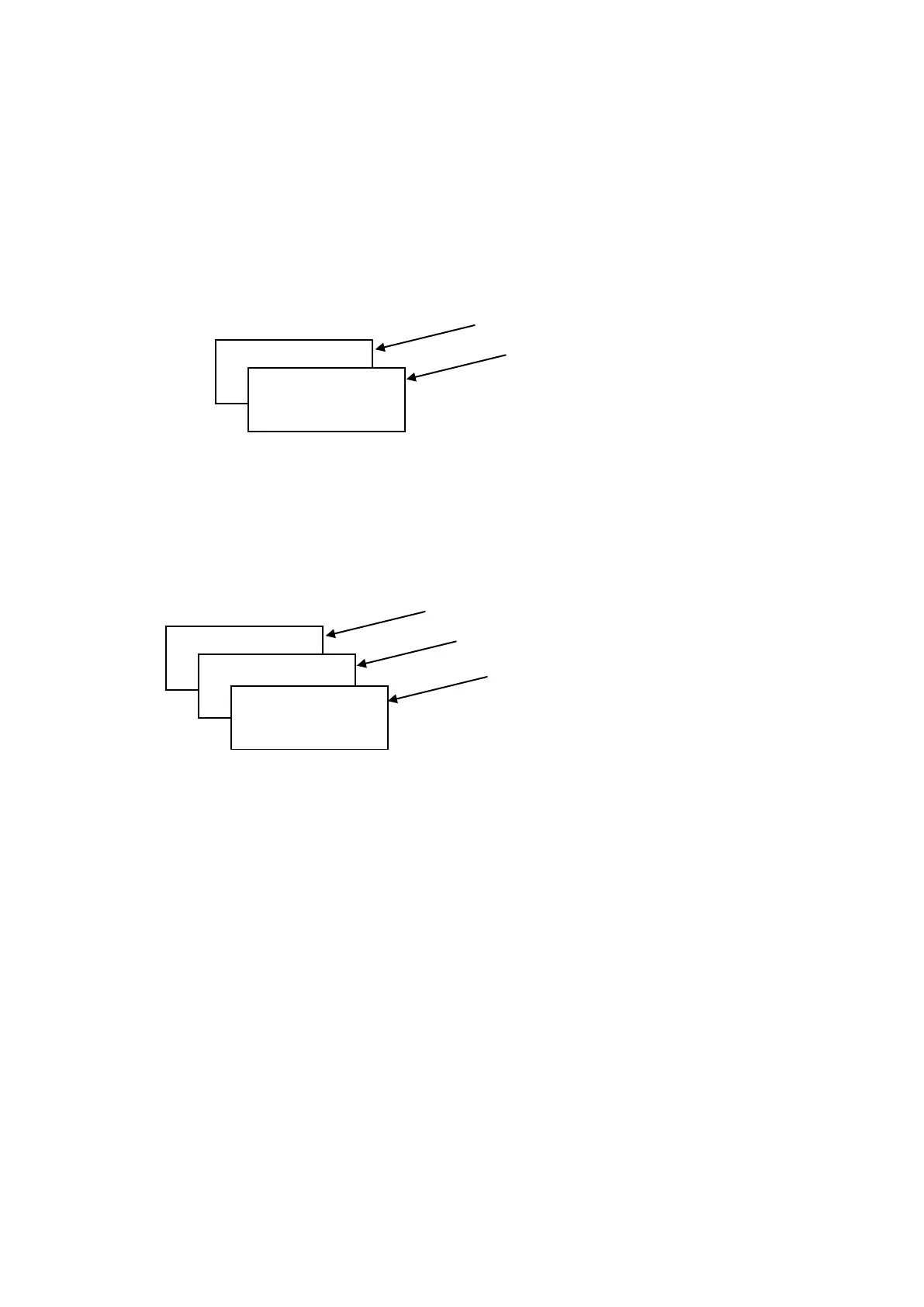64
□Example of overlap screen operation
It describes assuming D0 is configured as screen access device, D1 as overlap window 1 device, D2
as overlap window device 2.
All user-defined base screen numbers : 1,2,3,4,5,6,7,8
In case of values as D0=1, D1=3, D2=11,
Overlap window 2 is not overlapped because the value of overlap window 2 device is not a existing
base screen number.
In case of values as D0=1, D1=3, D2=5,
※Notice
Various tags of overlap screen in the upper part can cover lower part of tags and they are not shown. If
touch keys or input tags are overlapped, the upper one is only operated when it touched.
Screen number
1
Base screen
Screen number
3
Overlap window 1 screen
Screen number
1
Base screen
Screen number
3
Screen number
5
Overlap screen 1
Overlap screen 2
