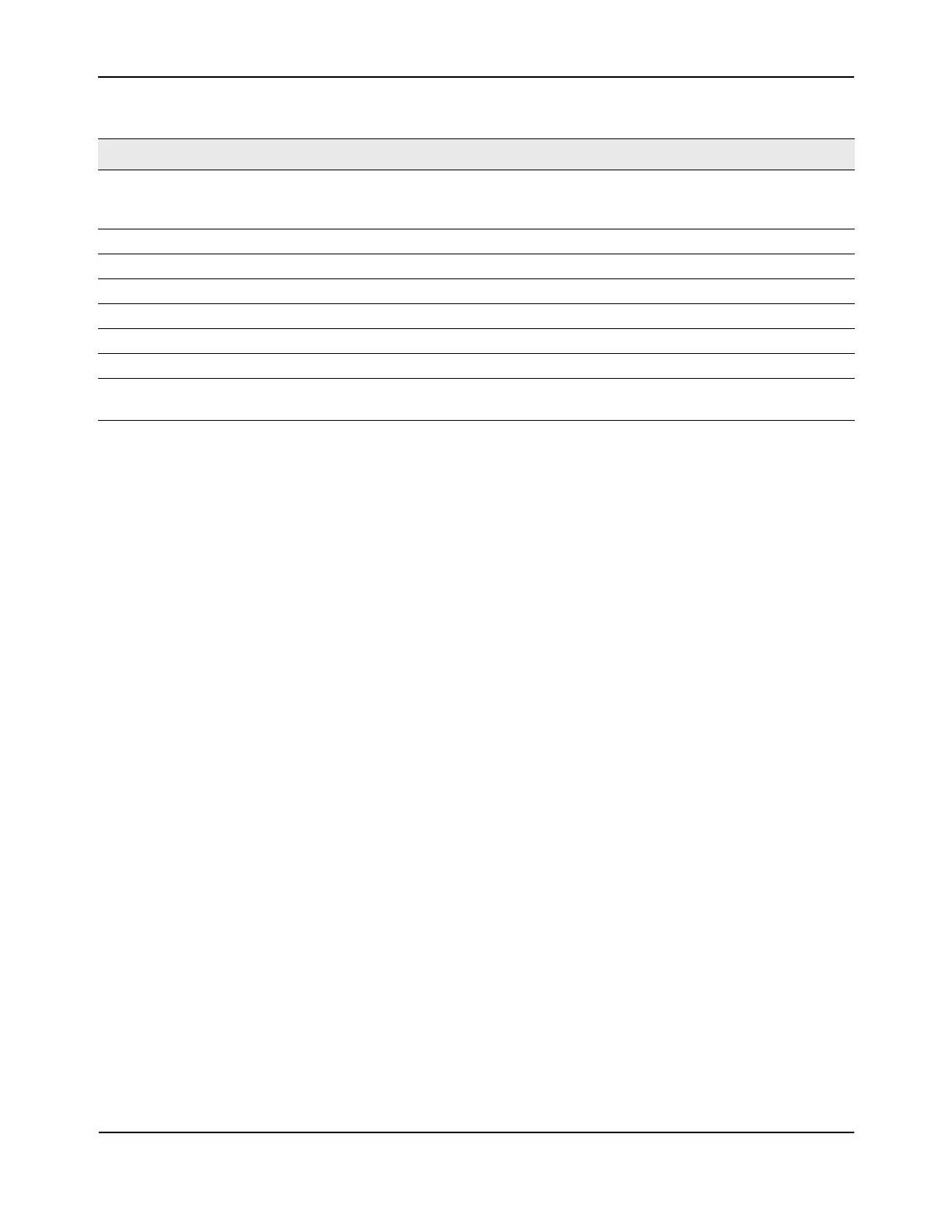Viewing System Statistics
D-Link Unified Wired and Wireless Access System
Oct. 2015 Page 167
D-Link UWS User Manual
• Click Clear Counters to clear all the counters. This resets all statistics for this port to the default values.
• Click Clear All Counters to clear all the counters for all ports on the switch. The button resets all statistics
for all ports to default values.
• Click Refresh to refresh the data on the screen and display the most current statistics.
802.3x Pause Frames
Transmitted
A count of MAC Control frames transmitted on this interface with an opcode
indicating the PAUSE operation. This counter does not increment when the
interface is operating in half-duplex mode.
GVRP PDUs Received The count of GVRP PDUs received in the GARP layer.
GVRP PDUs Transmitted The count of GVRP PDUs transmitted from the GARP layer.
GVRP Failed Registrations The number of times attempted GVRP registrations could not be completed.
GMRP PDUs Received The count of GMRP PDUs received from the GARP layer.
GMRP PDUs Transmitted The count of GMRP PDUs transmitted from the GARP layer.
GMRP Failed Registrations The number of times attempted GMRP registrations could not be completed.
Time Since Counters Last
Cleared
The elapsed time, in days, hours, minutes, and seconds since the statistics for
this port were last cleared.
Table 72: Detailed Port Statistics Fields (Cont.)
Field Description
