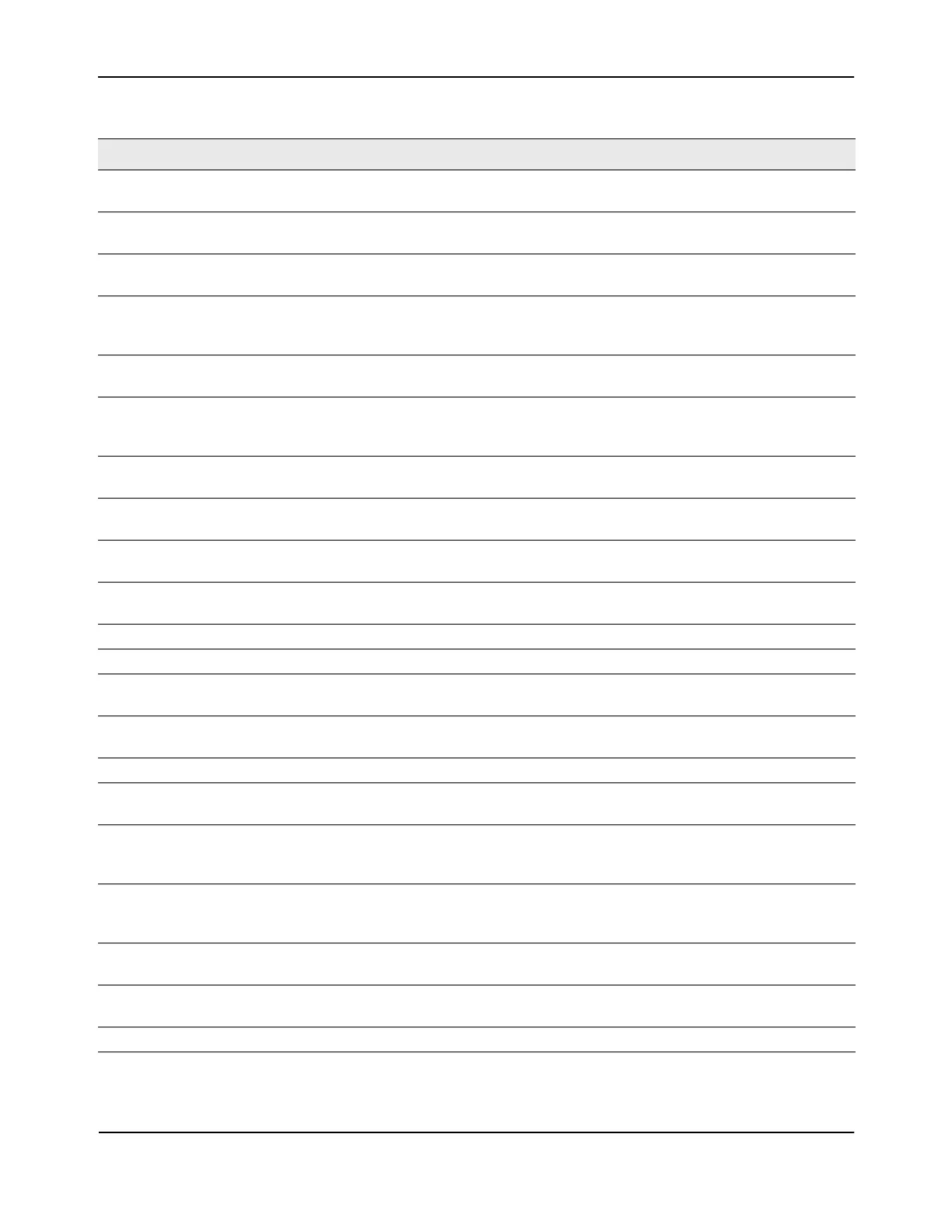Monitoring Status and Statistics
D-Link Unified Wired and Wireless Access System
Oct. 2015 Page 447
D-Link UWS User Manual
Discovered Access
Points
APs that have a connection with the switch, but haven't been completely configured.
This value includes all managed APs with a Discovered or Authenticated status.
Connection Failed
Access Points
Number of APs that were previously authenticated and managed, but currently don't
have connection with the Unified Switch.
Authentication Failed
Access Points
Number of APs that failed to establish communication with the Unified Switch.
Unknown Access Points Number of Unknown APs currently detected on the WLAN. If an AP configured to be
managed by the Unified Switch is detected through an RF scan at any time that it is
not actively managed it is classified as an Unknown AP.
Rogue AP Mitigation
Limit
Maximum number of APs for which the system can send de-authentication frames.
Rogue AP Mitigation
Count
Number of APs to which the wireless system is currently sending de-authentication
messages to mitigate against rogue APs. A value of 0 indicates that mitigation is not
in progress.
Maximum Managed
APs in Peer Group
Maximum number of access points that can be managed by the cluster.
WLAN Utilization Total network utilization across all APs managed by this switch. This is based on
global statistics.
Total Clients Total number of clients in the database. This total includes clients with an Associated,
Authenticated, or Disassociated status.
Authenticated Clients Total number of clients in the associated client database with an Authenticated
status.
802.11a Clients Total number of IEEE 802.11a only clients that are authenticated.
802.11b/g Clients Total number of IEEE 802.11b/g only clients that are authenticated.
802.11n Clients Total number of clients that are IEEE 802.11n capable and are authenticated. These
include IEEE 802.11a/n, IEEE 802.11b/g/n, 5 GHz IEEE 802.11n, 2.4GHz IEEE 802.11n.
Maximum Associated
Clients
Maximum number of clients that can associate with the wireless system. This is the
maximum number of entries allowed in the Associated Client database.
Detected Clients Number of wireless clients detected in the WLAN.
Maximum Detected
Clients
Maximum number of clients that can be detected by the switch. The number is
limited by the size of the Detected Client Database.
Maximum
Pre-authentication
History Entries
Maximum number of Client Pre-Authentication events that can be recorded by the
system.
Total Pre-
authentication History
Entries
Current number of pre-authentication history entries in use by the system.
Maximum Roam
History Entries
Maximum number of entries that can be recorded in the roam history for all
detected clients.
Total Roam History
Entries
Current number of roam history entries in use by the system.
AP Provisioning Count Current number of AP provisioning entries configured on the system.
Table 258: Global WLAN Status/Statistics (Cont.)
Field Description
