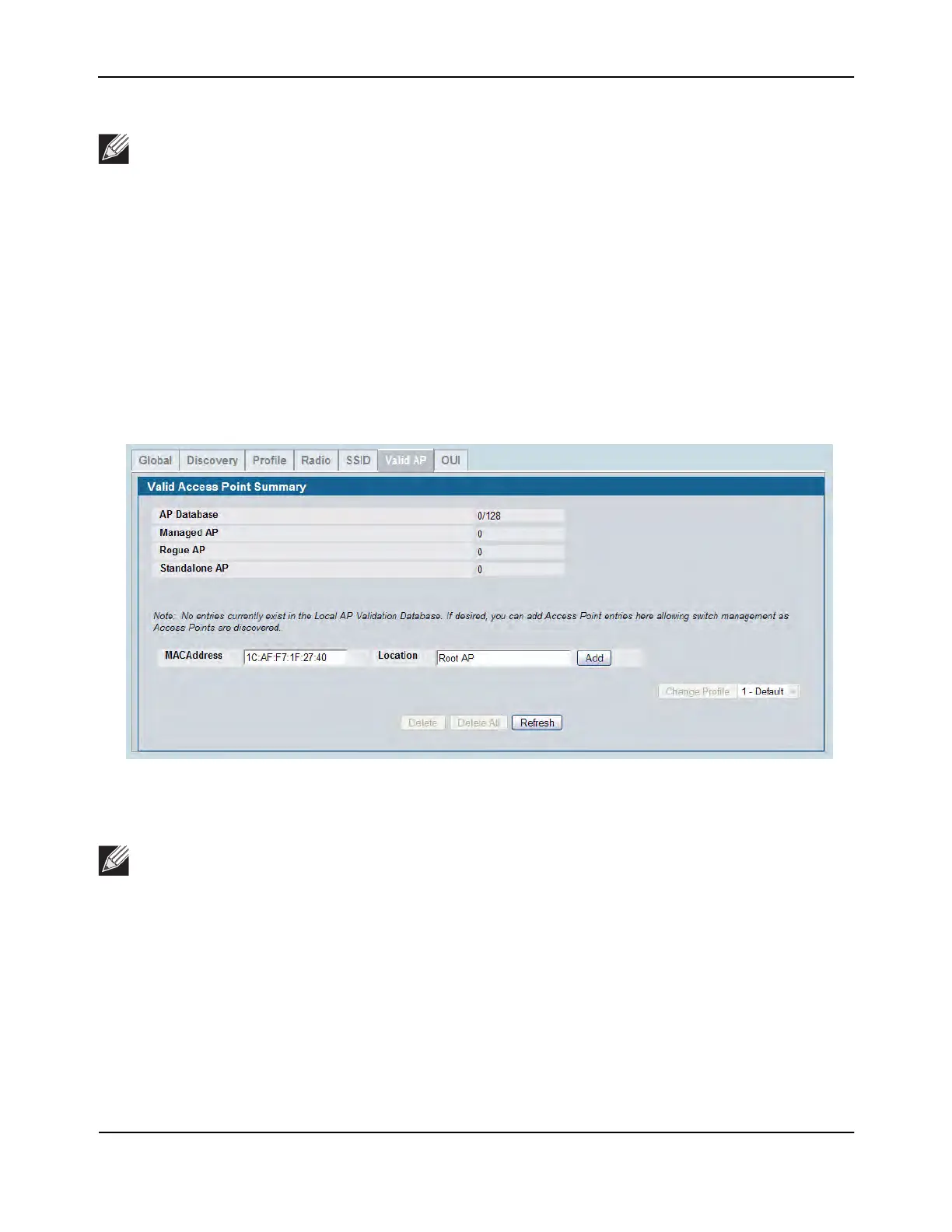Configuring a Network with WDS-Managed APs
D-Link Unified Wired and Wireless Access System
Oct. 2015 Page 700
D-Link UWS User Manual
3. Connect to the web-based administration interface for the D-Link DWS-4000 Series switch
If you know the IP address of the switch, enter it into a browser to access the administration pages for the
switch. If you do not know the IP address of the switch, connect to the console port (Baud rate: 115200,
Data: 8 bit, Parity: none, Stop: 1 bit, Flow control: none), and enter the
show network command to view the
switch IP address.
4. On the WLAN > Administration > Basic Setup > Valid AP page, enter the MAC address and (optionally)
location of the Root AP in the appropriate fields and click Add.
The Valid Access Point Configuration page is displayed.
5. In the Radio 1 field, set the channel to 36 and click Submit.
Note: You do not need to configure any settings on the Root AP. By default, the WDS Managed Mode
for an AP is Root AP, and the Root AP obtains the WDS Group Password from the switch when it
becomes managed. However, you must know the MAC address of the Root AP so you can add it to
the Valid AP database and WDS Managed group. This example assumes the IP address of the AP is
assigned by a network DHCP server.
Note: The root AP and satellite APs must use the same radio and channel to communicate over the
WDS link.
