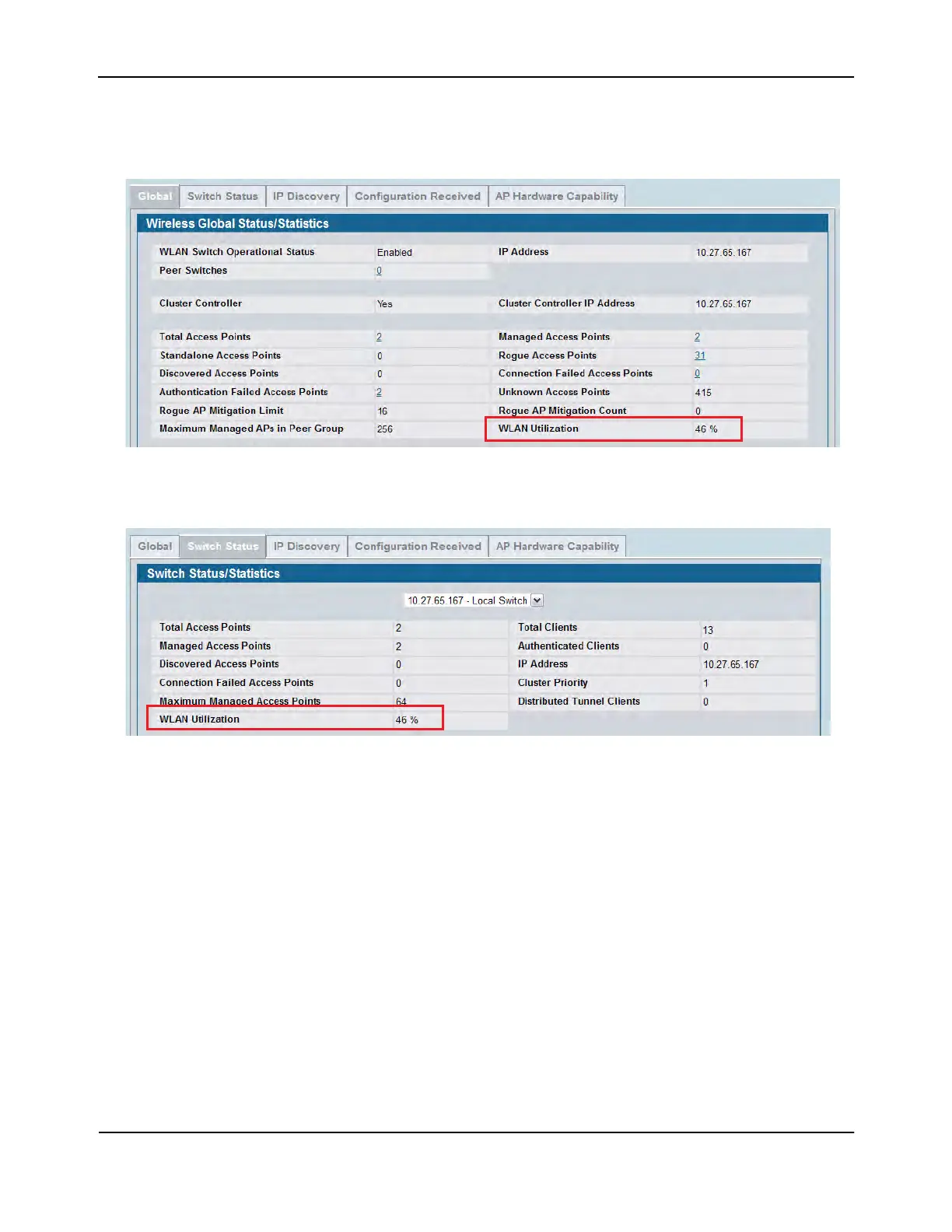Optimizing WLAN Traffic
D-Link Unified Wired and Wireless Access System
July 2012 Page 725
D-Link UWS User Manual
7. To monitor the current WLAN utilization rate for the FASTPATH Unified Wireless System, go to the WLAN
> Monitoring > Global page and view the WLAN Utilization field.
8. If the FASTPATH Unified Wireless System includes multiple switches in a cluster, click the Switch Status tab
to view WLAN Utilization information for an individual switch within the cluster.
