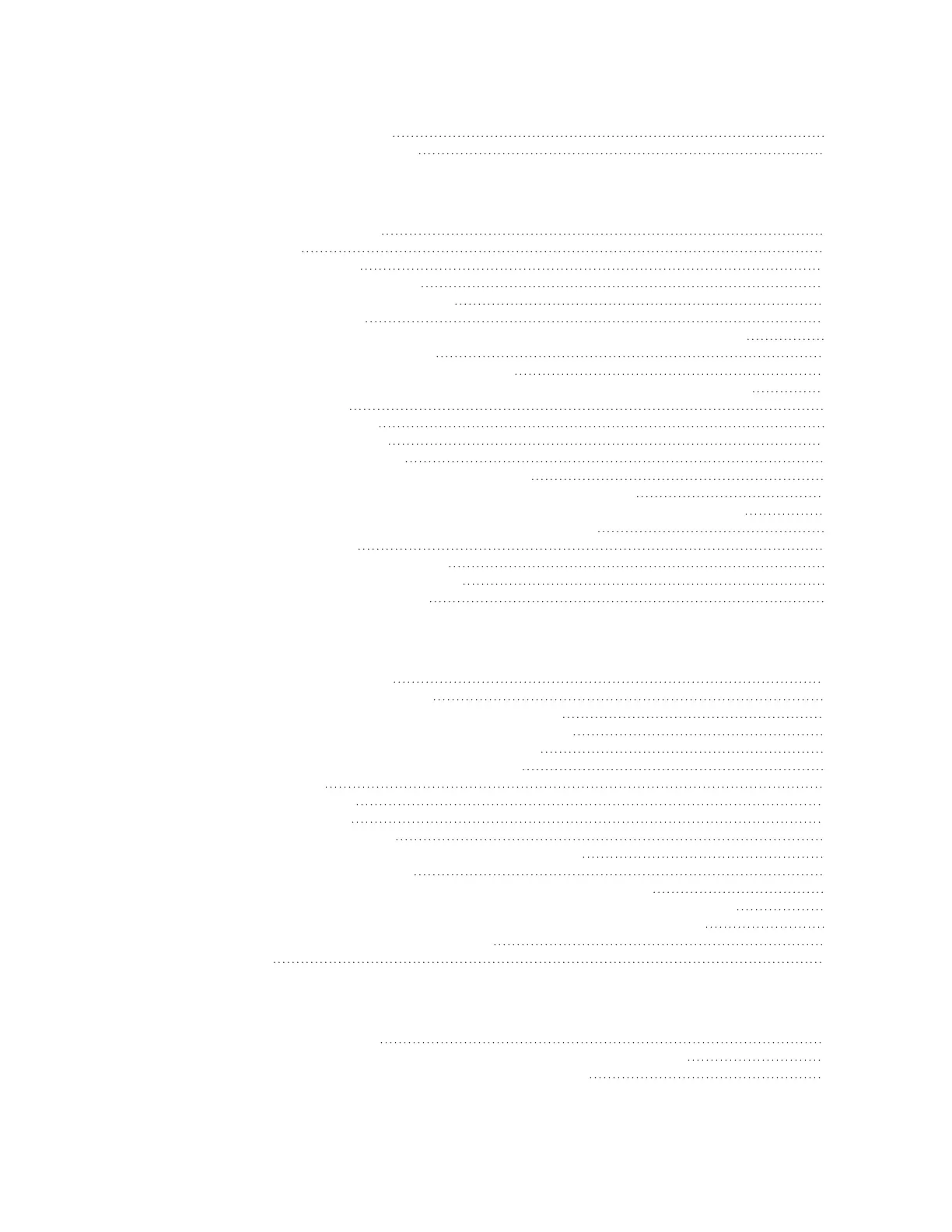IX20 User Guide
10
Attach to DIN rail with clip 41
Attach to DIN rail with bracket 42
Firmware configuration
Review IX20 default settings 45
Local WebUI 45
Digi Remote Manager 45
Default interfaceconfiguration 45
Other default configuration settings 46
Primary Responder mode 47
Differencesbetween standard firmware operation and Primary Responder mode 47
Enable Primary Responder mode 47
Change the default password for the admin user 49
Change the default SSIDand pre-shared key for the preconfigured Wi-Fi access point 51
Configuration methods 53
Using Digi Remote Manager 53
Using the local web interface 54
Log out of the web interface 55
Use the local REST API to configure the IX20 device 55
Use the GET method to return device configuration information 55
Use the POST method to modify device configuration parameters and list arrays 57
Use the DELETEmethod to remove itemsfrom a list array 58
Using the command line 60
Access the command line interface 60
Log in to the command line interface 60
Exit the command line interface 61
Central management
Digi Remote Manager support 63
Certificate-based enhanced security 63
Configure your device for Digi Remote Manager support 63
Collect device health data and set the sample interval 70
Enable event log upload to Digi Remote Manager 73
Reach Digi Remote Manager on a private network 75
Pinhole method 75
Proxy server method 75
VPN Tunnel method 76
Log into Digi Remote Manager 76
Use Digi Remote Manager to view and manage your device 77
Add a device to Remote Manager 77
Add a device to Remote Manager using information from the label 77
Add a device to Remote Manager using your Remote Manager login credentials 78
Configure multiple IX20 devicesby using Digi Remote Manager configurations 79
View Digi Remote Manager connection status 80
Learn more 81
Interfaces
Wide Area Networks (WANs) 83
Wide Area Networks (WANs) and WirelessWide Area Networks (WWANs) 84
Configure WAN/WWAN priority and default route metrics 84
