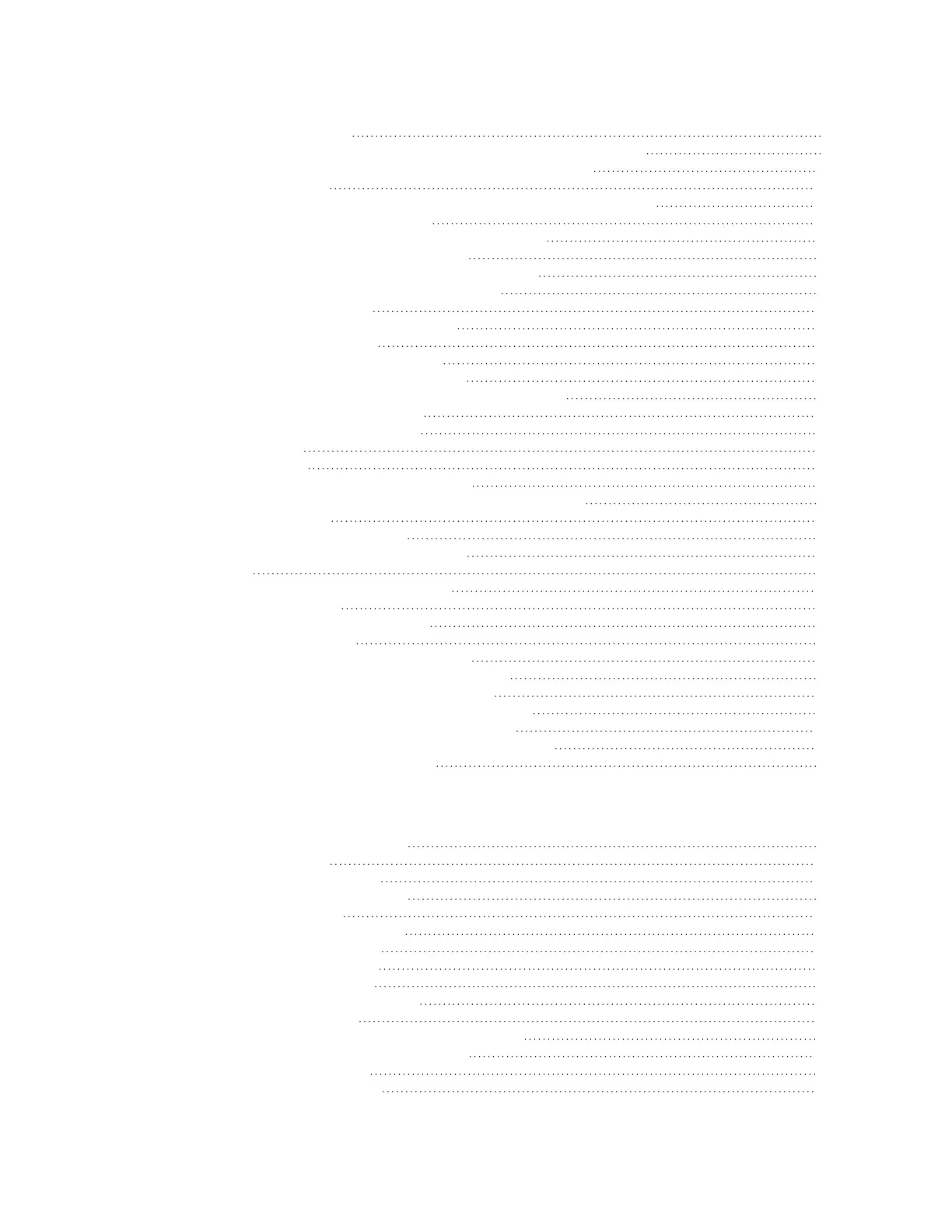IX20 User Guide
11
WAN/WWAN failover 87
Configure SureLink activerecovery to detect WAN/WWAN failures 88
Configure the deviceto reboot when a failure isdetected 105
Disable SureLink 118
Example: Use a ping test for WAN failover from Ethernet to cellular 127
Using Ethernet devicesin a WAN 130
Using cellular modems in a WirelessWAN (WWAN) 131
Configure a Wide Area Network (WAN) 157
Configure a WirelessWide Area Network (WWAN) 165
Show WAN and WWAN statusand statistics 177
Delete a WAN or WWAN 178
Default outbound WAN/WWAN ports 180
Local Area Networks(LANs) 181
About Local Area Networks (LANs) 182
Configure a Local Area Network (LAN) 182
Configure the WAN/ETH1 port as a LAN or in a bridge 190
Change the default LAN subnet 199
Show LAN statusand statistics 201
Delete a LAN 202
DHCPservers 204
Default services listening on LAN ports 221
Configure an interface to operate in passthrough mode. 221
Virtual LANs(VLANs) 228
Create a trunked VLAN route 229
Create a VLAN using switchport mode 231
Bridging 234
Edit the preconfigured ETH2 bridge 235
Configure a bridge 238
Show SureLink statusand statistics 241
Show SureLink State 241
Show SureLink statusfor all interfaces 242
Show SureLink statusfor a specific interface 243
Show SureLink statusfor all IPsec tunnels 243
Show SureLink statusfor a specific IPsec tunnel 244
Show SureLink statusfor all OpenVPN clients 244
Show SureLink statusfor a specific OpenVPNclient 245
Configure a TCPconnection timeout 245
Serial port
Default serial port configuration 247
Serial mode options 247
View serial port information 247
Default serial port configuration 247
Configure Login mode 248
Configure Remote Access mode 251
Configure Application mode 268
Configure PPPdial-in mode 270
Configure UDPserial mode 277
Configure Modem emulator mode 288
Configure Modbusmode 291
Configure RealPort mode using the Digi Navigator 294
Installation and configuration process 294
Digi Navigator features 294
Install the Digi Navigator 295
