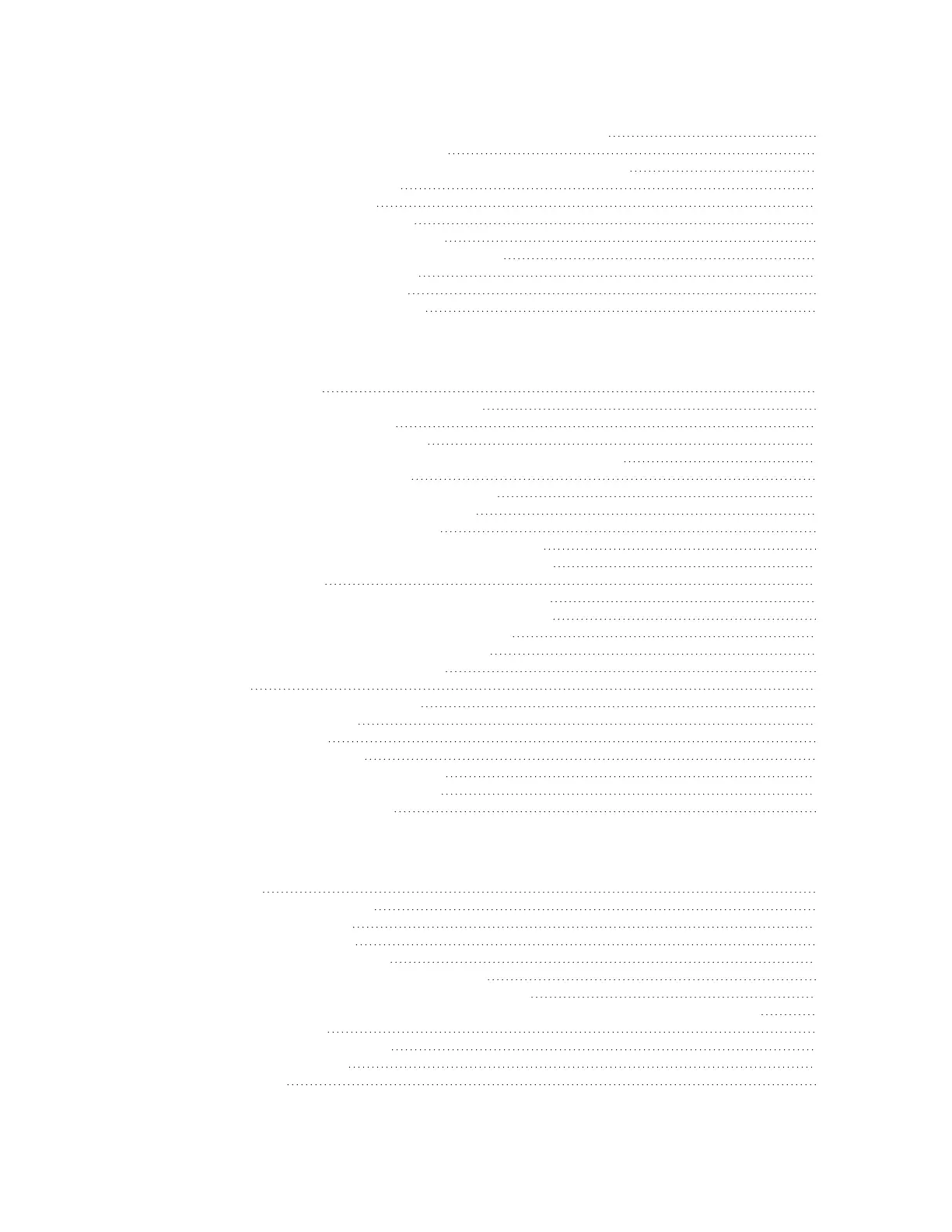IX20 User Guide
12
Configure RealPort on a Digi device from the Digi Navigator 296
Digi Navigator application features 298
Advanced RealPort configuration without using the Digi Navigator 301
WindowsOperating System 301
Linux Operating System 301
Download the RealPort driver 301
Configure RealPort on your laptop 302
Configure the serial port for RealPort mode 304
Configure the RealPort service 307
Show serial statusand statistics 308
Review the serial port message log 308
Wi-Fi
Wi-Fi configuration 312
Default access point SSIDand password 312
Default Wi-Fi configuration 312
Configure the Wi-Fi radio's channel 314
Configure the Wi-Fi radio to support DFSchannels in client mode 316
Required configuration items 316
Configure the Wi-Fi radio's band and protocol 318
Configure the Wi-Fi radio's transmit power 320
Configure an open Wi-Fi accesspoint 322
Configure a Wi-Fi access point with personal security 328
Configure a Wi-Fi access point with enterprise security 335
Isolate Wi-Fi clients 342
Isolate clients connected to the same accesspoint 342
Isolate clients connected to different accesspoints 344
Configure a Wi-Fi client and add client networks 350
Show Wi-Fi access point statusand statistics 359
Show Wi-Fi client statusand statistics 361
Hotspot 363
Hotspot authentication modes 364
Hotspot DHCPserver 365
Hotspot security 365
Hotspot configuration 366
Show hotspot status and statistics 408
Customize the hotspot login page 410
Hotspot RADIUSattributes 415
Routing
IProuting 417
Configure a static route 418
Delete a static route 421
Policy-based routing 423
Configure a routing policy 424
Example: Dual WAN policy-based routing 432
Example: Domain-based routing with dual WAN 435
Example: Route traffic to a specific WAN interface based on the client MAC address 438
Routing services 444
Configure routing services 444
Show the routing table 447
Dynamic DNS 449