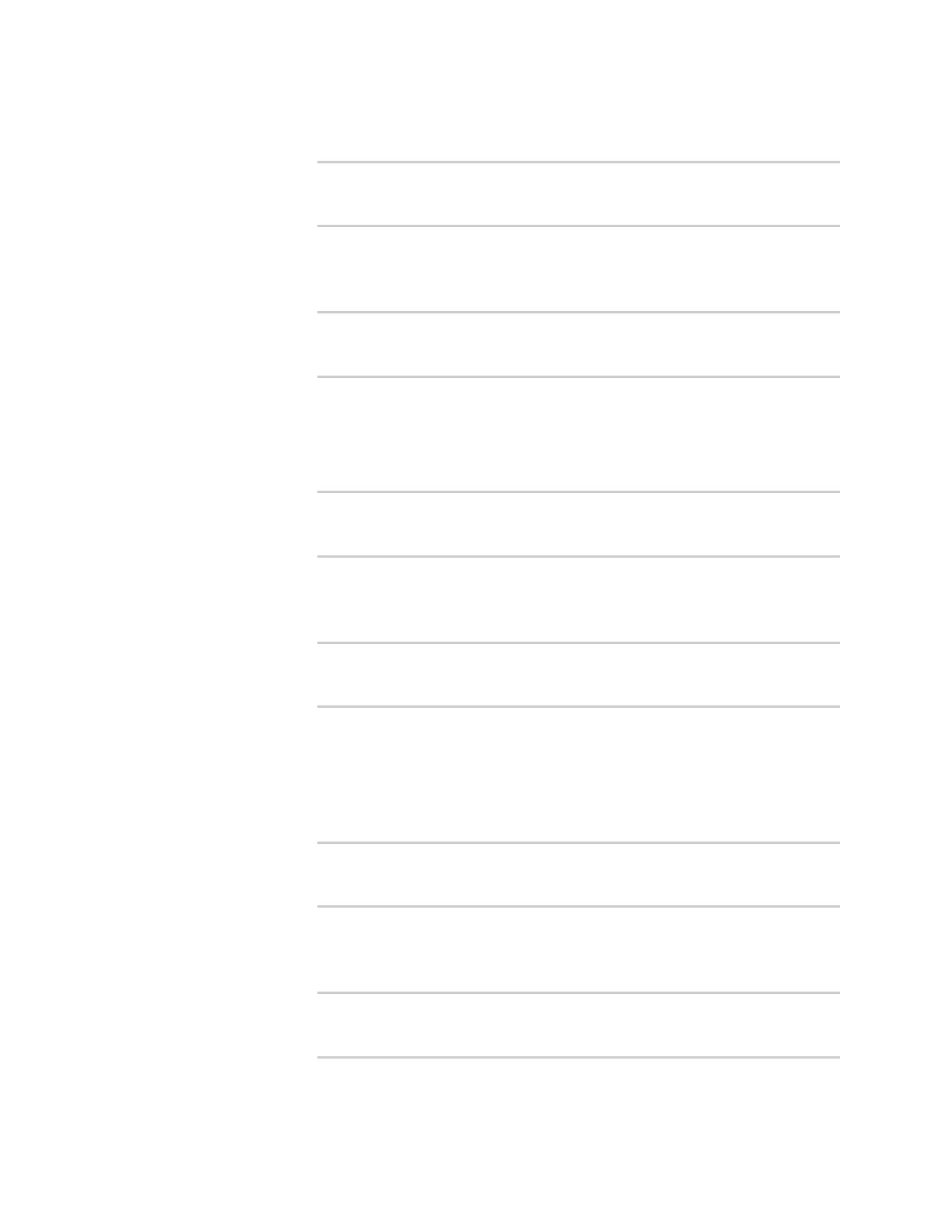Interfaces WideArea Networks(WANs)
IX20 User Guide
101
l
Set the number of attemptsfor this recovery action to perform, before moving
to the next recovery action:
(config network interface my_wan surelink actions 0)> max_
attempts int
(config network interface my_wan surelink actions 0)>
The default is 3.
l
Set the time to wait before the next test is run. If set to the default value of 0s,
the test interval is used.
(config network interface my_wan surelink actions 0)>
override_interval int
(config network interface my_wan surelink actions 0)>
n
reset_modem: Thisrecovery action is available for WWAN interfacesonly.
If reset_modem is selected, complete the following:
l
Set the number of attemptsfor this recovery action to perform, before moving
to the next recovery action:
(config network interface my_wan surelink actions 0)> max_
attempts int
(config network interface my_wan surelink actions 0)>
The default is 3.
l
Set the time to wait before the next test is run. If set to the default value of 0s,
the test interval is used.
(config network interface my_wan surelink actions 0)>
override_interval int
(config network interface my_wan surelink actions 0)>
n
switch_sim: Switches to an alternate SIM. Thisrecovery action is available for
WWAN interfaces only.
If switch_sim is selected, complete the following:
l
Set the number of attemptsfor this recovery action to perform, before moving
to the next recovery action:
(config network interface my_wan surelink actions 0)> max_
attempts int
(config network interface my_wan surelink actions 0)>
The default is 3.
l
Set the time to wait before the next test is run. If set to the default value of 0s,
the test interval is used.
(config network interface my_wan surelink actions 0)>
override_interval int
(config network interface my_wan surelink actions 0)>