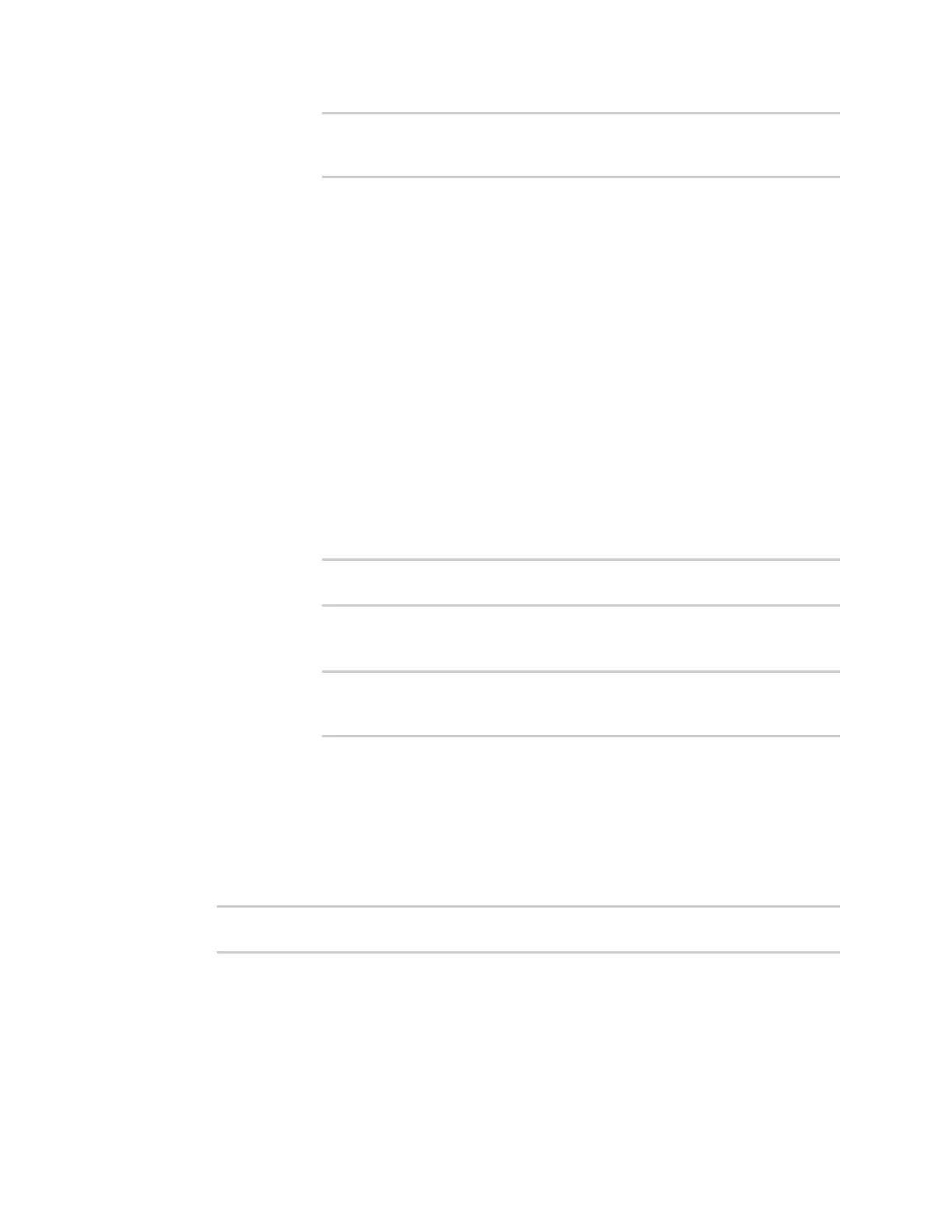System administration Schedulesystem maintenancetasks
IX20 User Guide
1039
(config system schedule maintenance trigger 0)> time from
HH:MM
(config system schedule maintenance trigger 0)>
The behavior of the start time varies depending on the setting of the duration
length, which is configured in the next step.
l
If the duration length is set to 0, all scheduled taskswill begin at the exact
time specified in the start time.
l
If the duration length is set to 24 hours, the start time is effectively
obsolete and the maintenance taskswill be scheduled to run at any time.
Setting the duration length to 24 hourscan potentially overstress the
device and should beused with caution.
l
If the duration length is set to any value other than to 0 or 24 hours, the
maintenance taskswill run at a random time during the time allotted for
the duration window.
l
If the duration length is set to one or more hours, the minutes field in the
start time is ignored and the duration window will begin at the beginning
of the specified hour.
ii. Configure the duration length (the amount of time that the maintenance tasks
will be run). If 0 isused, all scheduled taskswill begin at the start time, defined
in the previousstep.
(config system schedule maintenance trigger 0)> length num
(config system schedule maintenance trigger 0)>
where num is any whole number between 0 and 24.
iii. Configure the frequency that the maintenance tasksshould be run:
(config system schedule maintenance trigger 0)> frequency
value
(config system schedule maintenance trigger 0)>
where value is either daily or weekly. Daily is the default.
4. If Central Management is disabled, configure the device to look for any updated device
firmware during the maintenance window. If updated firmware is found, it will then be
installed. The device will look for updated firmware both on the local device and over the
network, using either a WAN or cellular connection.
This optionsisonly available if Central Management is disabled; see Central management for
more information.
(config)> system schedule maintenance device_fw_update true
(config)>
5. If Central Management is disabled, configure the device to look for any updated modem
firmware during the maintenance window. If updated firmware is found, it will then be
installed. The device will look for updated firmware both on the local device and over the
network, using either a WAN or cellular connection.
