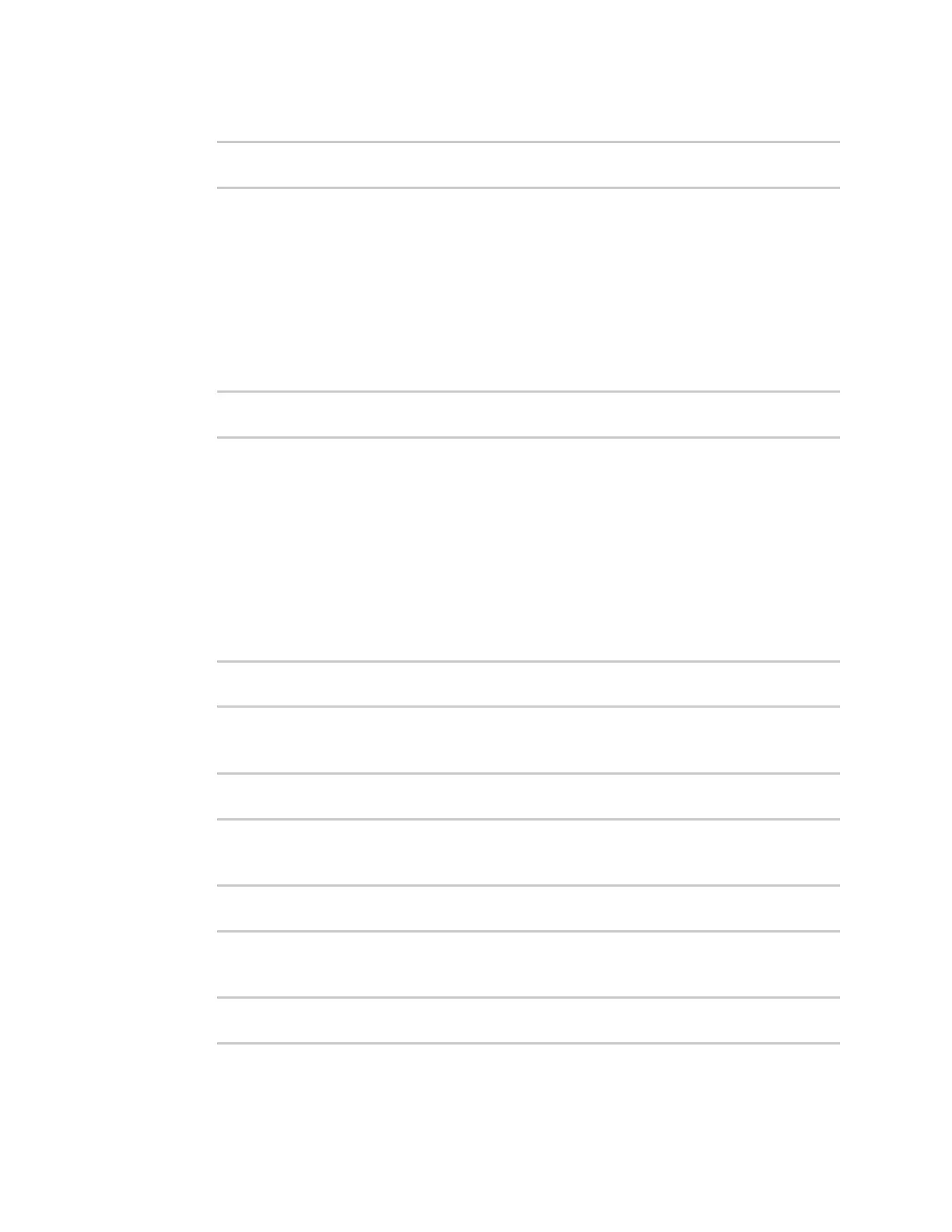Monitoring ConfigureNetFlow Probe
IX20 User Guide
1065
4. Set the protocol version:
(config)> monitoring netflow protocol version
(config)>
where version is one of:
n
v5—NetFlow v5 supports IPv4 only.
n
v9—NetFlow v9 supports IPv4 and IPv6.
n
v10—NetFlow v10 (IPFIX) supports both IPv4 and IPv6 and includes IPFlow Information
Export (IPFIX).
The default is v10.
1. Enable flow sampling by selecting a sampling technique. Flow sampling can reduce flow
processing and transmission overhead by providing a representativesubset of all flows.
(config)> monitoring netflow sampler type
(config)>
where typeis one of:
n
none—No flow sampling method is used. Each flow is accounted.
n
deterministic—Selectsevery nth flow, where n isthe value of the flow sample
population.
n
random—Randomly selects one out of every n flows, where n is the value of the flow
sample population.
n
hash—Randomly selects one out of every n flowsusing the hash of the flow key, where
n is the value of the flow sample population.
5. If you are using a flow sampler, set the number of flowsfor the sampler:
(config)> monitoring netflow sampler_population value
(config)>
where value is any number between 2 and 16383. The default is 100.
6. Set the number of secondsthat a flow can be inactive before sent to a collector:
(config)> monitoring netflow inactive_timeout value
(config)>
where value is any is any number between 1 and 15. The default is 15.
7. Set the number of secondsthat a flow can be active before sent to a collector:
(config)> monitoring netflow active_timeout value
(config)>
where value is any is any number between 1 and 1800. The default is 1800.
8. Set the maximum number of flowsto probe simultaneously:
(config)> monitoring netflow max_flows value
(config)>
where value is any is any number between 0 and 2000000. The default is 2000000.
