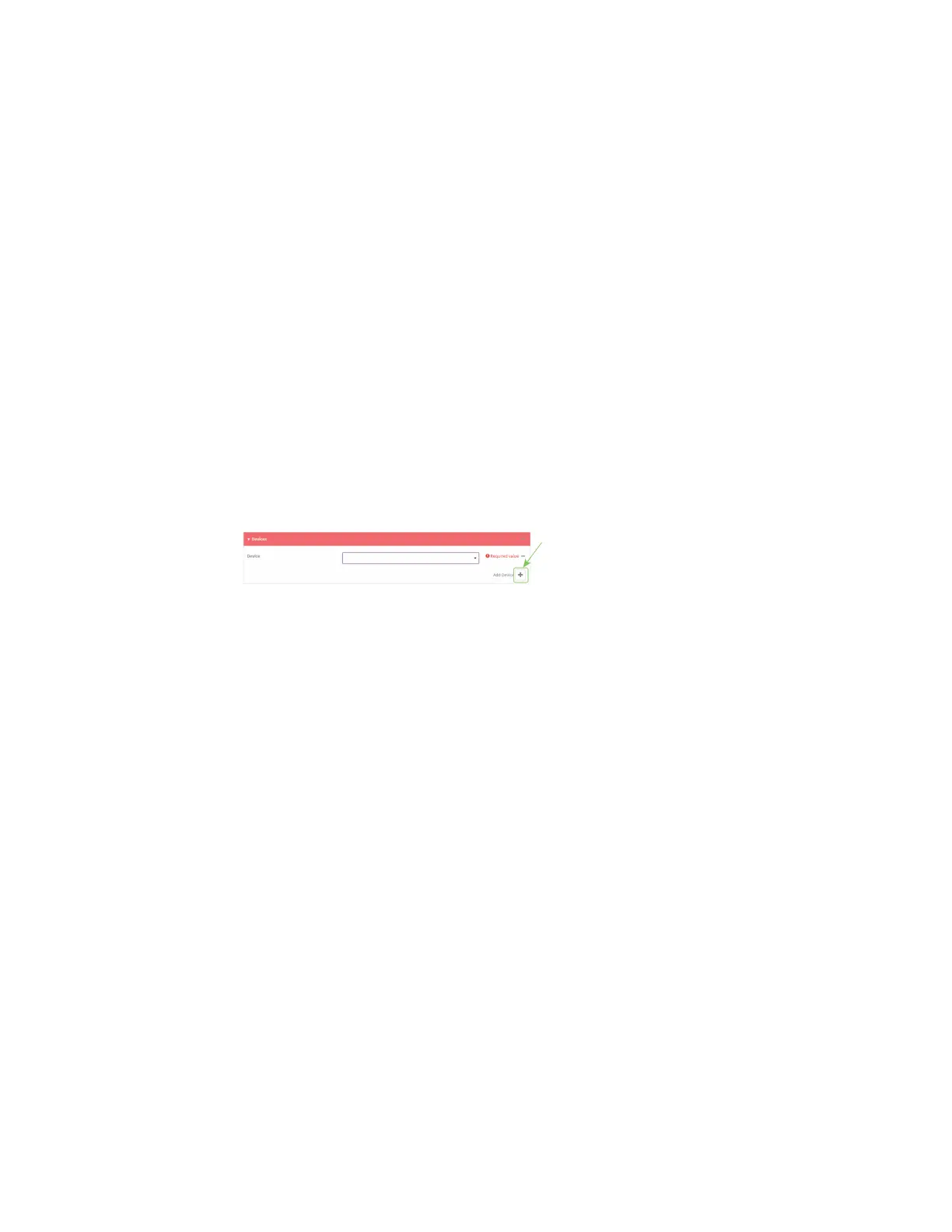Diagnostics Analyze network traffic
IX20 User Guide
1100
v. Click Ignore this MAC addressif the filter should ignore packets that use this port. By
default, is option is disabled, which meansthat the filter will capture packets that use
this port.
vi. Click to add additional MACaddress filters.
f. To create a filter that either captures or ignores packets from one or more VLANs:
i. Click to expand Filter VLANs.
ii. Click to add a VLAN.
iii. For The VLAN to capture or ignore, type the number of the VLAN.
iv. Click Ignore thisVLAN if the filter should ignore packets that use this port. By default,
isoption isdisabled, which meansthat the filter will capture packets that use this
port.
v. Click to add additional VLAN filters.
g. For Berkeley packet filter expression, type a filter using Berkeley Packet Filter (BPF)
syntax. See Example filters for capturing data traffic for examples of filters using BPF
syntax.
6. Add one or more interface to the capture filter:
a. Click to expand Device.
b. Click to add an interface to the capture setting instance.
c. For Device, select an interface.
d. Repeat to add additional interfacesto the capture filter.
7. (Optional) For Berkeley packet filter expression, type a filter using Berkeley Packet Filter
(BPF) syntax. See Example filters for capturing data traffic for examples of filters using BPF
syntax.
8. (Optional) Schedule the analyzer to run, using this capture filter, based on a specified event or
at a particular time:
a. For Run mode, select the mode that will be used to run the capture filter. Available
optionsare:
n
On boot: The capture filter will run once each time the device boots.
n
Interval: The capture filter will start running at the specified interval, within 30
secondsafter the configuration change is saved.
l
If Interval is selected, in Interval, type the interval.
Allowed values are any number of weeks, days, hours, minutes, or seconds, and
take the format number{w|d|h|m|s}.
For example, to set Interval to ten minutes, enter 10m or 600s.
n
Set time: Runsthe capture filter at a specified time of the day.
l
If Set Time is selected, specify the time that the capture filter should run in
Run time, using the format HH:MM.
n
During system maintenance: The capture filter will run during the system
maintenance time window.
