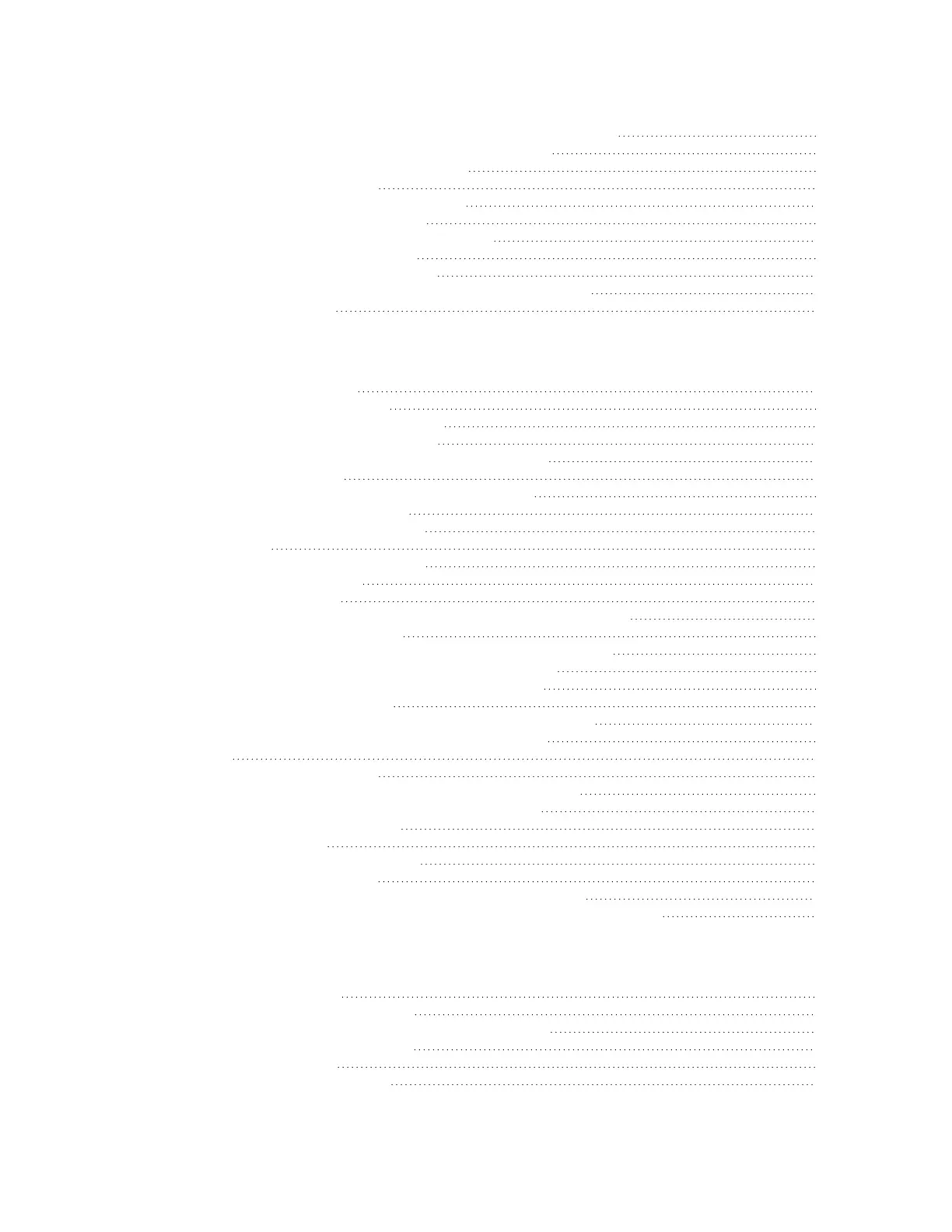IX20 User Guide
15
Example: Set the LTEconnection indicator to flashing purple 833
Set up the IX20 to automatically run your applications 841
Configure scripts to run automatically 841
Show script information 849
Stop ascript that is currently running 849
Start an interactivePython session 851
Run a Python application at the shell prompt 851
Configure scripts to run manually 853
Task one: Upload the application 853
Task two: Configure the application to run automatically 855
Start a manual script 859
User authentication
IX20 user authentication 862
User authentication methods 862
Add a new authentication method 864
Delete an authentication method 866
Rearrange the position of authentication methods 868
Authentication groups 870
Change the access rights for a predefined group 872
Add an authentication group 874
Delete an authentication group 879
Local users 881
Change a local user's password 882
Configure a local user 884
Delete a local user 892
Terminal AccessController Access-Control System Plus(TACACS+) 894
TACACS+user configuration 895
TACACS+server failover and fallback to local authentication 896
Configure your IX20 device to use a TACACS+ server 896
Remote Authentication Dial-In User Service (RADIUS) 901
RADIUSuser configuration 902
RADIUSserver failover and fallback to local configuration 902
Configure your IX20 device to use a RADIUSserver 903
LDAP 906
LDAPuser configuration 908
LDAPserver failover and fallback to local configuration 909
Configure your IX20 device to use an LDAPserver 909
Configure serial authentication 914
Disable shell access 916
Set the idle timeout for IX20 users 918
Example user configuration 921
Example 1: Administrator user with local authentication 921
Example 2: RADIUS, TACACS+, and local authentication for one user 924
Firewall
Firewall configuration 932
Create a custom firewall zone 932
Configure the firewall zonefor a network interface 934
Delete a custom firewall zone 936
Port forwarding rules 937
Configure port forwarding 937