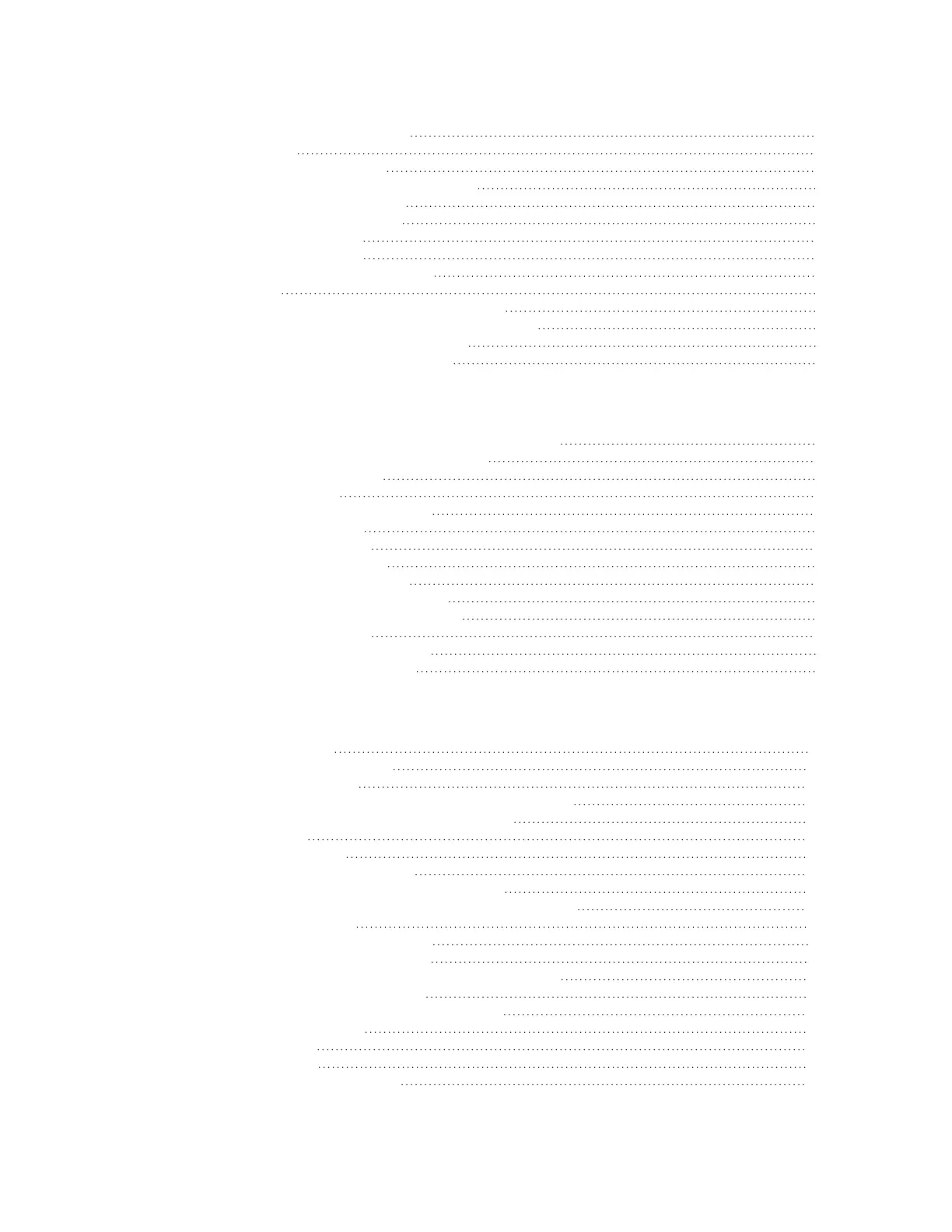IX20 User Guide
16
Delete a port forwarding rule 942
Packet filtering 945
Configure packet filtering 945
Enable or disable a packet filtering rule 949
Delete a packet filtering rule 951
Configure custom firewall rules 953
Configure captive portals 956
Delete captive portals 960
Configure Quality of Service options 961
Web filtering 972
Configure web filtering with Cisco Umbrella 973
Configure web filtering with manual DNSservers 975
Verify your web filtering configuration 978
Show web filter service information 981
Containers
Use Digi Remote Manager to deploy and run containers 983
Use an automation to start the container 986
Upload a new LXCcontainer 987
Configure a container 988
Starting and stopping the container 993
Starting the container 993
Stopping the container 994
View the statusof containers 994
Show status of all containers 995
Show status of a specific container 995
Schedule a script to run in the container 996
Create a custom container 998
Create the custom container file 999
Test the custom container file 999
System administration
Review device status 1002
Configure system information 1003
Update system firmware 1005
Manage firmware updates using Digi Remote Manager 1006
Certificate management for firmware images 1006
Downgrading 1006
Dual boot behavior 1010
Update cellular module firmware 1011
Update modem firmware over the air (OTA) 1012
Update modem firmware by using a local firmware file 1014
Reboot your IX20 device 1015
Reboot your device immediately 1015
Schedule reboots of your device 1016
Erase device configuration and reset to factory defaults 1018
Custom factory default settings 1021
Locate the deviceby using the Find Me feature 1023
Configure a power profile 1024
Enable FIPSmode 1027
Configuration files 1030
Save configuration changes 1030