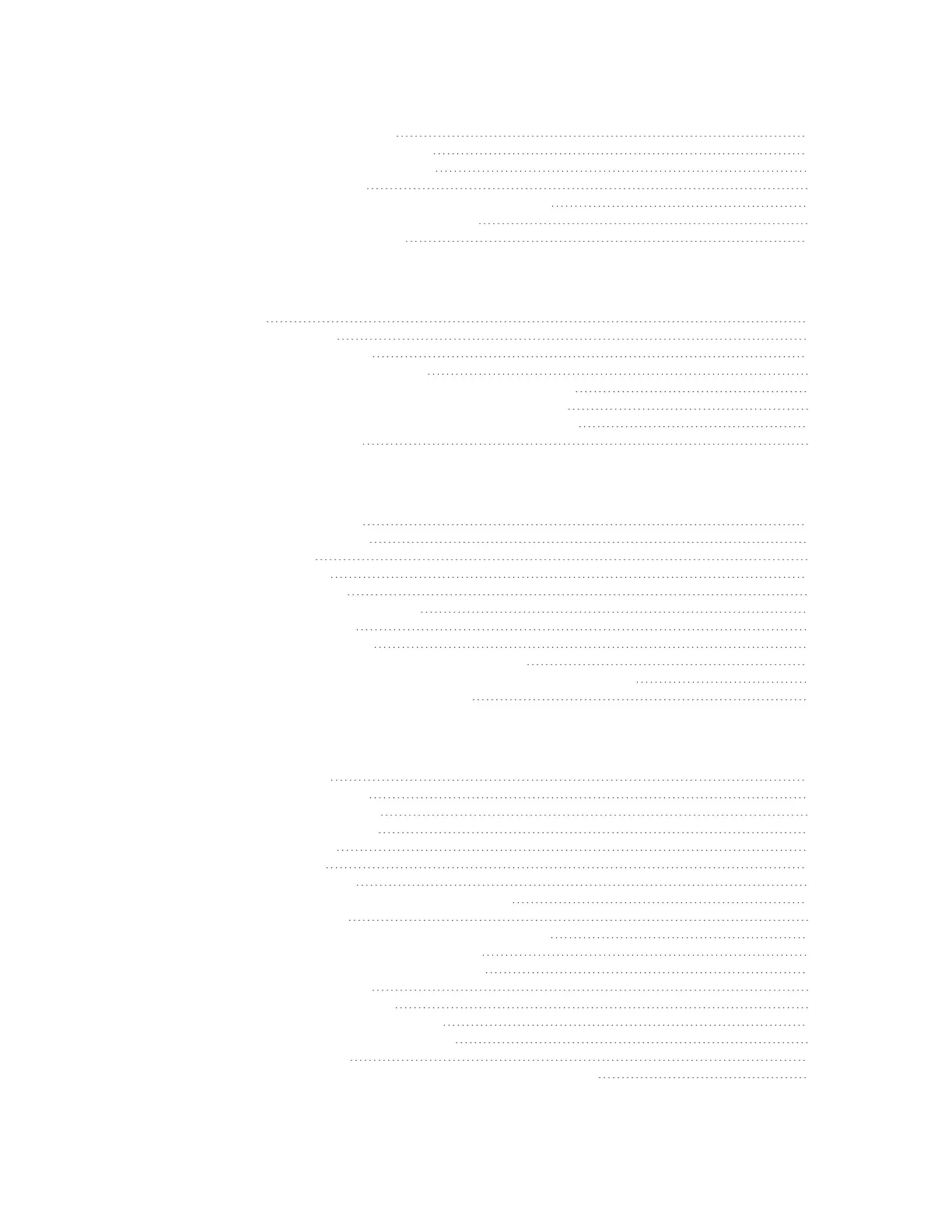IX20 User Guide
17
Save configuration to a file 1031
Restore the device configuration 1032
Schedule system maintenance tasks 1035
Disable device encryption 1041
Re-enable cryptography after it has been disabled. 1041
Configure the speed of your Ethernet ports 1043
Configure the system watchdog 1045
Monitoring
intelliFlow 1050
Enable intelliFlow 1051
Configure service types 1053
Configure domain name groups 1055
Use intelliFlow to display average CPUand RAM usage 1058
Use intelliFlow to display top data usage information 1059
Use intelliFlow to display data usage by host over time 1061
Configure NetFlow Probe 1062
File system
The IX20 local file system 1068
Display directory contents 1068
Create a directory 1069
Display file contents 1070
Copy a file or directory 1070
Move or rename a file or directory 1071
Delete a file or directory 1072
Upload and download files 1073
Upload and download filesby using the WebUI 1073
Upload and download filesby using the Secure Copy command 1074
Upload and download filesusing SFTP 1075
Diagnostics
Perform a speedtest 1078
Generate a support report 1078
Support report overview 1079
View system and event logs 1083
View System Logs 1083
View Event Logs 1085
Configure syslog servers 1088
Configure optionsfor the event and system logs 1090
Analyze network traffic 1096
Configure packet capture for the network analyzer 1097
Example filters for capturing data traffic 1106
Capture packets from the command line 1107
Stop capturing packets 1108
Show captured traffic data 1109
Save captured data traffic to a file 1111
Download captured data to your PC 1111
Clear captured data 1113
Use the ping command to troubleshoot network connections 1114