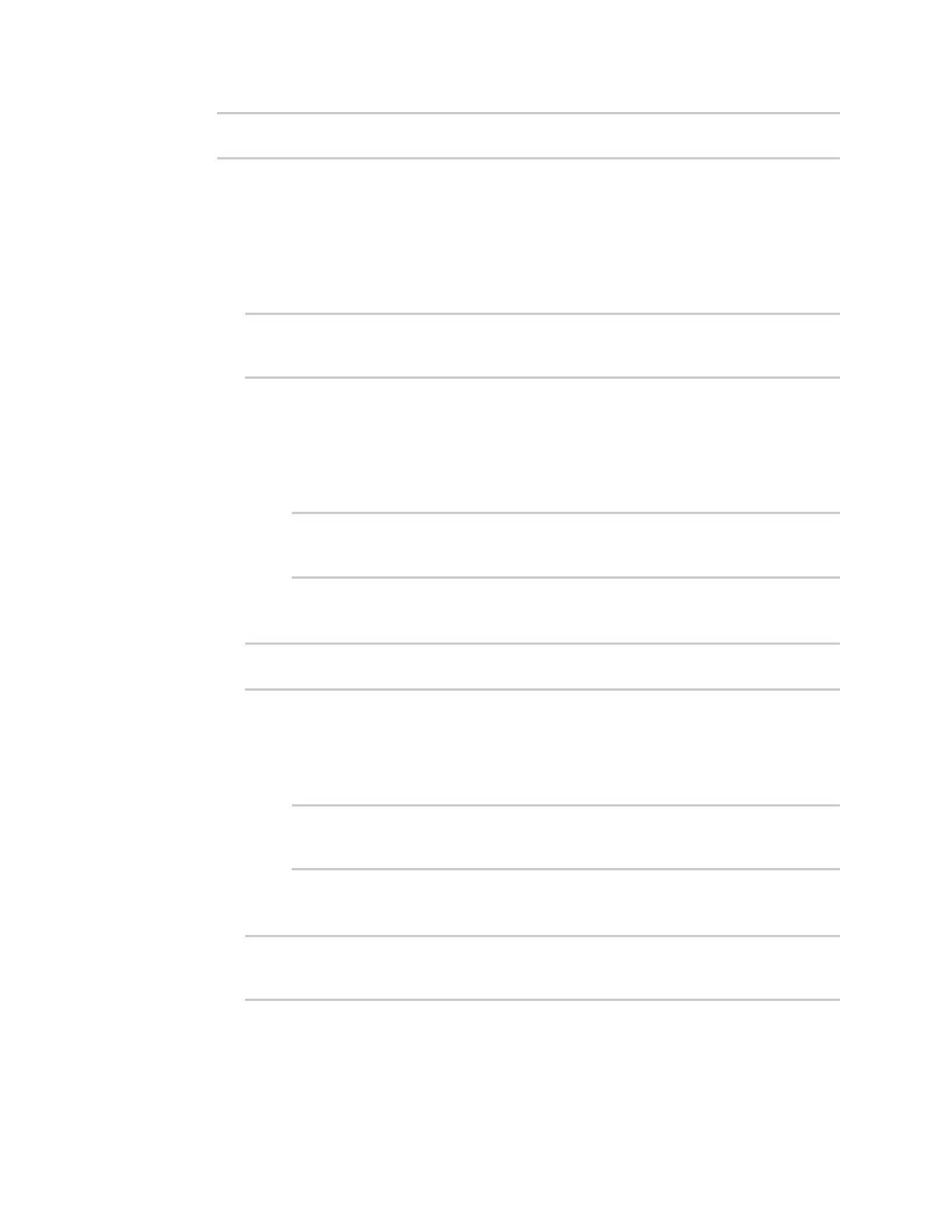Interfaces Local Area Networks(LANs)
IX20 User Guide
208
(config)> network advanced sequential_dhcp_allocation true
(config)>
Because sequential mode doesnot use a hash based on the client's MAC address, when DHCP
lease expires, the client isnot likely to get the same IPaddress assigned to it. Therefore,
sentential DHCPaddressallocation generally should not be used.
8. Optional DHCPserver settings:
a. Click to expand Advanced settings.
b. Determine how the DHCPserver should broadcast the gateway server:
(config)> network interface my_lan ipv4 dhcp_server advanced gateway
value
(config)>
where value is one of:
n
none: No gateway isbroadcast by the DHCPserver. Client destinationsmust be
resolvable without a gateway.
n
auto: Broadcasts the IX20 device'sgateway.
n
custom: Allowsyou to identify the IPaddress of a custom gateway to be broadcast:
(config)> network interface my_lan ipv4 dhcp_server advanced
gateway_custom ip_address
(config)>
The default is auto.
c. Determine how the DHCPserver should broadcast the the MTU:
(config)> network interface my_lan ipv4 dhcp_server advanced mtu value
(config)>
where value is one of:
n
none: An MTU of length 0 is broadcast. This is not recommended.
n
auto: No MTU is broadcast and clientswill determine their own MTU.
n
custom: Allowsyou to identify a custom MTU to bebroadcast:
(config)> network interface my_lan ipv4 dhcp_server advanced
mtu_custom mtu
(config)>
The default is auto.
d. Set the domain name that should be appended to host names:
(config)> network interface my_lan ipv4 dhcp_server advanced domain_
suffix name
(config)>
e. Set the IPaddress or host name of the primary and secondary DNS, the primary and
secondary NTPserver, and the primary and secondary WINSservers:
