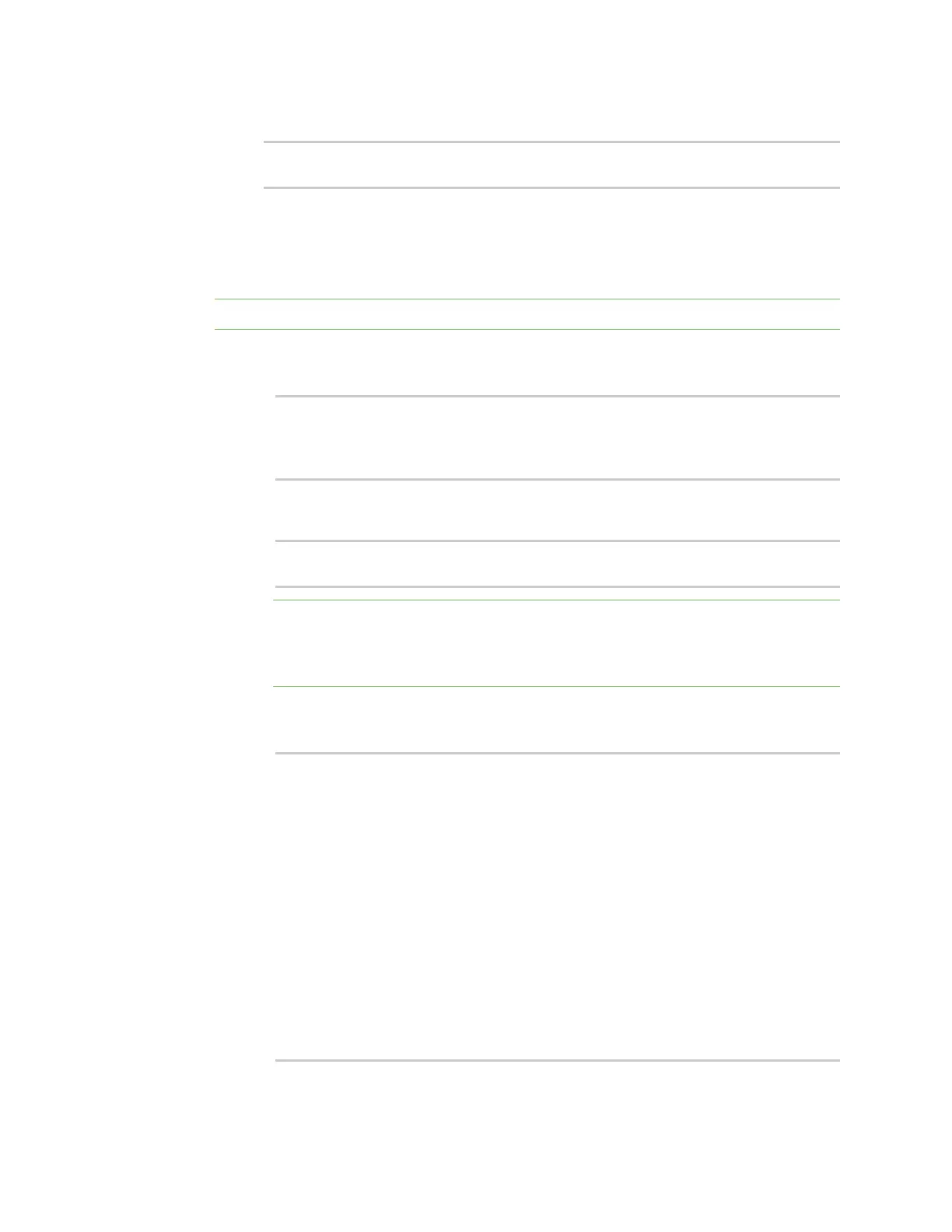Interfaces Bridging
IX20 User Guide
237
n
To enable if it has been disabled:
(config)> network bridge eth2 enable true
(config)>
4. Modify the list of devicesthat are a part of the bridge. By default, the LAN bridge includes the
following devices:
n
Ethernet: ETH2
n
Wi-Fi accesspoint: Digi AP
Note The MACaddressof the bridge is taken from the first available device in the list.
a. To delete a device from the bridge:
i. Determine the index numbers of the devicesincluded with the bridge:
(config)> show network bridge eth2 device
0 /network/device/eth2
1 /network/wireless/ap/digi_ap
(config)>
ii. Use the index number to delete the appropriate device. For example, to delete the
Digi AP Wi-Fi accesspoint from the bridge:
(config)> del network bridge lan device 1
(config)>
Note If you are deleting multiple devices from the bridge, the device index may be
reordered after each deletion. As a result, best practice isto perform a show network
bridge lan1 device command after each device is deleted to determine the new index
numbering.
b. Add devices to the bridge:
i. Determine available devices:
(config network bridge my_bridge)> .. .. interface lan device ?
Device: The network device used by this network interface.
Format:
/network/device/eth1
/network/device/eth2
/network/device/loopback
/network/bridge/hotspot_bridge
/network/bridge/lan
/network/wireless/ap/digi_ap
/network/wireless/ap/digi_hotspot_ap
Default value: /network/bridge/lan
Current value: /network/bridge/lan
(config network bridge my_bridge)>