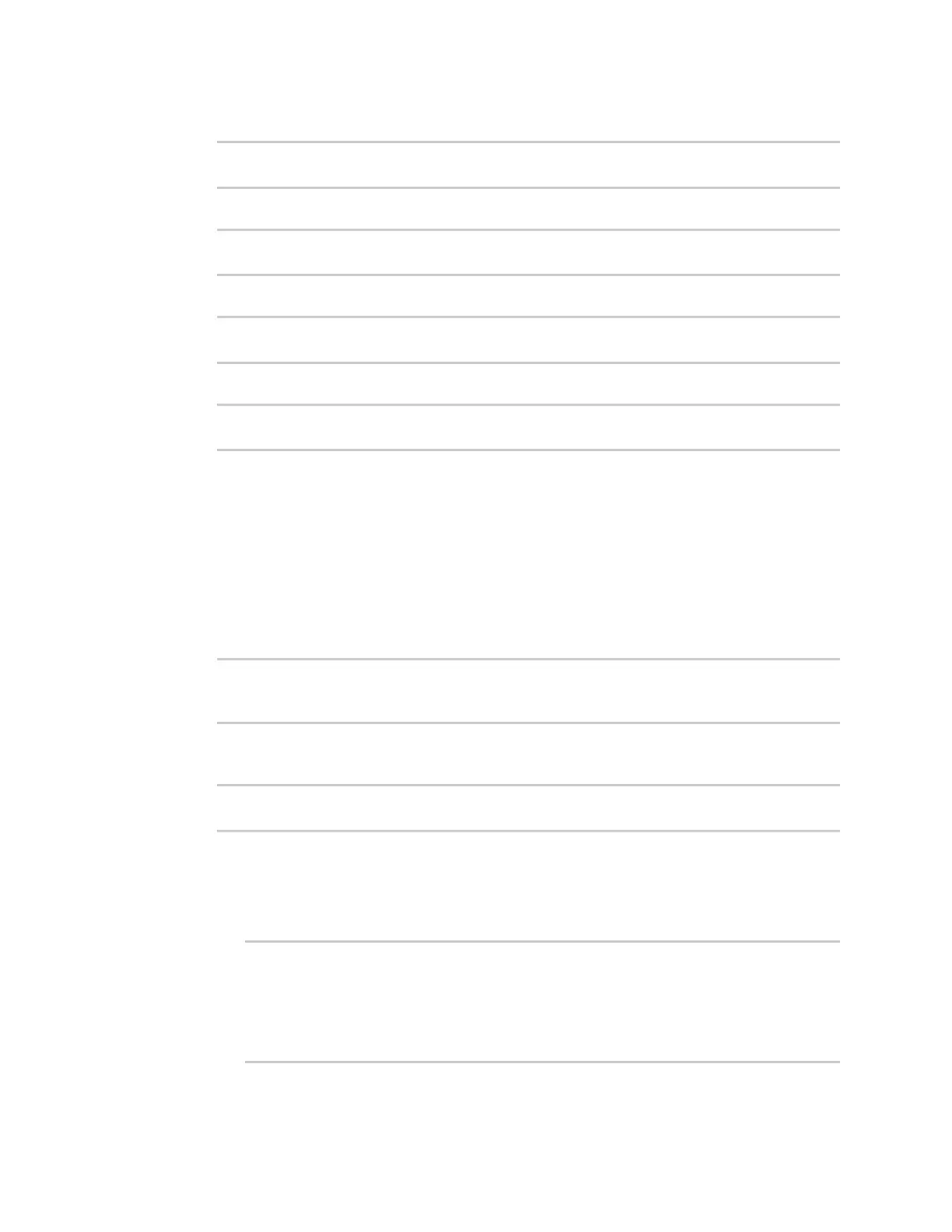Serial port ConfigurePPPdial-in mode
IX20 User Guide
274
9. Set the local IPaddressassigned to thisinterface:
(config)> serial port1 ppp_dialin local_address IPv4_address
(config)>
10. Set the IPaddress assigned to the remote peer:
(config)> serial port1 ppp_dialin remote_address IPv4_address
(config)>
11. The default route isadded for the PPPinterface isdisabled by default. To enable:
(config)> serial port1 ppp_dialin default_route true
config)>
12. Set the authentication method used to authenticate the remote peer:
(config)> serial port1 ppp_dialin auth value
(config)>
where value is one of:
n
none: No authentication is required.
n
auto: Attempt to authenticate using CHAPfirst, and then PAP.
n
chap: Use Challenge Handshake Authentication Protocol (CHAP) to authenticate.
n
pap: Use Password Authentication Protocol (PAP) to authenticate.
The default is none.
If auto, chap, or pap are set, set the username and password used to authenticate the remote
peer:
(config)> serial port1 ppp_dialin username username
(config)> serial port1 ppp_dialin password password
(config)>
13. Set the priority of routes associated with this interface. If there are multiple active routes that
match a destination, then the route with the lowest metric will be used.
(config)> serial port1 ppp_dialin metric int
(config)>
The default is 10.
14. Set the firewall zone for this interface. This can be used by packet filtering rulesand access
control liststo restrict network traffic on this interface.
a. Use the ?to determine available zones:
(config)> serial port1 ppp_dialin zone ?
Zone: The firewall zone assigned to this interface. This can be used
by packet
filtering rules and access control lists to restrict network traffic
on this