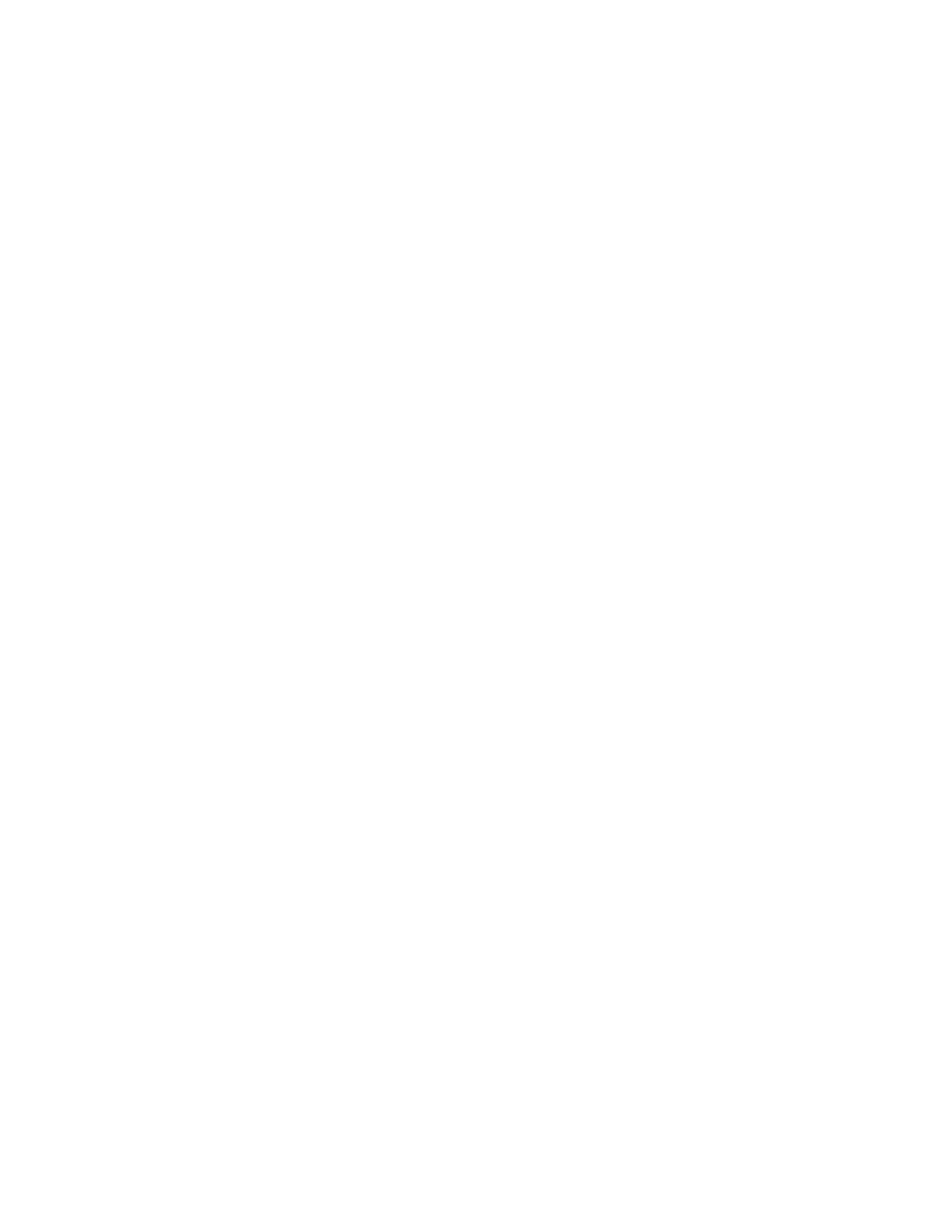Serial port Configure Modem emulator mode
IX20 User Guide
290
13. For Escape delay, typethe delay between the escape sequence and an AT command to switch
from data mode to command mode. Thedefault is 1s.
14. For Auto-answer rings, type the number of rings to wait before auto-answering. Enter 0 (zero)
to disable auto-answering.
15. Command echo is enabled by default. Commands sent to the port are echoed back to the
user. Select to disable this feature.
16. For Result codes, select the type of result code that are displayed as responsesto commands.
Optionsare:
n
None: No result codes are displayed.
n
Numeric: Numeric result codes are displayed.
n
Verbose: Result codes are displayed in English, for example: OK, ERROR, CONNECT. This
isthe default.
17. (Optional) Click to expand Phonebook and create dial stringsthat can be used to connect to
remote servers.
a. Click to add a phone book entry.
b. For Label, type a descriptive name for the phone book entry.
c. (Required) For Dialstring, type the string to dial to connect to the remote server.
d. (Required) For Connection destination, type the hostname or IPaddress of the remote
server.
e. (Required) For Connection port, type the TCP port of the remote server. Minimum is 1and
maximum is 65535.
18. Expand TCP connection to configure TCPconnection for this serial port.
a. To enable a TCP connection, click to toggle on Enable.
b. For Port, type the TCP port for this service. The default is 4001.
c. Expand Access control list to create a list of IP addresses, interfaces, and firewall zones
from which this service may beaccessed.
n
To limit access to specified IPv4 addresses and networks:
i. Click IPv4 Addresses.
ii. For Add Address, click .
iii. For Address, enter the IPv4 addressor network that can accessthe device's
service-type. Allowed values are:
l
Asingle IPaddress or host name.
l
Anetwork designation in CIDRnotation, for example, 192.168.1.0/24.
l
any: No limit to IPv4 addresses that can access the service-type.
iv. Click again to list additional IPaddressesor networks.
n
To limit access to specified IPv6 addresses and networks:
i. Click IPv6 Addresses.
ii. For Add Address, click .
iii. For Address, enter the IPv6 addressor network that can accessthe device's
service-type. Allowed values are: