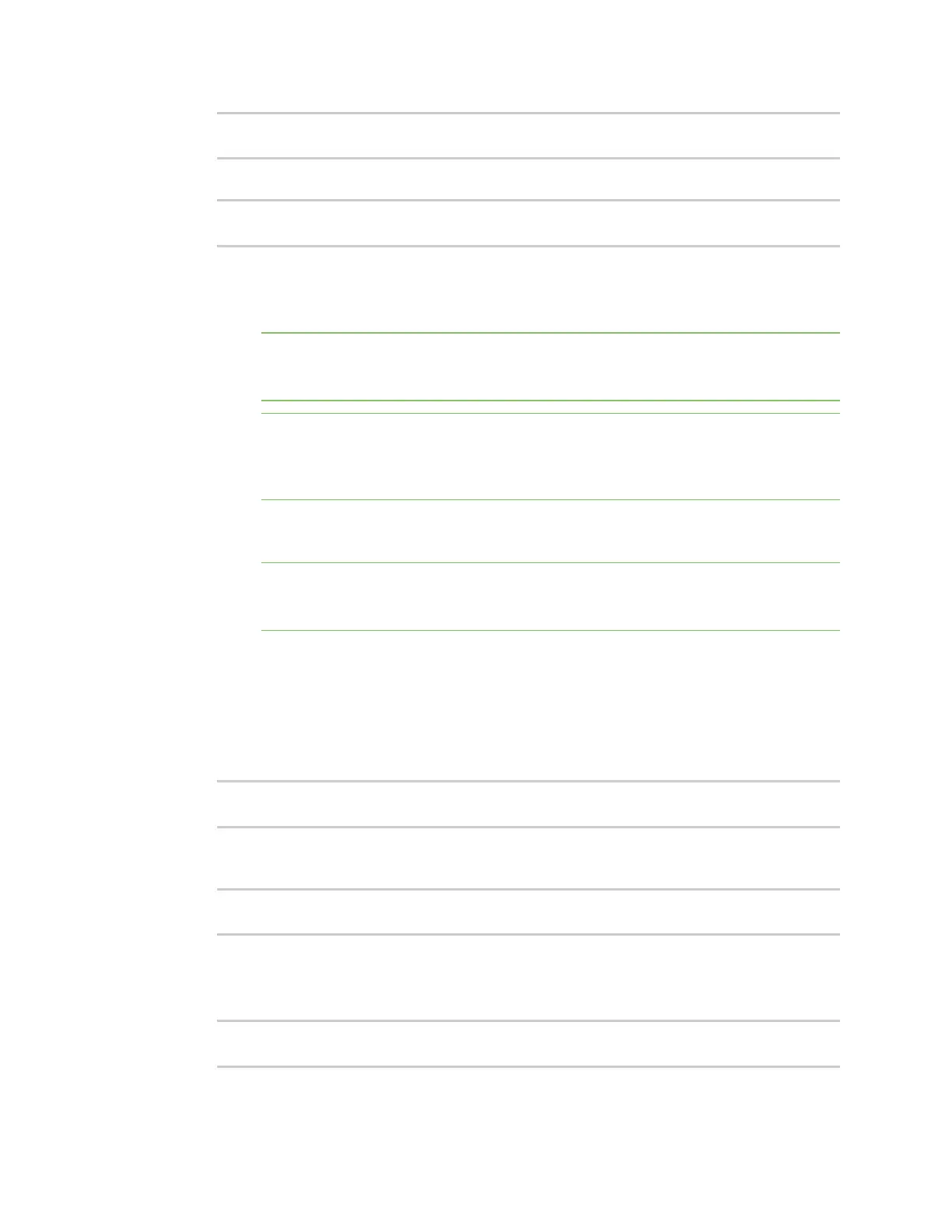Wi-Fi Configurea Wi-Fi accesspoint with personal security
IX20 User Guide
334
(config)> network wifi ap digi_ap ssid_broadcast true
(config)>
6. Set the security for the accesspoint to a personal security option:
(config network wifi ap new_AP)> encryption type value
(config network wifi ap new_AP)>
where value is one of:
n
psk: UsesWPAPersonal (PSK). All Wi-Fi clients must support WPAto be able to
authenticate.
Note When Primary Responder mode isenabled, the WPApersonal security mode is not
available. For more information about Primary Responder mode, see Differences
between standard firmware operation and Primary Responder mode.
Note If you need to configure a Wi-Fi passphrase with any non-printable ASCII
characters, you can use the wpa_passphrase tool to generate the appropriate pre-
shared key. Thewpa_passphrase command is available in the shell console of a DAL OS
Digi device. For details about the command, see the wpa_passphrase Linux command.
n
mixedpsk: Usesmixed WPA/WPA2 Personal (PSK) mode. Wi-Fi clients that support WPA
and WPA2 are able to authenticate.
Note When Primary Responder mode isenabled, the WPApersonal security mode is not
available. For more information about Primary Responder mode, see Differences
between standard firmware operation and Primary Responder mode.
n
psk2: Uses WPA2 Personal (PSK) mode. All Wi-Fi clients must support WPA2 to beable
to authenticate.
n
psk2sae: UsesWPA2-PSK/WPA3-AESmixed mode. Wi-Fi clients that support WPA2 and
WPA3 are able to authenticate.
n
sae: Uses WPA3 Personal mode. All Wi-Fi clientsmust support WPA3 to be able to
authenticate.
(config network wifi ap new_AP)> encryption type psk2sae
(config network wifi ap new_AP)>
7. (Optional) Determine whether to prevent clientsthat are connected to this accesspoint from
communicating with each other:
(config)> network wifi ap digi_ap isolate_client true
(config)>
See Isolate Wi-Fi clients for information about how to prevent clients connected to different
access points from communicating with each other.
8. Set the password that clients will use when connecting to the accesspoint:
(config)> network wifi ap digi_ap encryption key_psk2 password
(config)>