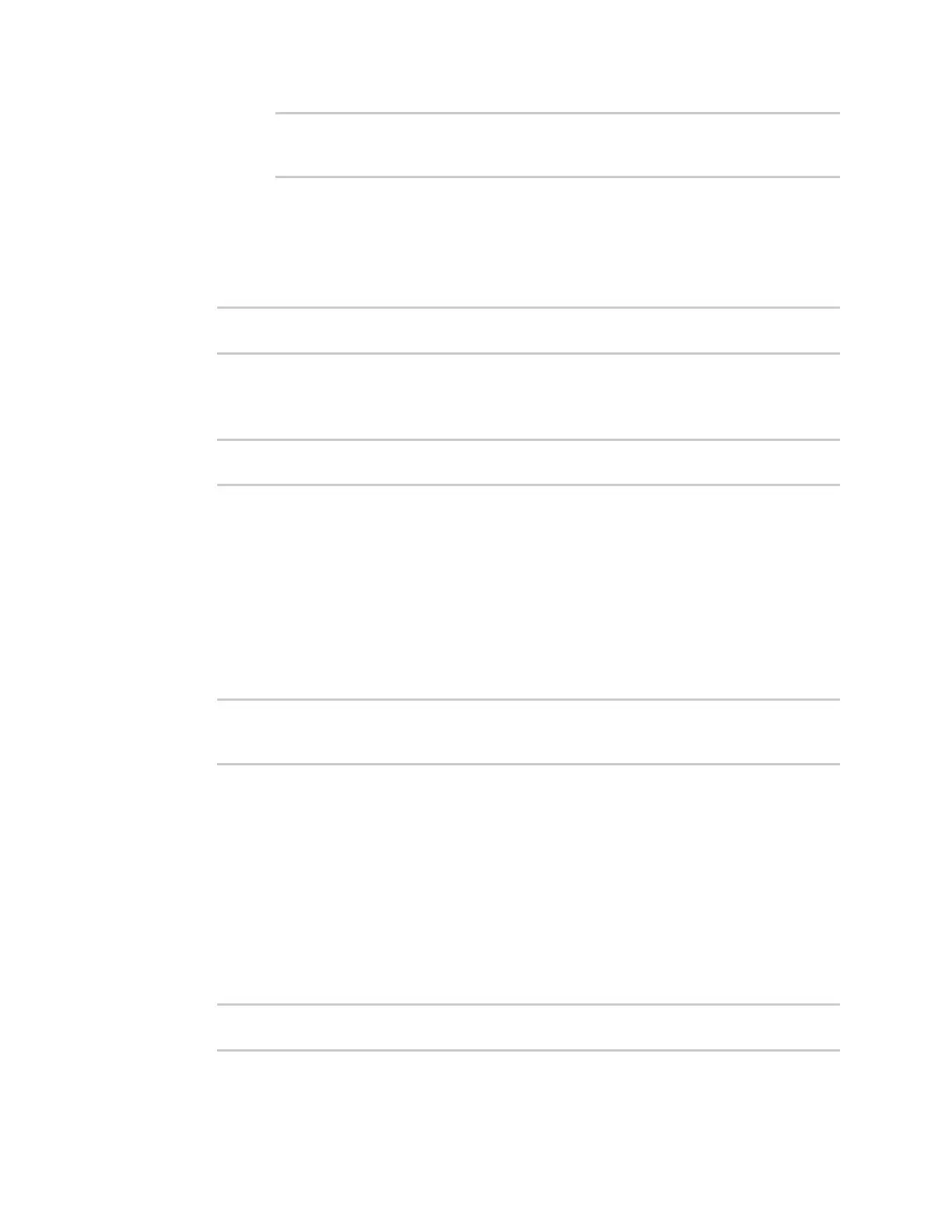Wi-Fi Configure a Wi-Fi accesspoint with enterprisesecurity
IX20 User Guide
340
(config network wifi ap new_AP encryption radius_servers 1)> host
IP_address
(config network wifi ap new_AP encryption radius_servers 1)>
iii. Repeat for additional radiusservers.
8. (Optional) Set the amount of time to wait before changing the group key.
The group key is shared by all in clients of the accesspoint, and after a client has
disconnected, it will be able to use the group key to decrypt broadcast packets until the key is
changed.
(config network wifi ap new_AP)> encryption group_rekey value
(config network wifi ap new_AP)>
where value is any number of days, hours, minutes, or seconds, and takes the format number
{d|h|m|s}.
For example, to set group rekey interval to ten minutes, enter either 10m or 600s:
(config network wireless ap new_AP)> encryption group_rekey 600s
(config network wireless ap new_AP)>
Increasing the time between rekeys can improve connectivity issuesin noisy environments. To
disable group rekeys, set to 0. This will allow any client that has previously connected to see
all broadcast traffic on the wireless network until the Wi-Fi radio is restarted. The default is 10
minutes.
1. Assign the Wi-Fi accesspoint to a LAN interface or to a bridge. See Configure a Local Area
Network (LAN) and Configure a bridge for more information.
The accesspoint must be assigned to an active LAN, or a bridge that is assigned to an active
LAN.
2. Save the configuration and apply the change
(config)> save
Configuration saved.
>
3. Type exit to exit the Admin CLI.
Depending on your device configuration, you may be presented with an Access selection
menu. Type quit to disconnect from the device.
Edit an existing Access point
1. Select the device in Remote Manager and click Actions> Open Console, or log into the IX20
local command line as a user with full Admin access rights.
Depending on your device configuration, you may be presented with an Access selection
menu. Type admin to accessthe Admin CLI.
2. At the command line, type config to enter configuration mode:
> config
(config)>
