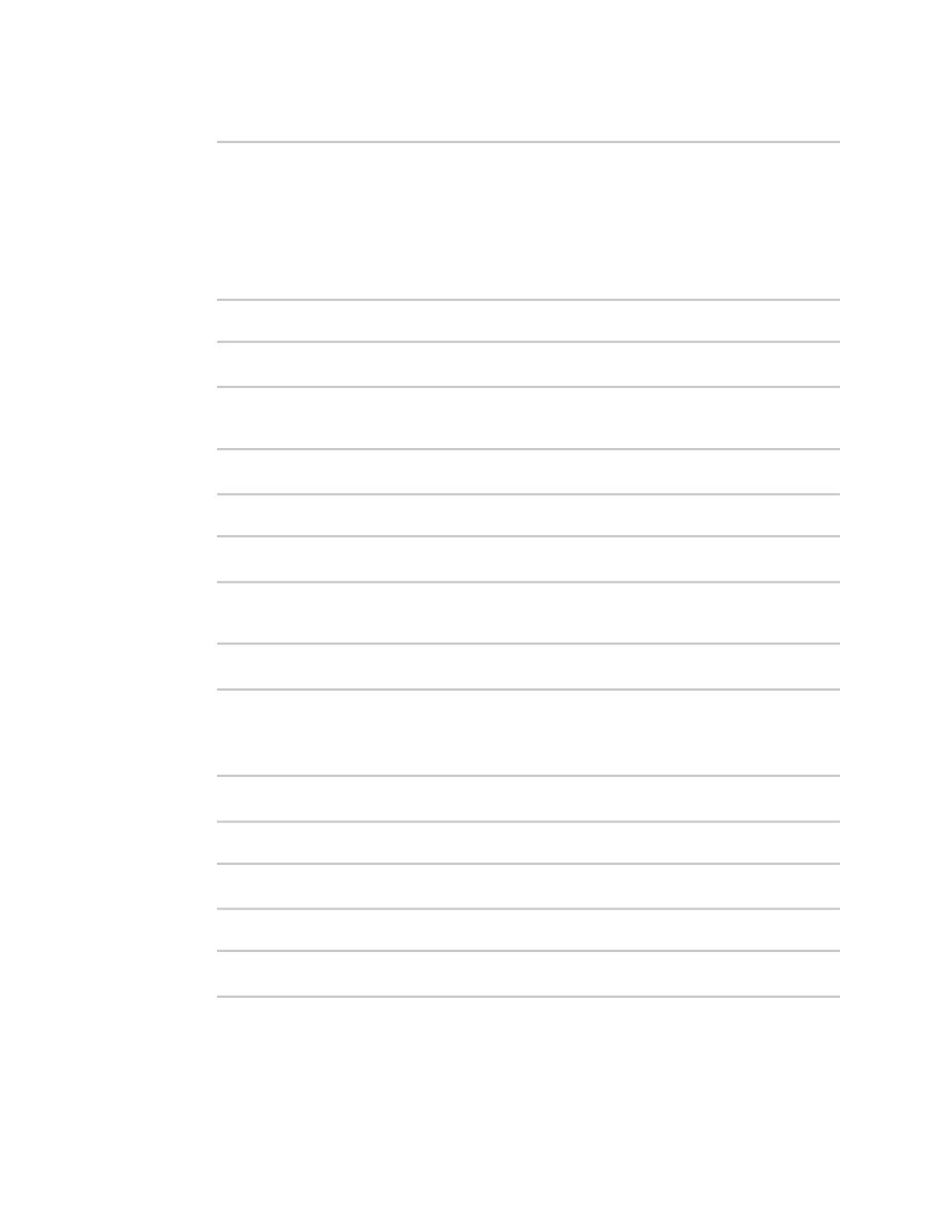Wi-Fi Configure a Wi-Fi accesspoint with enterprisesecurity
IX20 User Guide
341
3. Show available access points:
(config)> network wifi ap ?
Additional Configuration
------------------------------------------------------------------------
-------
digi_ap Digi AP
(config)>
4. Set the SSIDfor the appropriate access point:
(config)> network wifi ap digi_ap ssid my_SSID
(config)>
5. SSIDbroadcasting is enabled by default for the preconfigured access points. If SSID
broadcasting is disabled:
(config)> network wifi ap digi_ap ssid_broadcast true
(config)>
6. Set the security for the accesspoint to wpa2:
(config network wifi ap new_AP)> encryption type wpa2
(config network wifi ap new_AP)>
7. (Optional) Determine whether to prevent clientsthat are connected to this accesspoint from
communicating with each other:
(config)> network wifi ap digi_ap isolate_client true
(config)>
See Isolate Wi-Fi clients for information about how to prevent clients connected to different
access points from communicating with each other.
8. Set the IPaddress or hostname of the RADIUSserver:
(config)> network wifi ap digi_ap encryption host_wpa2 hostname
(config)>
9. Set the secret key as configured on the RADIUS server:
(config)> network wifi ap digi_ap encryption key_wpa2 secret_key
(config)>
10. (Optional) Set the RADIUSserver's port. The default is 1812.
(config)> network wifi ap digi_ap encryption port_wpa2 port
(config)>
11. (Optional) Set the amount of time to wait before changing the group key.
The group key is shared by all in clients of the accesspoint, and after a client has
disconnected, it will be able to use the group key to decrypt broadcast packets until the key is
