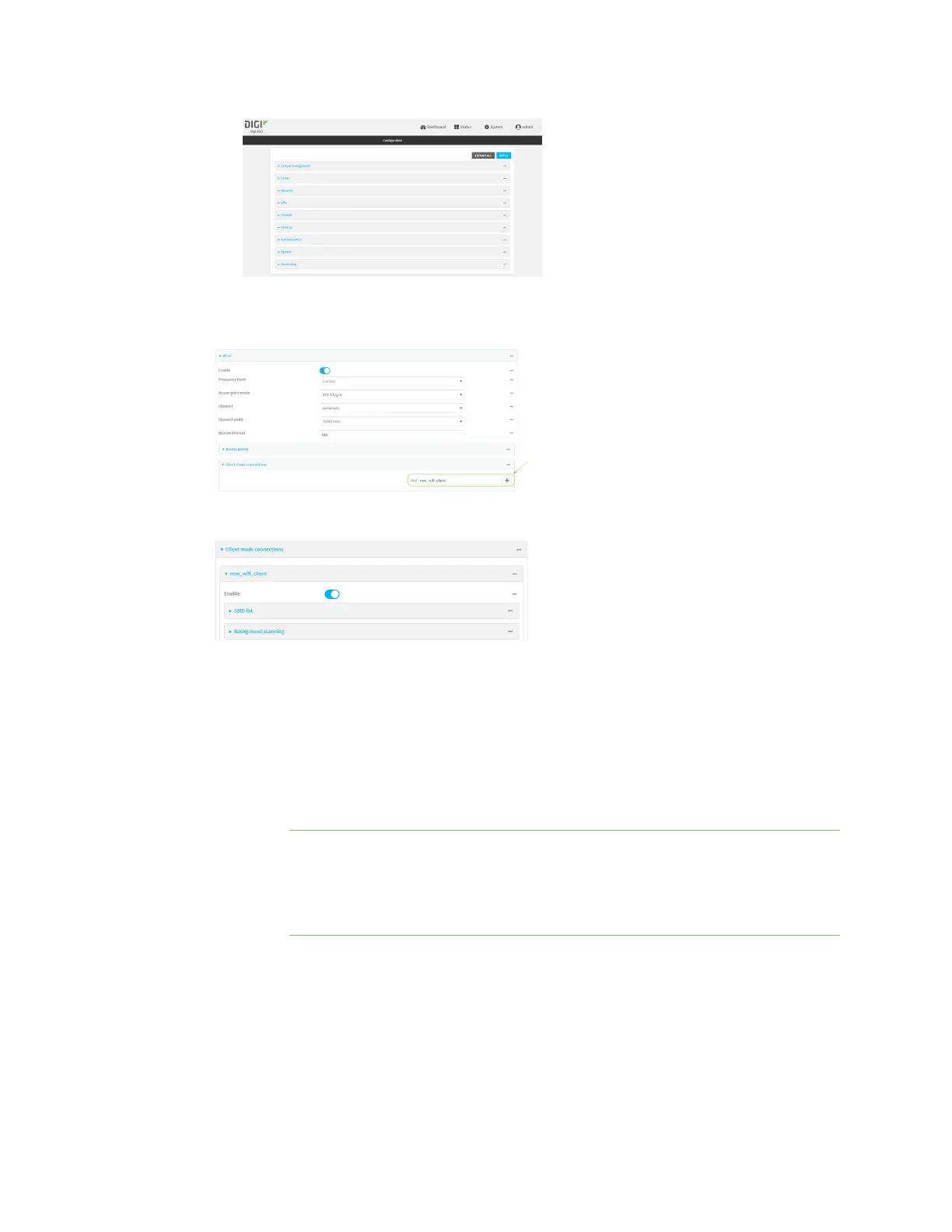Wi-Fi Configurea Wi-Fi client and add client networks
IX20 User Guide
352
3. Click Network >WiFi >Client mode connections.
4. For Add WiFi client:, type the name of the client and click .
The Wi-Fi client configuration window is displayed.
New Wi-Fi clients are enabled by default. To disable, toggle off Enable.
5. Configure the Wi-Fi network that the client will use:
a. Click to expand SSID list.
b. Enter the SSIDof the accesspoint that the client will use to connect to the Wi-Fi network.
c. Select the type of Encryption used by the accesspoint.
n
If a personal or mixed mode is selected, for Pre-shared key, enter the password
that the client will use to connect to the accesspoint.
Note If you need to configure a Wi-Fi passphrase with any non-printable ASCII
characters, you can use the wpa_passphrase tool to generate the appropriate pre-
shared key. Thewpa_passphrase command is available in the shell console of a
DAL OSDigi device. For details about the command, see the wpa_passphrase Linux
command.
n
If WPA2 Enterprise is selected:
l
Select the Extensible Authentication Protocol (EAP), one of:
o
TLS: Client certificate authentication.
If TLSis selected, include: