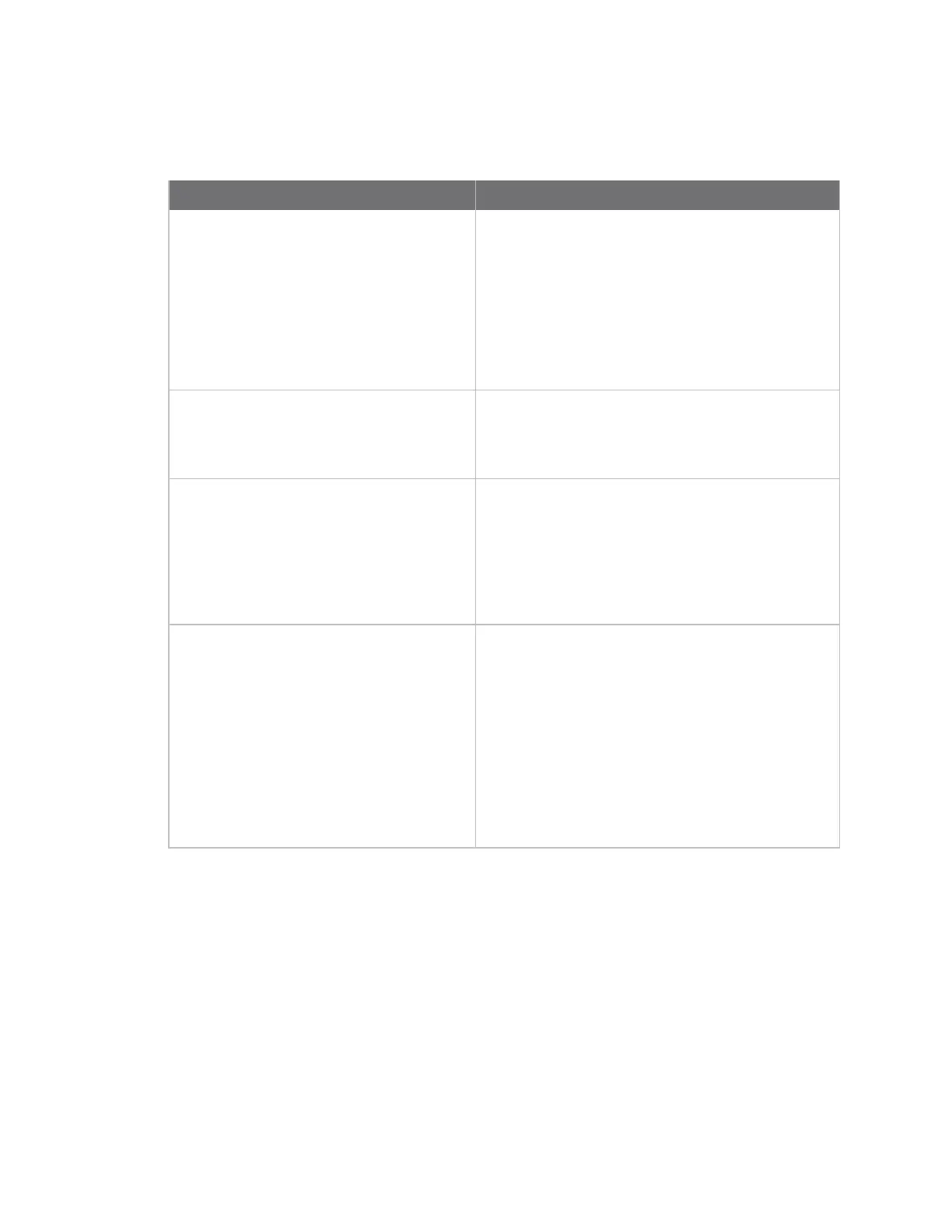Hotspot
IX20 User Guide
367
Enable hotspot using the default configuration
The default configuration of the IX20 device's hotspot is:
Default configuration
Hotspot
n
Name: hotspot
n
Disabled
n
Authentication mode: Click-through
n
IPaddress: 10.1.0.1/24
n
DHCPserver: Automatically enabled
n
DHCPserver lease range: 100-250
n
Bandwidth limits:
l
Maximum download speed: 10000 Kbps
l
Maximum upload speed: 10000 Kbps
Bridge
n
Name: hotspot_bridge
n
Disabled
n
2.4 GHz Wi-Fi access point: Digi Hotspot AP (Wi-
Fi)
Access points
n
Name: Digi Hotspot AP (Wi-Fi)
n
Disabled
n
SSID: Digi Hotspot
n
Encryption: Open (unencrypted)
n
Hotspot access points should be set to open
(unencrypted). See Hotspot security for further
information.
LAN
n
Name: LAN hotspot
n
Disabled
n
Device: hotspot_bridge
n
IPaddress: 192.168.100.1/30
This IPaddress is not used by the hotspot or the
hotspot'sDHCPserver. It must be a unique IP
addressthat is not used elsewhere in your
network.
n
DHCPserver: Disabled
n
The hotspot will use the hotspot's DHCPserver
rather than the LAN's DHCPserver.
To use the default hotspot with click-through authentication, enable the hotspot, the bridge, the
access points, and the LAN.
In additional to enabling the default hotspot configuration, you may also want to:
n
Change the default hotspot SSID.
n
Change the default authentication method:
l
Configure the hotspot to use local shared password authentication.
l
Configure the hotspot to use RADIUS shared password authentication.