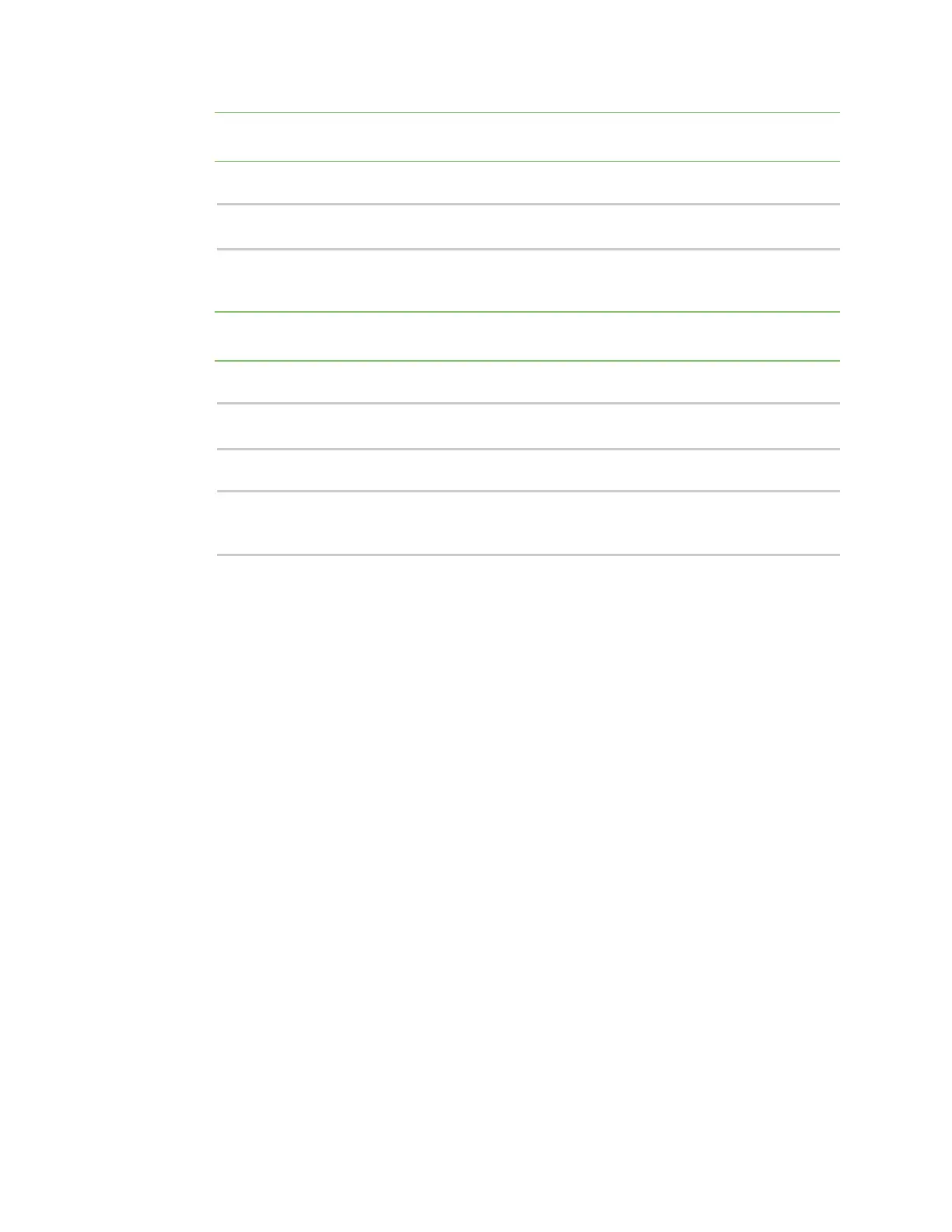Hotspot
IX20 User Guide
394
Note Setting the maximum download speed to 0 meansthat the bandwidth is unlimited. This
can havean adverse effect on performance.
17. (Optional) Change the default maximum upload speed:
(config network hotspot new_hotspot)> bandwidth_max_up value
(config network hotspot new_hotspot)>
where value is an integer between 1and 100000 and represents the maximum upload speed in
Kbps.
Note Setting the maximum upload speed to 0 meansthat the bandwidth is unlimited. Thiscan
havean adverse effect on performance.
18. (Optional) Enable verbose logging to the system log:
(config network hotspot new_hotspot)> debug true
(config network hotspot new_hotspot)>
19. Save the configuration and apply the change
(config)> save
Configuration saved.
>
20. Typeexit to exit the Admin CLI.
Depending on your device configuration, you may be presented with an Access selection
menu. Type quit to disconnect from the device.
Configure the hotspot to use local shared password authentication
Local shared password authentication requireseach user to enter a password. This password is
validated locally on the IX20 device, and the password isthe same for all users.
By default, the router redirectsunauthenticated users to the HTML authentication page located on the
router at etc/config/hotspot/password.html. You can customize the authentication page as needed,
or host an authentication page on aremote server. See Customize the hotspot login page for further
information.
Required configuration items
n
Create a new hotspot or Enable hotspot using the default configuration.
n
Select local shared password authentication.
n
The local password that will be used for authentication.
Additional configuration items
n
Modify the local HTMLauthentication page, /etc/config/hotspot/password.html, or enter the
name of an alternativeHTML authentication page stored in the same directory, or identify a
remote web server to host the HTML authentication page and include that server in the "white
list" of servers that unauthenticated hotspot clients can access. See Customize the hotspot
login page for further information.
Hotspot LAN configuration: