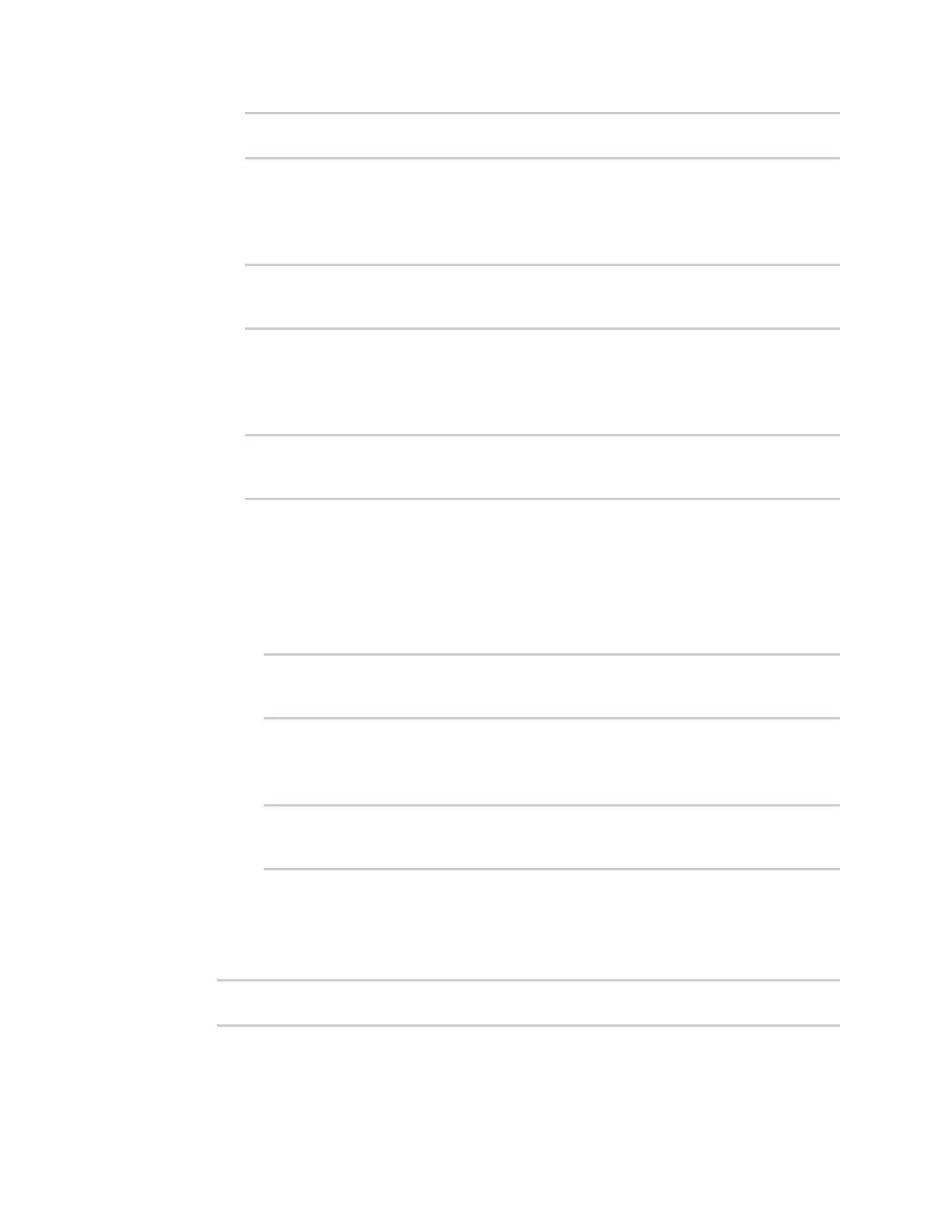Hotspot
IX20 User Guide
393
(config network hotspot new_hotspot)> ipv4 dhcp_server lease_time 600s
(config network hotspot new_hotspot)>
The default is 10 minutes.
b. Set the lowest IPaddress in the range to assign to hotspot clients. This value represents
the low order byte of the IPaddress, and is combined with the subnet of the hotspot's
static IPaddress.
(config network hotspot new_hotspot)> ipv4 address dhcp_server lease_
start value
(config network hotspot new_hotspot)>
where value is any integer between 1 and 254. The default is 100.
c. Set the highest IPaddressin the range to assign to hotspot clients. This value represents
the low order byte of the IPaddress, and is combined with the subnet of the hotspot's
static IPaddress.
(config network hotspot new_hotspot)> ipv4 address dhcp_server lease_
end value
(config network hotspot new_hotspot)>
where value is any integer between 1 and 254. The default is 250.
15. Set walled garden settings.
Walled garden settings define the "white list" of domains and subnets that unauthenticated
clients are able to access. If external servers are used for client authentication, such as a
RADIUSserver or HotspotSystem, they should beincluded in the walled garden settings.
n
Add domainsthat can be accessed by the client prior to authentication:
(config network hotspot new_hotspot)> add walled_garden domains end
domain_name
(config network hotspot new_hotspot)>
Repeat to add additional domains.
n
Add IPaddressesand subnets that can beaccessed by the client prior to
authentication:
(config network hotspot new_hotspot)> add walled_garden subnets end
value
(config network hotspot new_hotspot)>
where value is an IPv4 address and optional subnet mask, using the format IPv4_
address[/netmask], or the keyword any.
Repeat to add additional IPaddresses or subnets.
16. (Optional) Change the default maximum download speed:
(config network hotspot new_hotspot)> bandwidth_max_down value
(config network hotspot new_hotspot)>
where value is an integer between 1and 100000 and represents the maximum download speed
in Kbps.