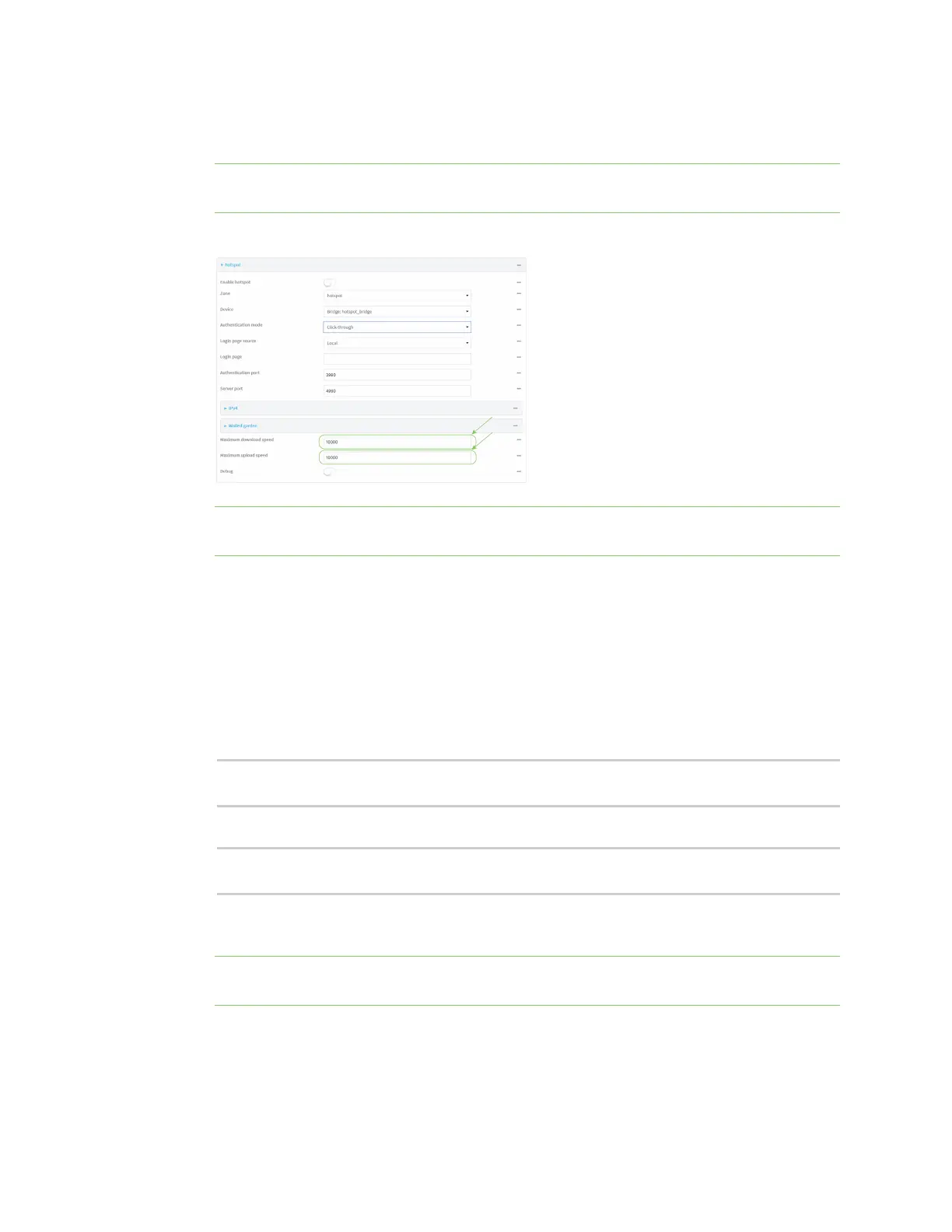Hotspot
IX20 User Guide
377
4. For Maximum download speed, typethe maximum download speed in kilobytesper second
(Kbps).
Note Setting the Maximum download speed to 0 meansthat the bandwidth is unlimited. This
can havean adverse effect on performance.
5. For Maximum upload speed, type the maximum upload speed in kilobytes per second (Kbps).
Note Setting the Maximum upload speed to 0 meansthat the bandwidth is unlimited. This
can havean adverse effect on performance.
6. Click Apply to savethe configuration and apply the change.
Command line
1. Select the device in Remote Manager and click Actions> Open Console, or log into the IX20
local command line as a user with full Admin access rights.
Depending on your device configuration, you may be presented with an Access selection
menu. Type admin to accessthe Admin CLI.
2. At the command line, type config to enter configuration mode:
> config
(config)>
3. Change the default maximum download speed:
(config)> network hotspot hotspot bandwidth_max_down value
(config)>
where value is an integer between 1and 100000 and represents the maximum download speed
in Kbps.
Note Setting the maximum download speed to 0 meansthat the bandwidth is unlimited. This
can havean adverse effect on performance.
