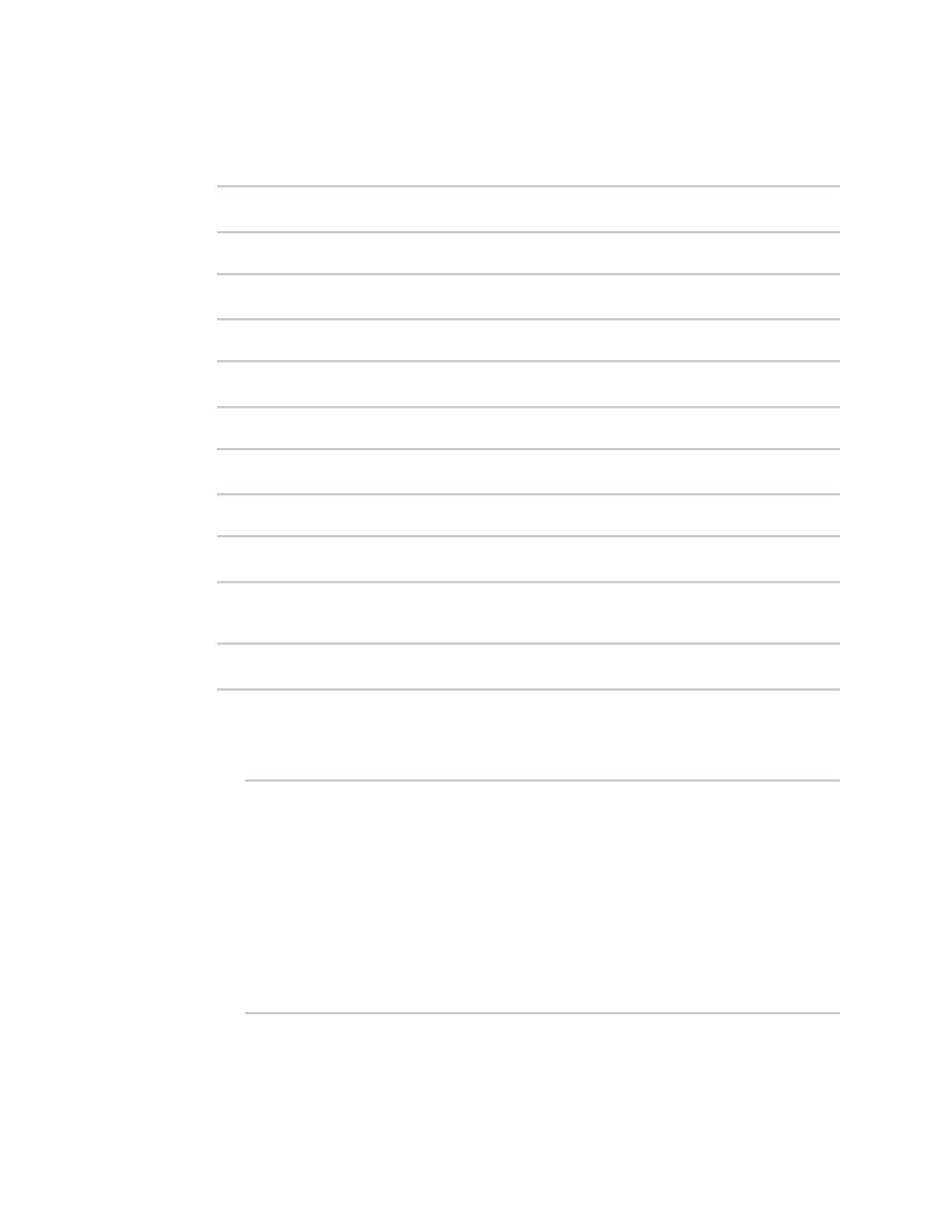Routing IProuting
IX20 User Guide
420
Depending on your device configuration, you may be presented with an Access selection
menu. Type admin to accessthe Admin CLI.
2. At the command line, type config to enter configuration mode:
> config
(config)>
3. Add a new static route:
(config)> add network route static end
(config network route static 0)>
New static route instances are enabled by default. To disable:
(config network route static 0)> enable false
(config network route static 0)>
4. (Optional) set a label that will be used to identify this route. For example:
(config network route static 0)> label "route to accounting network"
(config network route static 0)>
5. Set the IPaddress or network of the destination of this route. For example:
(config network route static 0)> destination ip_address[/netmask]
(config network route static 0)>
For example, to route traffic to the 192.168.47.0 network that usesa subnet mask of
255.255.255.0:
(config network route static 0)> dst 192.168.47.0/24
(config network route static 0)>
The any keyword can also be used to route packets to any destination with thisstatic route.
6. Set the interface on the IX20 device that will be used with this static route:
a. Use the ?to determine available interfaces:
(config network route static 0)> interface ?
Interface: The network interface to use to reach the destination.
Format:
/network/interface/defaultip
/network/interface/defaultlinklocal
/network/interface/eth1
/network/interface/eth2
/network/interface/loopback
Current value:
(config network route static 0)> interface
