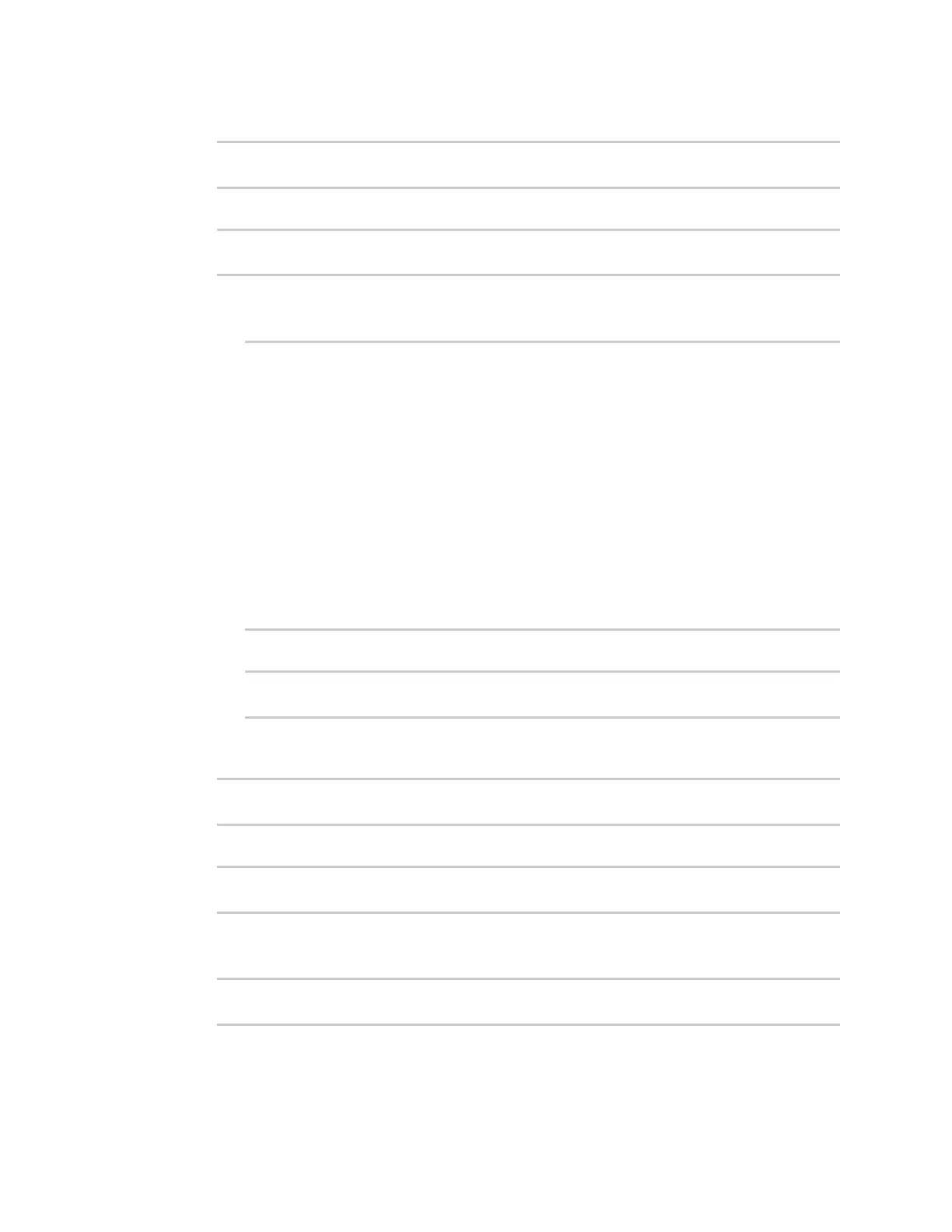Routing IProuting
IX20 User Guide
427
New route policies are enabled by default. To disable:
(config network route policy 0)> enable false
(config network route policy 0)>
4. (Optional) Set the label that will be used to identify thisroute policy:
(config network route policy 0)> label "New route policy"
(config network route policy 0)>
5. Set the interface on the IX20 device that will be used with this route policy:
a. Use the ?to determine available interfaces:
(config network route policy 0)> interface ?
Interface: The network interface used to reach the destination.
Packets that satisfy the matching criteria will be routed through this
interface. If the interface has a gateway then it will be used as the
next hop.
Format:
/network/interface/defaultip
/network/interface/defaultlinklocal
/network/interface/eth1
/network/interface/eth2
/network/interface/loopback
Current value:
(config network route policy 0)> interface
b. Set the interface. For example:
(config network route policy 0)> interface /network/interface/eth1
(config network route policy 0)>
6. (Optional) Enable exclusive to configure the policy to drop packetsthat match the policy
when the gateway interface is disconnected, rather than forwarded through other interfaces:
(config network route policy 0)> exclusive true
(config network route policy 0)>
7. Select the IPversion:
(config network route policy 0)> ip_version value
(config network route policy 0)>
where value is one of any, ipv4, or ipv6.
8. Set the protocol:
(config network route policy 0)> protocol value
(config network route policy 0)>
where value is one of:
