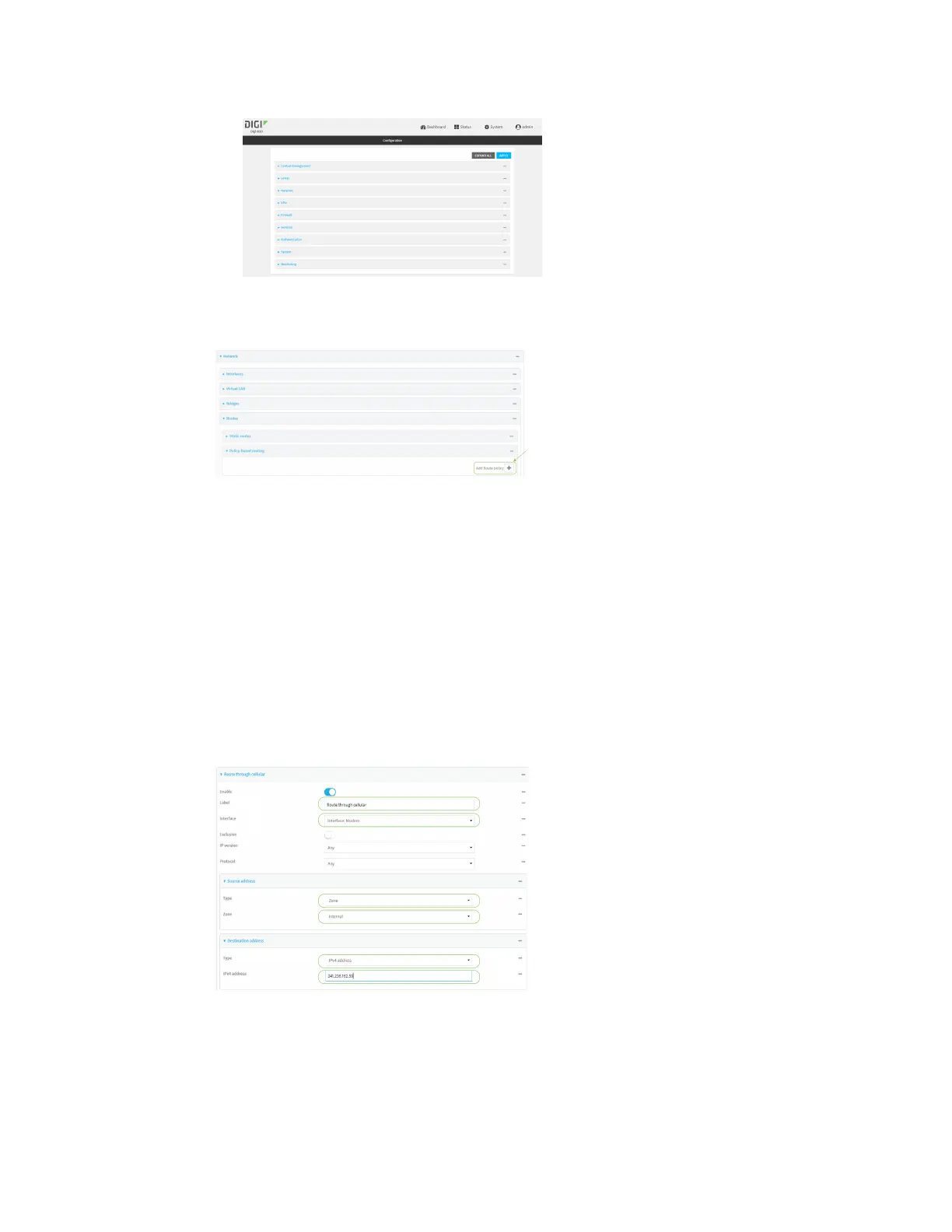Routing IProuting
IX20 User Guide
433
3. Click Network >Routes> Policy-based routing.
4. Click the to add a new route policy.
5. For Label, type Route through cellular.
6. For Interface, select Modem.
7. Configure the sourceaddress:
a. Click to expand Source address.
b. For Type, select Zone.
c. For Zone, select Internal.
8. Configure the destination address:
a. Click to expand Destination address.
b. For Type, select IPv4 address.
c. For IPv4 address, typethe IPaddress that will be the destination for outgoing traffic
routed through the WWAN interface. In the above example, this is 241.236.162.59.
9. Click Apply to savethe configuration and apply the change.
Command line
