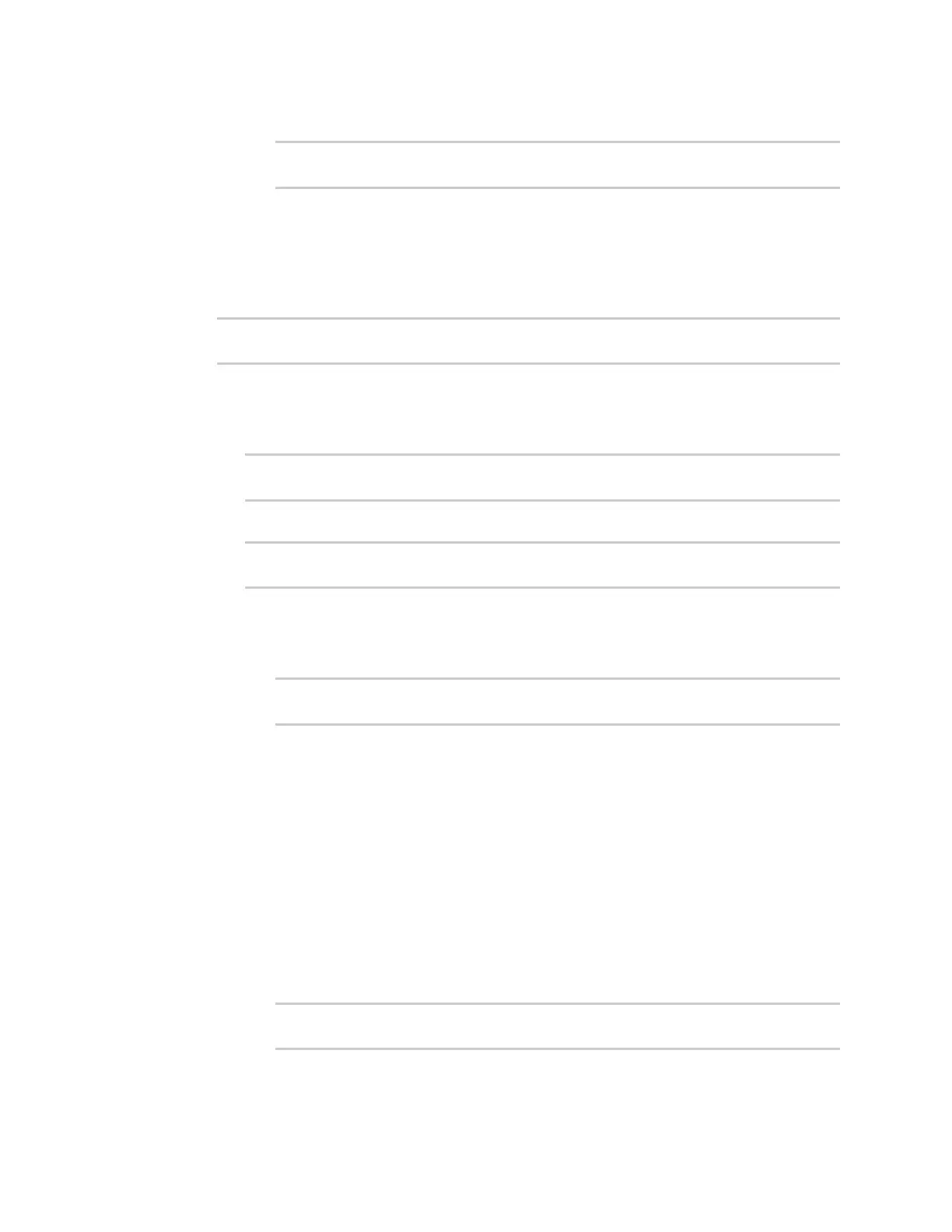Virtual PrivateNetworks(VPN) OpenVPN
IX20 User Guide
553
ii. Set the last address in the range limit:
(config vpn openvpn server name)> server_last_ip value
(config vpn openvpn server name)>
where value is a number between 1 and 255. The number entered here will represent
the last client IPaddress. For example, if addressisset to 192.168.1.1/24 and
server_last_ip is set to 99, the last client IPaddresswill be 192.168.1.80.
The default is from 80.
6. (Optional) Set the port that the OpenVPNserver will use:
(config vpn openvpn server name)> port port
(config vpn openvpn server name)>
The default is 1194.
7. Determine the method of certificate management:
a. To allow the server to manage certificates:
(config vpn openvpn server name)> autogenerate true
(config vpn openvpn server name)>
b. To create certificates externally and add them to the server
(config vpn openvpn server name)> autogenerate false
(config vpn openvpn server name)>
The default setting is false.
c. If autogenerate is set to false:
i. Set the authentication type:
(config vpn openvpn server name)> authentication value
(config vpn openvpn server name)>
where value is one of:
n
cert: Usesonly certificatesfor client authentication. Each client requires a
public and private key.
n
passwd: Usesa username and password for client authentication. You must
create an OpenVPN authentication group and user. See Configure an OpenVPN
Authentication Group and User for instructions.
n
cert_passwd: Uses both certificatesand a username and password for client
authentication. Each client requires a public and private key, and you must
create an OpenVPN authentication group and user. See Configure an OpenVPN
Authentication Group and User for instructions.
ii. Paste the contents of the CAcertificate (usually in a ca.crt file) into the value of the
cacert parameter:
(config vpn openvpn server name)> cacert value
(config vpn openvpn server name)>
