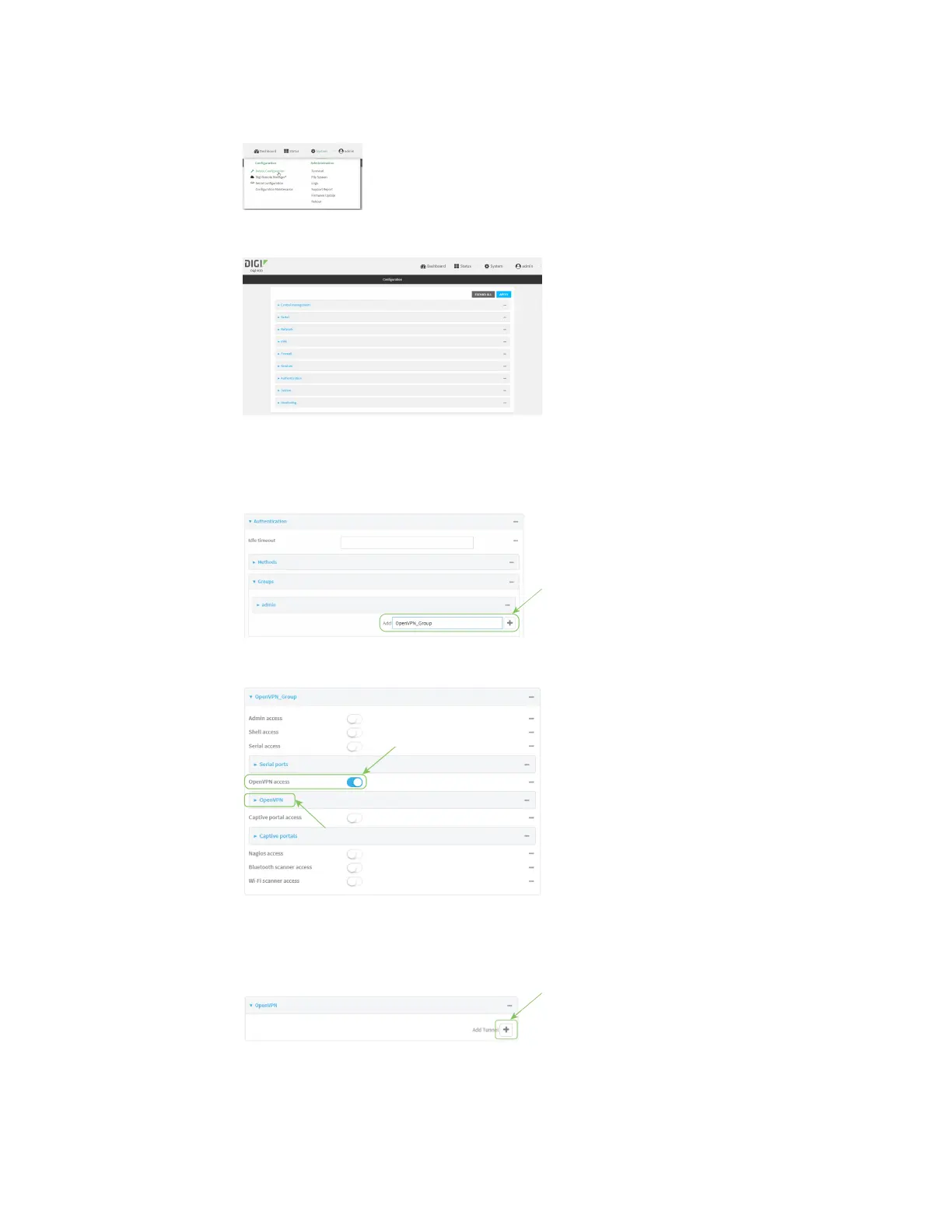Virtual PrivateNetworks(VPN) OpenVPN
IX20 User Guide
557
a. On the menu, click System. Under Configuration, click Device Configuration.
The Configuration window is displayed.
3. Add an OpenVPN authentication group:
a. Click Authentication > Groups.
b. For Add Group, type a name for the group (for example, OpenVPN_Group) and click .
The new authentication group configuration is displayed.
c. Click OpenVPN accessto enable OpenVPN access rights for users of this group.
d. Click to expand the OpenVPN node.
e. Click to add a tunnel.