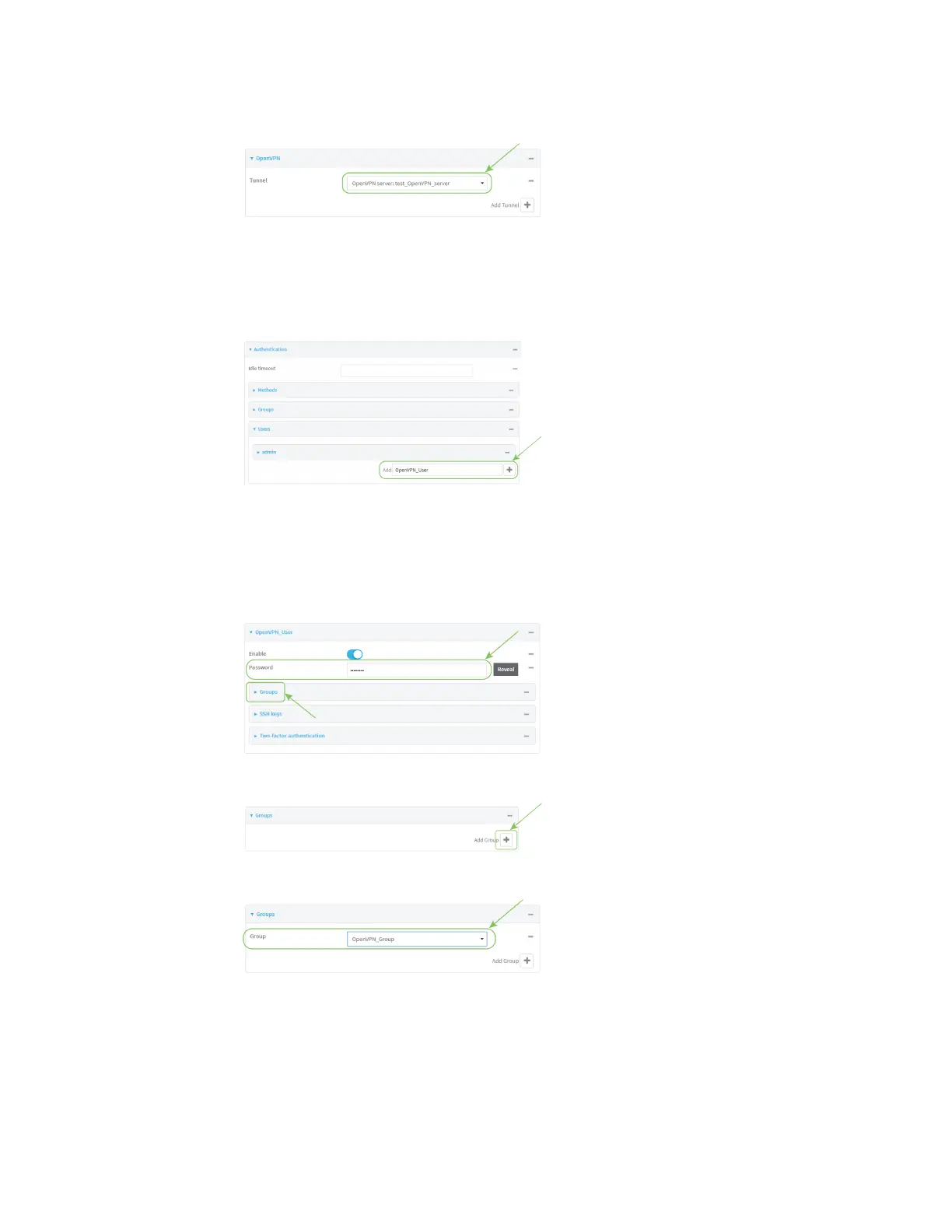Virtual PrivateNetworks(VPN) OpenVPN
IX20 User Guide
558
f. For Tunnel, select an OpenVPNtunnel to which users of this group will haveaccess.
g. Repeat to add additional OpenVPNtunnels.
4. Add an OpenVPN authentication user:
a. Click Authentication > Users.
b. For Add, type a name for the user (for example, OpenVPN_User) and click .
c. Typea password for the user.
This password is used for local authentication of the user. You can also configure the user
to use RADIUSor TACACS+ authentication by configuring authentication methods. See
User authentication methodsfor information.
d. Click to expand the Groupsnode.
e. Click to add a group to the user.
f. Select a Group with OpenVPN accessenabled.
5. Click Apply to savethe configuration and apply the change.