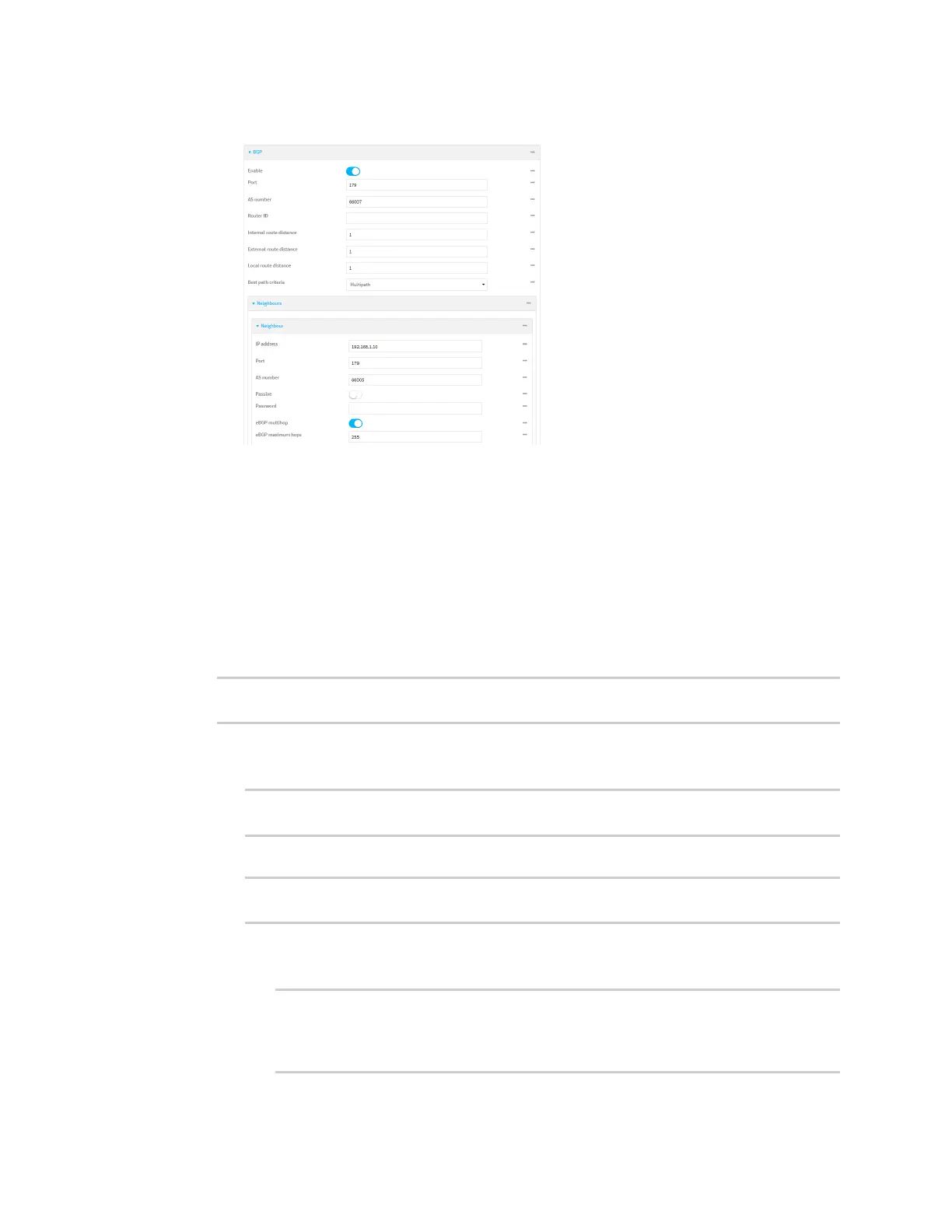Virtual PrivateNetworks(VPN) Dynamic Multipoint VPN(DMVPN)
IX20 User Guide
612
h. Click to toggle on eBGP multihop.
7. Repeat to add additional spokes.
8. Click Apply to savethe configuration and apply the change.
Command line
1. Select the device in Remote Manager and click Actions> Open Console, or log into the IX20
local command line as a user with full Admin access rights.
Depending on your device configuration, you may be presented with an Access selection
menu. Type admin to accessthe Admin CLI.
2. At the command line, type config to enter configuration mode:
> config
(config)>
3. Create an IPtunnel.
a. Add an IPtunnel. For example, to add a tunnel named dmvpn_tunnel:
(config)> add vpn iptunnel dmvpn_tunnel
(config vpn iptunnel dmvpn_tunnel)>
b. Set the type to multipoint:
(config vpn iptunnel dmvpn_tunnel)> type multipoint
(config vpn iptunnel dmvpn_tunnel)>
c. Set the local interface:
i. Use the ?to determine available interfaces:
(config vpn iptunnel dmvpn_tunnel)> local ?
Interface: The network interface.
Format: