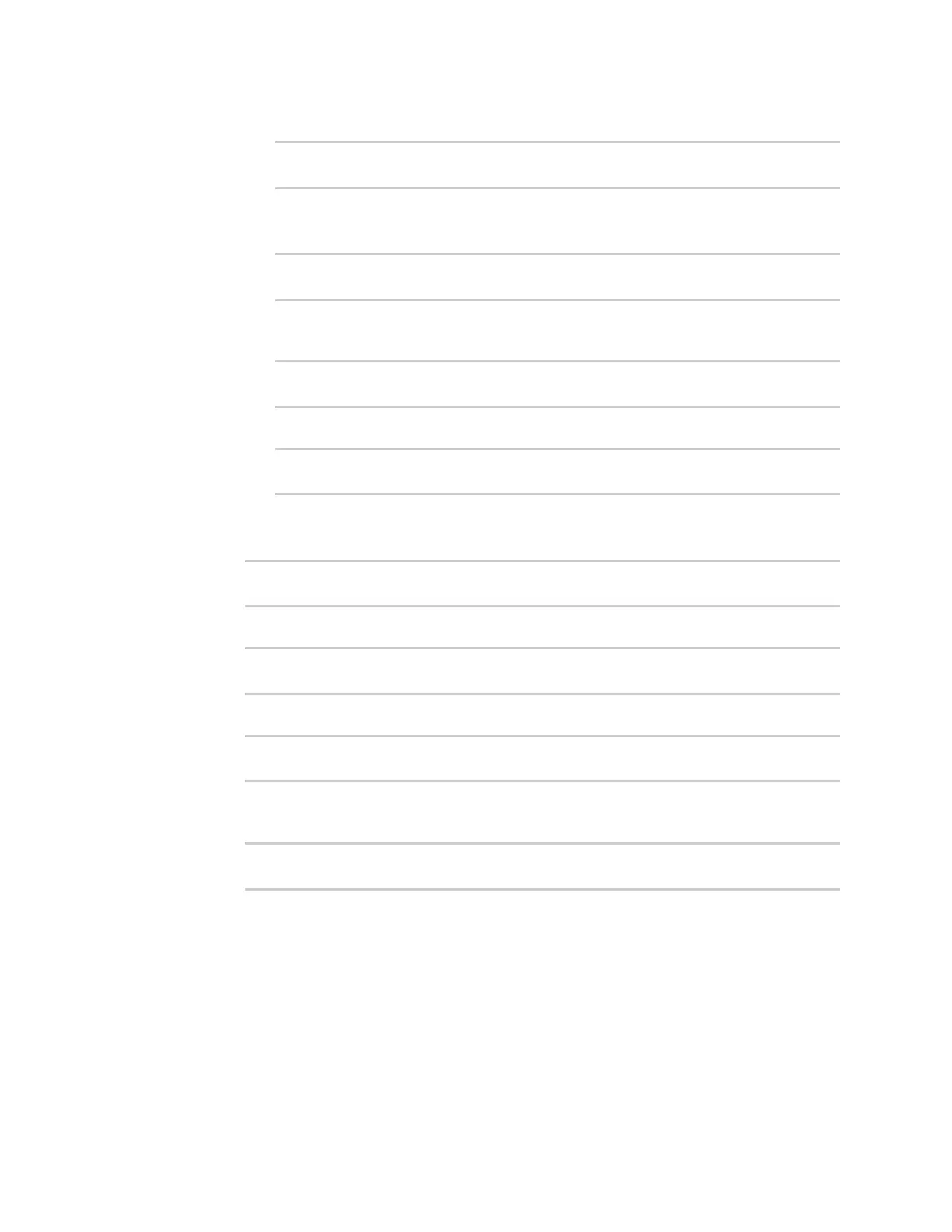Virtual PrivateNetworks(VPN) L2TP
IX20 User Guide
623
ii. Set the zone:
(config vpn l2tp lac lac_tunnel)> zone zone
(config vpn l2tp lac lac_tunnel)>
h. (Optional): Custom PPPconfiguration:
i. Enable custom PPPconfiguration:
(config vpn l2tp lac lac_tunnel)> custom enable true
(config vpn l2tp lac lac_tunnel)>
ii. Enable overriding, if the custom configuration should override the default
configuration and only use the custom options:
(config vpn l2tp lac lac_tunnel)> custom override true
(config vpn l2tp lac lac_tunnel)>
iii. Paste or type the configuration data in the format of a pppd optionsfile:
(config vpn l2tp lac lac_tunnel)> custom config_file data
(config vpn l2tp lac lac_tunnel)>
6. To add an L2TPnetwork server:
a. Add an LNS:
(config)> add vpn l2tp lns name
(config add vpn l2tp lac name)>
where name is the name of the LNS. For example, to add an LNSnamed lns_server:
(config)> add vpn l2tp lns lns_server
(config vpn l2tp lns lns_server)>
LACs are enabled by default. To disable:
(config vpn l2tp lns lns_server)> enable false
(config vpn l2tp lns lns_server)>
b. Set the IPaddress of the L2TPaccess concentrator that this server will allow connections
from:
(config vpn l2tp lns lns_server)> lac IP_address
(config vpn l2tp lns lns_server)>
This can also be:
n
Arange of IPaddresses, using the format x.x.x.x-y.y.y.y, for example 192.168.188.1-
192.168.188.254.
n
The keyword any, which means that the server will accept connectionsfrom any IP
address.