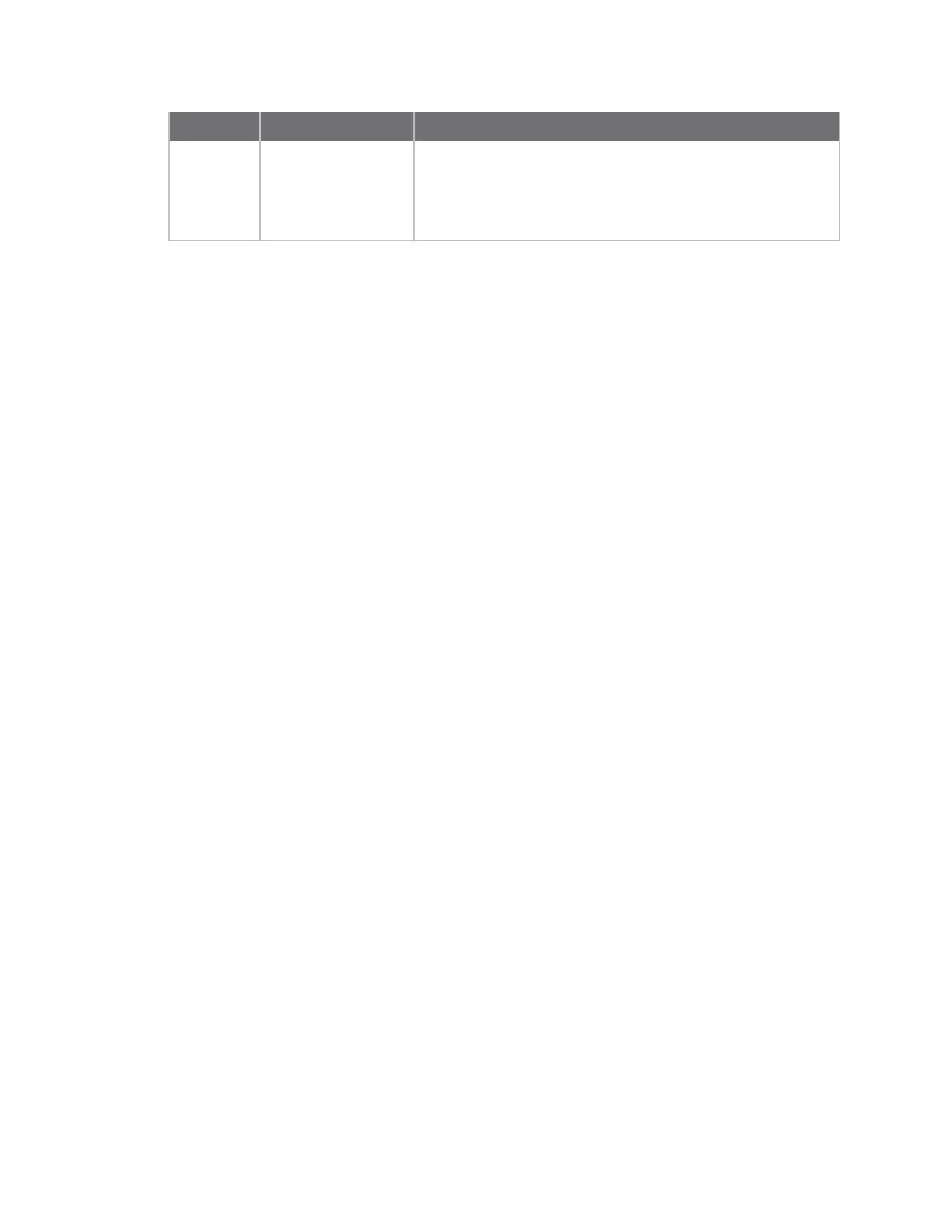Revision Date Description
no configured or DHCP-obtained DNSservers are
available.
n
MACsec tunnel:
l
Added information about adding a MACsec tunnel.
Trademarks and copyright
Digi, Digi International, and the Digi logo are trademarks or registered trademarksin the United States
and other countries worldwide. All other trademarksmentioned in this document are the property of
their respective owners.
© 2023 Digi International Inc. All rightsreserved.
Disclaimers
Information in thisdocument is subject to change without notice and doesnot represent a
commitment on the part of Digi International. Digi provides this document “asis,” without warranty of
any kind, expressed or implied, including, but not limited to, the implied warranties of fitnessor
merchantability for a particular purpose. Digi may make improvements and/or changesin this manual
or in the product(s) and/or the program(s) described in thismanual at any time.
Warranty
To view product warranty information, go to the following website:
www.digi.com/howtobuy/terms
Customer support
Gather support information: Before contacting Digi technical support for help, gather the following
information:
Product name and model
Product serial number (s)
Firmware version
Operating system/browser (if applicable)
Logs(from time of reported issue)
Trace (if possible)
Description of issue
Steps to reproduce
Contact Digi technical support: Digi offers multiple technical support plans and service packages.
Contact usat +1 952.912.3444 or visit usat www.digi.com/support.
Feedback
To provide feedback on this document, email your comments to
techcomm@digi.com
IX20 User Guide
7
