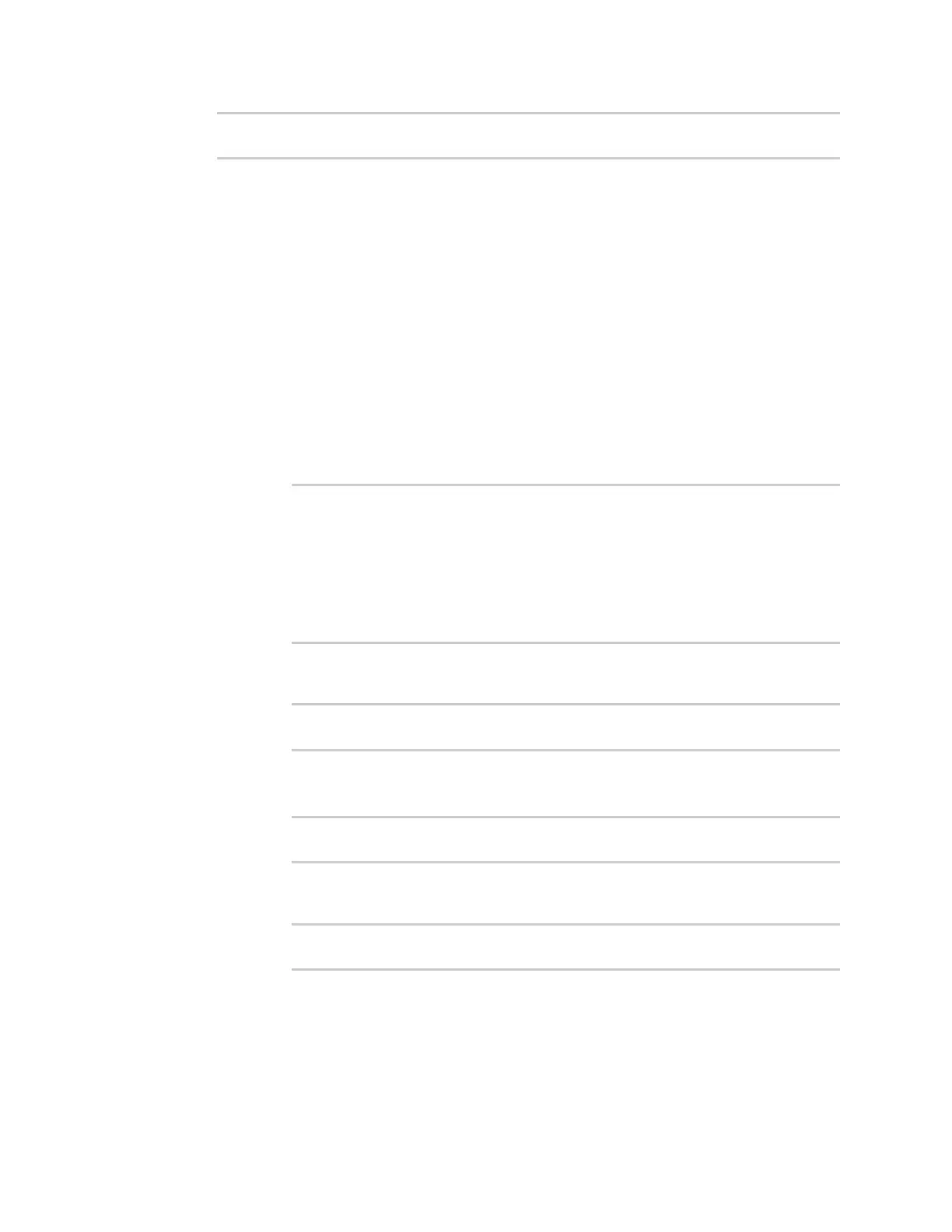Services Location information
IX20 User Guide
718
(config service location forward 0)> label "Remote host 1"
(config service location forward 0)>
12. (Optional) Specify typesof messagesthat will be forwarded. Allowed values vary depending on
the message protocol type. By default, all message typesare forwarded.
n
If the message protocol type is NMEA:
Allowed values are:
l
gga: Reports time, position, and fix related data.
l
gll: Reports position data: position fix, time of position fix, and status.
l
gsa: Reports GPSDOPand activesatellites.
l
gsv: Reports the number of SVs in view, PRN, elevation, azimuth, and SNR.
l
rmc: Reports position, velocity, and time.
l
vtg: Reports direction and speed over ground.
To remove a message type:
a. Use the show command to determine the index number of the message type to be
deleted:
(config service location forward 0)> show filter_nmea
0 gga
1 gll
2 gsa
3 gsv
4 rmc
5 vtg
(config service location forward 0)>
b. Use the index number to delete the message type. For example, to delete the gsa
(index number 2) message type:
(config service location forward 0)> del filter_nmea 2
(config service location forward 0)>
To add a message type:
a. Change to the filter_nmea node:
(config service location forward 0)> filter_nmea
(config service location forward 0 filter_nmea)>
b. Use the add command to add the message type. For example, to add the gsa
message type:
(config service location forward 0 filter_nmea)> add gsa end
(config service location forward 0 filter_nmea)>
n
If the message protocol type is TAIP:
Allowed values are:
l
al: Reports altitude and vertical velocity.
l
cp: Compact position: reports time, latitude, and longitude.
