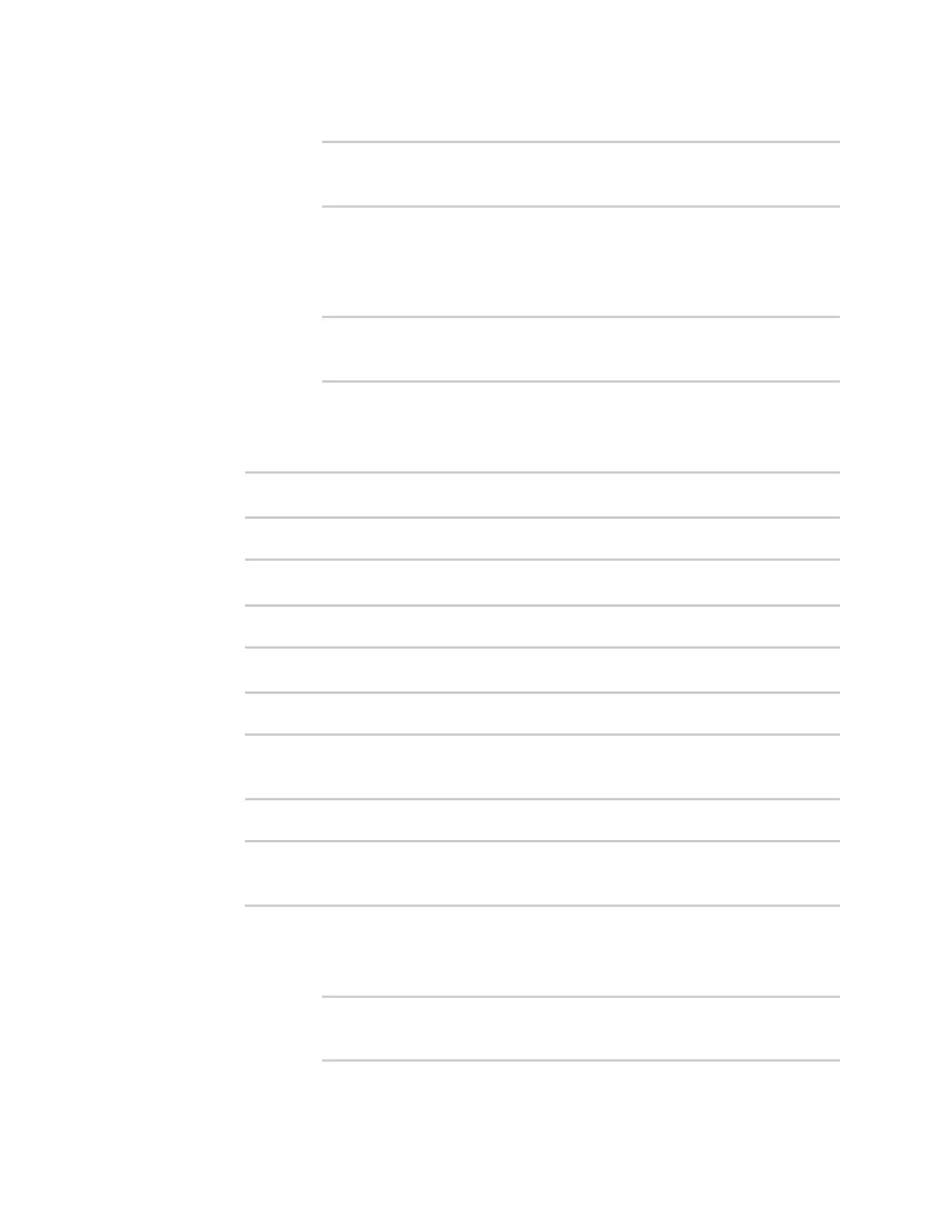Services Modbusgateway
IX20 User Guide
743
iii. Set the maximum allowable time between bytes in a packet:
(config service modbus_gateway server test_modbus_server)>
serial idle_gap value
(config service modbus_gateway server test_modbus_server)>
where value is any number between 10 millisecondsand one second, and take
the format number{ms|s}.
For example, to set idle_gap to one second, enter 1000msor 1s.
iv. (Optional) Enable half-duplex (two wire) mode:
(config service modbus_gateway server test_modbus_server)>
serial half_duplex true
(config service modbus_gateway server test_modbus_server)>
c. Repeat the above instructionsfor additional servers.
5. Configure clients:
a. Type ... to return to the root of the configuration:
(config)> add service modbus_gateway server test_modbus_server)> ...
(config)>
b. Add a client:
(config)> add service modbus_gateway client name
(config service modbus_gateway client name)>
where name is a name for the client, for example:
(config)> add service modbus_gateway client test_modbus_client
(config service modbus_gateway client test_modbus_client)>
The Modbus client is enabled by default. To disable:
(config service modbus_gateway client test_modbus_client)> enable
false
(config service modbus_gateway client test_modbus_client)>
c. Set the connection type:
(config service modbus_gateway client test_modbus_client)> connection_
type type
(config service modbus_gateway client test_modbus_client)>
where typeis either socket or serial. The default is socket.
n
If connection_type is set to socket:
i. Set the IPprotocol:
(config service modbus_gateway client test_modbus_client)>
socket protocol value
(config service modbus_gateway client test_modbus_client)>
