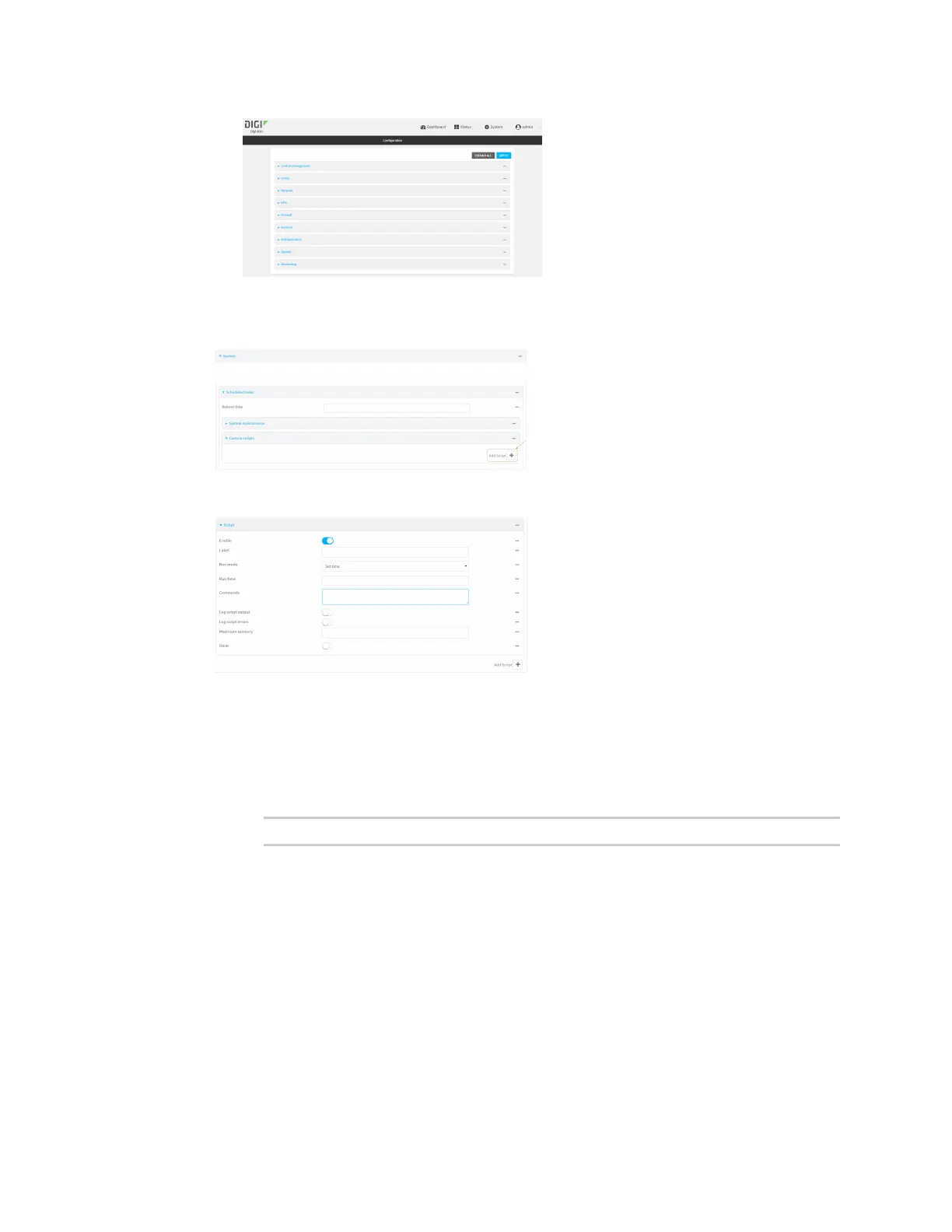Applications Configurescriptsto run manually
IX20 User Guide
856
3. Click System >Scheduled tasks> Custom scripts.
4. For Add Script, click .
The script configuration window is displayed.
Custom scripts are enabled by default. To disable, toggle off Enable to toggle off.
5. (Optional) For Label, provide a label for the script.
6. For Run mode, select Manual.
7. For Commands, type the commandsthat will execute the script.
n
If a Python script is being used, include the full path to the Python script. For example:
python /etc/config/scripts/test.py
n
If the script beginswith #!, then the script will be invoked in the location specified by
the path for the script command. Otherwise, the default shell will be used (equivalent
to #!/bin/sh).
8. Script logging options:
a. Click to enable Log script output to log the script'soutput to the system log.
b. Click to enable Log script errorsto log script errors to the system log.
If neither option is selected, only the script's exit code is written to the system log.
9. For Maximum memory, enter the maximum amount of memory available to beused by the
script and its subprocesses, using the format number{b|bytes|KB|k|MB|MB|M|GB|G|TB|T}.
