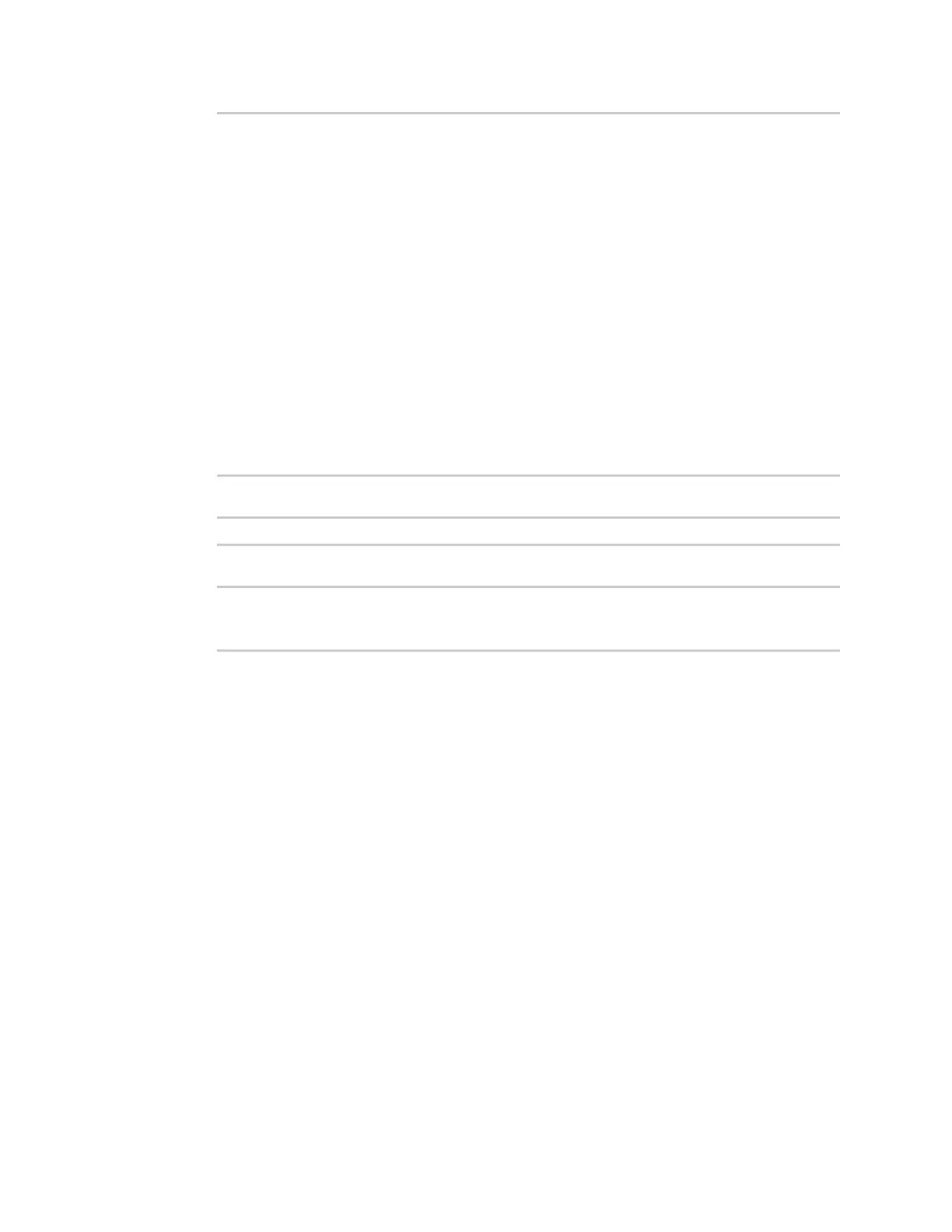Firewall Port forwarding rules
IX20 User Guide
944
label IPv4 port forwarding rule
port 10000
protocol tcp
to_address6 10.10.10.10
to_port 10001
1
acl
no address6
no zone
enable false
interface
ip_version ipv6
label IPv6 port forwarding rule
port 10002
protocol tcp
to_address6 c097:4533:bd63:bb12:9a6f:5569:4b53:c29a
to_port 10003
(config)>
4. To delete the rule, use the index number with the del command. For example:
(config)> del firewall dnat 1
5. Save the configuration and apply the change
(config)> save
Configuration saved.
>
6. Type exit to exit the Admin CLI.
Depending on your device configuration, you may be presented with an Access selection
menu. Type quit to disconnect from the device.
