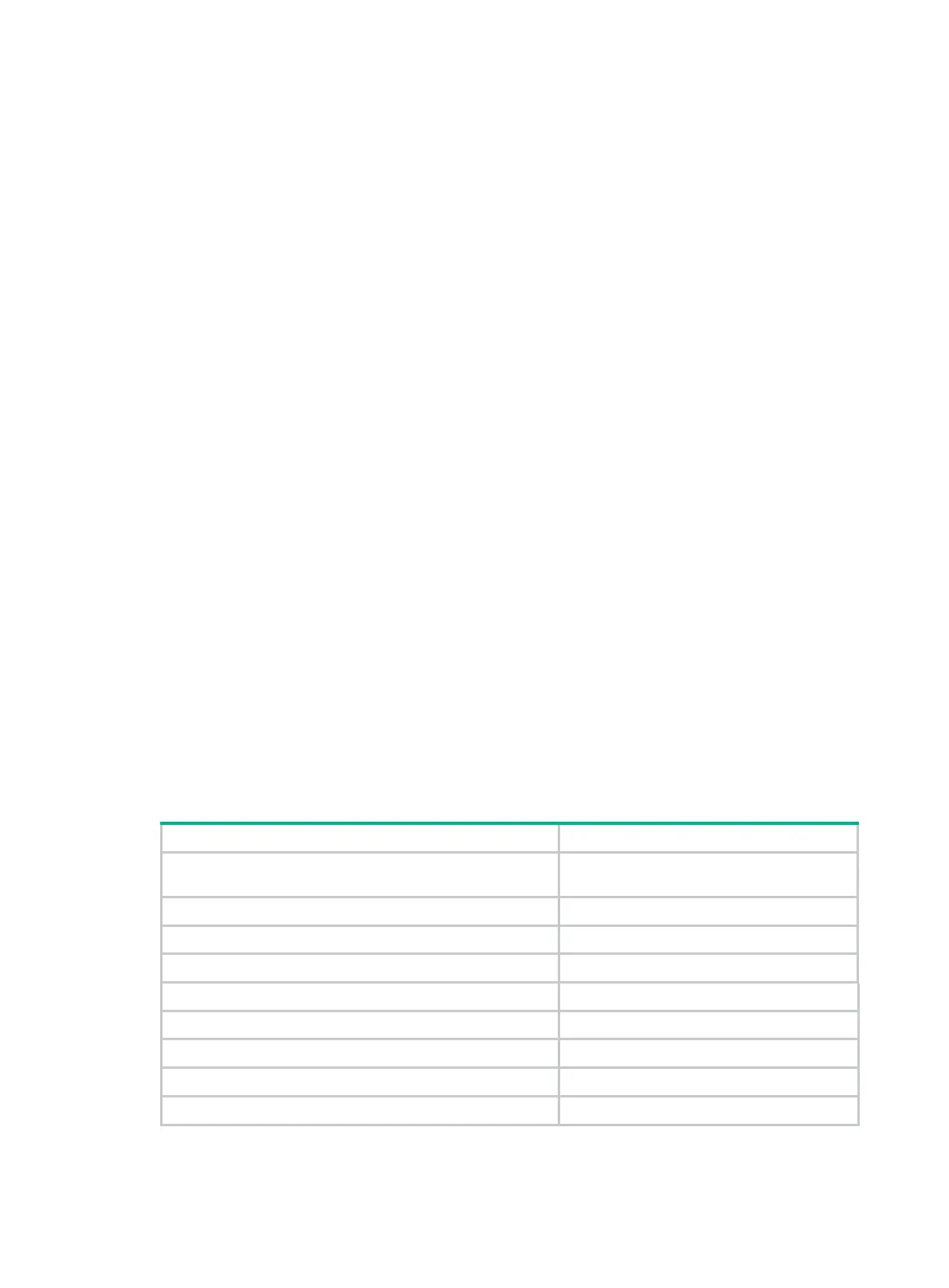1092
Predefined user roles
network-admin
Usage guidelines
If you enable the global whitelist feature, the whitelist feature is enabled on all interfaces.
Examples
# Enable the global whitelist feature.
<Sysname> system-view
[Sysname] whitelist global enable
whitelist object-group
Use whitelist object-group to add an address object group to the whitelist.
Use undo whitelist object-group to restore the default.
Syntax
whitelist object-group object-group-name
undo whitelist object-group
Default
No address object group is added to the whitelist.
Views
System view
Predefined user roles
network-admin
Parameters
object-group-name: Specifies an address object group by its name, a case-insensitive string of 1 to
31 characters.
Usage guidelines
The following matrix shows the command and hardware compatibility:
MSR810/810-W/810-W-DB/810-LM/810-W-LM/810-10-PoE
/810-LM-HK/810-W-LM-HK
Yes
MSR810-LMS/810-LUS No
MSR2600-10-X1 Yes
MSR 2630 Yes
MSR3600-28/3600-51 Yes
MSR3600-28-SI/3600-51-SI Yes
MSR3610-X1/3610-X1-DP/3610-X1-DC/3610-X1-DP-DC Yes
MSR 3610/3620/3620-DP/3640/3660 Yes
MSR5620/5660/5680 Yes
This command must be used together with the address object group feature. For more information
about address object groups, see "Configuring object groups."
