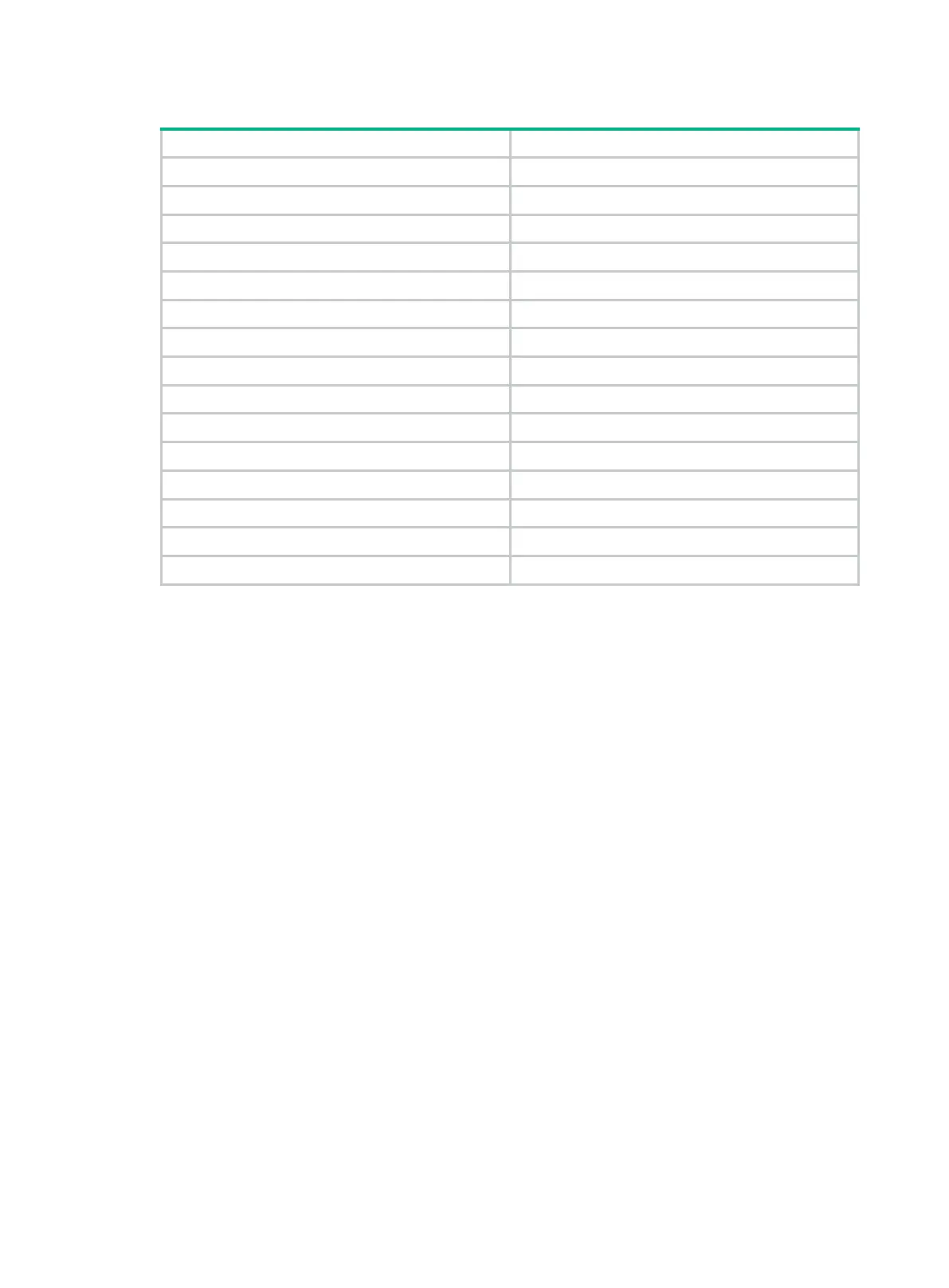372
Table 46 Browser types supported by portal safe-redirect
Safari Apple browser
Chrome Google browser
Firefox Firefox browser
UC UC browser
QQBrowser QQ browser
LBBROWSER Cheetah browser
TaoBrowser Taobao browser
Maxthon Maxthon browser
BIDUBrowser Baidu browser
MSIE 10.0 Microsoft IE 10.0 browser
MSIE 9.0 Microsoft IE 9.0 browser
MSIE 8.0 Microsoft IE 8.0 browser
MSIE 7.0 Microsoft IE 7.0 browser
MSIE 6.0 Microsoft IE 6.0 browser
MetaSr Sogou browser
Usage guidelines
You can execute this command for multiple times to specify multiple browser types. The device
redirects an HTTP request only when its User-Agent string contains a specified browser type.
Before you execute this command, make sure the portal safe-redirect feature is enabled.
Examples
# Specify browser types Chrome and Safari for portal safe-redirect.
<Sysname> system-view
[Sysname] portal safe-redirect user-agent Chrome
[Sysname] portal safe-redirect user-agent Safari
Related commands
portal safe-redirect enable
portal server
Use portal server to create a portal authentication server and enter its view, or enter the view of an
existing portal authentication server.
Use undo portal server to delete the specified portal authentication server.
Syntax
portal server server-name
undo portal server server-name
Default
No portal authentication servers exist.
