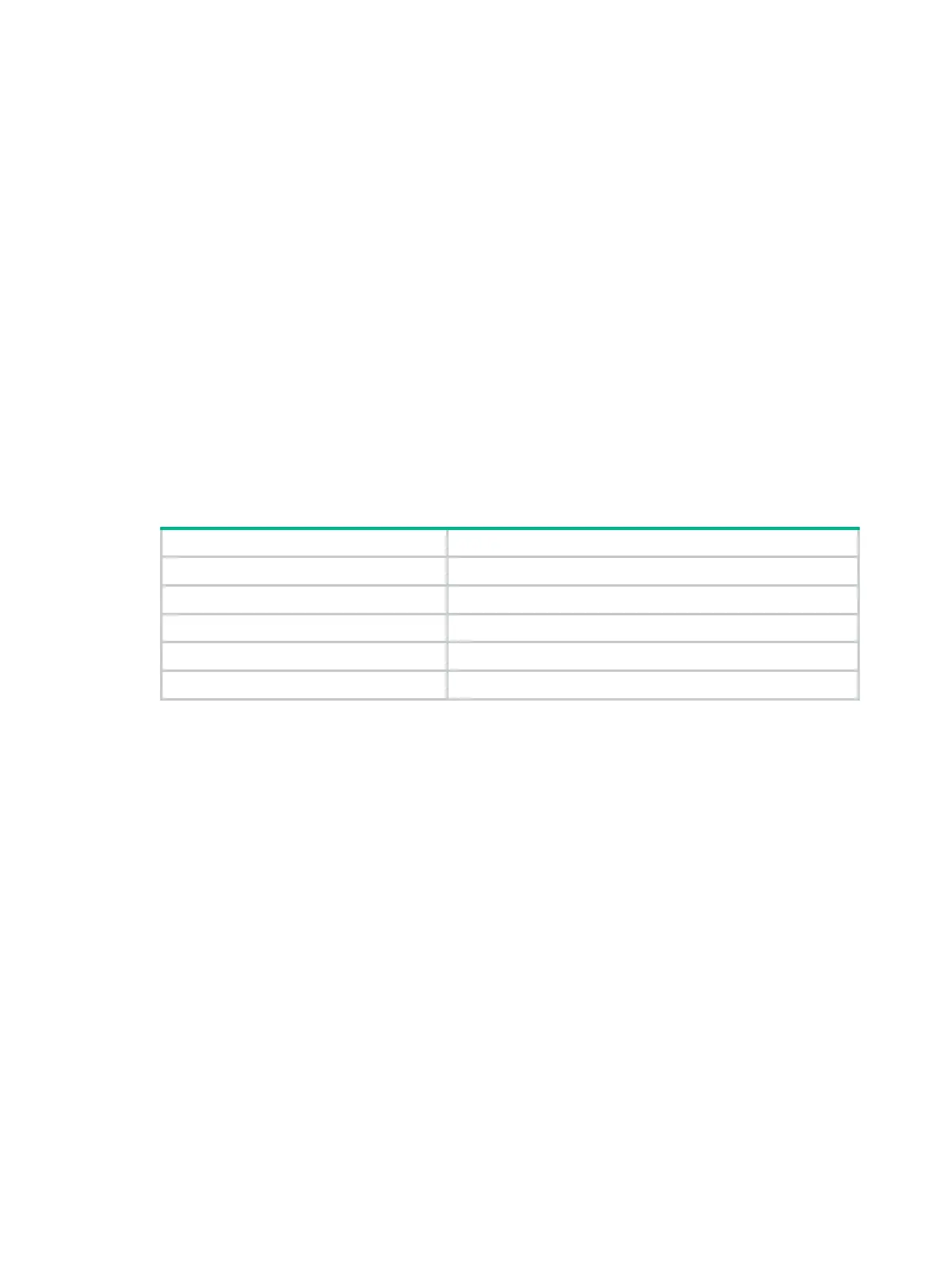619
Usage guidelines
This command displays IKEv2 proposals in descending order of priorities. If you do not specify any
parameters, this command displays the configuration of all IKEv2 proposals.
Examples
# Display the configuration of all IKEv2 proposals.
<Sysname> display ikev2 proposal
IKEv2 proposal : 1
Encryption: 3DES-CBC AES-CBC-128 AES-CTR-192 CAMELLIA-CBC-128
Integrity: MD5 SHA256 AES-XCBC-MAC
PRF: MD5 SHA256 AES-XCBC-MAC
DH Group: MODP1024/Group2 MODP1536/Group5
IKEv2 proposal : default
Encryption: AES-CBC-128 3DES-CBC
Integrity: SHA1 MD5
PRF: SHA1 MD5
DH Group: MODP1536/Group5 MODP1024/Group2
Table 90 Command output
IKEv2 proposal Name of the IKEv2 proposal.
Encryption Encryption algorithms that the IKEv2 proposal uses.
Integrity Integrity protection algorithms that the IKEv2 proposal uses.
PRF PRF algorithms that the IKEv2 proposal uses.
DH Group DH groups that the IKEv2 proposal uses.
Related commands
ikev2 proposal
display ikev2 sa
Use display ikev2 sa to display the IKEv2 SA information.
Syntax
display ikev2 sa [ count | [ { local | remote } { ipv4-address | ipv6 ipv6-address } [ vpn-instance
vpn-instance-name ] ] [ verbose [ tunnel tunnel-id ] ] ]
Views
Any view
Predefined user roles
network-admin
network-operator
Parameters
count: Displays the number of IKEv2 SAs.
local: Displays IKEv2 SA information for a local IP address.
remote: Displays IKEv2 SA information for a remote IP address.
